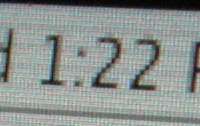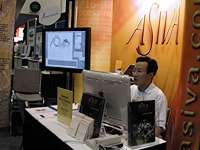| The Seybold SF 2002 report | |
SEYBOLD SAN FRANCISCO
Seybold Does It Again
By MIKE PASINI
Editor
Imaging Resource Digital Photography Newsletter
Overview of the Show Floor
Only the North Hall was open -- and it wasn't filledSAN FRANCISCO -- While conference registration bounced back 10 percent over last year's drop, the Expo floor here shrank significantly. Major vendors like Quark, Nikon, Olympus and Canto were missing but there was still plenty on exhibit from Apple, Adobe, Canon, Epson, Microtek and Minolta, as well as a few new entrants.
The Web has gone a long way in providing product information formerly only available at events like the Expo, but Seybold's great strength has always been the opportunity to learn more about the complex technologies behind printing, publishing and imaging.
The Seybold Experience I
Hands onSony, for example, brought along their tractor trailer traveling Procreate exhibit, which they parked outside South Hall. Inside were several small labs in which you could pick up a Wacom pen and follow the instructor as they used Corel Photo-Paint and other imaging tools to solve common problems.
In addition to the chance to get your hands on products you've only read about, presentations don't shy away from meticulously discussing PDF workflows or color calibration strategies.
The Seybold Experience II
A drop-in class on color calibrationSo once again, we found the show had much to offer.
JAGUAR BLINKS
With Apple's premier presenter Steve Jobs stuck in Paris, the Seybold special keynote today was delivered by Philip Schiller, senior vice-president of worldwide product marketing. Schiller took the opportunity to go through the imaging advances packed into Apple's latest version of OS X (10.2), a.k.a. Jaguar.
Schiller confirmed that new Mac Systems will boot into OS X only but didn't say anything about the death of OS 9. Jaguar, he claimed, enhances Classic mode with increased compatibility for existing applications if not the numerous extensions and control panels most users find indispensible.
But his real subject was what Jaguar can do for imaging. Among the highlights:
- The Quartz Exteme imaging engine offloads the intense graphics processing of the "compositing operating system" to graphics hardware in newer Macintoshes. This gives your CPU a GPU partner to handle scrolling and window moves, redrawing the screen 110 times a second while only taxing the CPU at 35 percent of its capacity. A similar load without the GPU would tax the CPU at 90 percent while redrawing only 10 times a second. In effect, Jaguar makes real-time compositing feasible on the desktop.
- Quartz natively supports PDF (and Print dialogs include a new PDF button). PDF provides cross-platform compatibility for documents in much the same way as JPEGs provide it for images. With Adobe's Photoshop Elements 2.0 providing PDF slideshows, the format holds interesting possibilities for photographers.
- QuickTime 6, built on open standards like MPEG4, employs the latest audio codecs (AAC from Dolby, which Schiller claimed is a significant improvement over MP3), instant streaming and support for JPEG 2000.
- Inkwell adds Newton's handwriting recognition to any tablet-equipped Mac. The control panel offers a lot of flexibility in how you employ handwriting, no special characters have to be learned (although gestures are supported and defined in the control panel) and even graphic can be scribbled for insertion into documents. While the Expo demos were disappointing, we found simply changing our Wacom to Pen mode from Mouse mode made even our Palmer-killing penmanship intelligible.
- Image Capture is now scanner aware (with a number of Epson drivers preinstalled in OS X) and includes a 'Take Picture' button to remotely run your tethered digicam. You do need a driver for your scanner, but a lot of work has gone on behind the scenes to ship Jaguar with drivers for current hardware.
- Color Sync, built into the OS, features a 3D graphing profiler in the new Color Sync Utility. ICC profiles are easily embedded and universally recognized in Jaguar.
- AppleScript no longer needs the finder to handle files and can be debugged in AppleScript Studio, a professional authoring environment. In fact, 250-MB of developer tools are included in the box with Jaguar.
- The release ships with $10,000 worth of fonts, which can now be organized in subfolders. Many of those dollars, however, are rung up for non-Roman languages. There's wide support for glyphs, though, and the ligature support is impressive, too. During the demo, whole words in the cursive font Zaphino were converted into a ligature when the word was completed. There are also four smoothing technologies available. And a character palette to get at the characters not marked on the keyboard.
- Rendezvous provides automatic device configuration that can find your printer for you and tell you all about it. The technology is also used in the new iChat application, but should really be handy in home networks that can actually assemble themselves.
- Printing has been radically improved with CUPS 1.1, the Common UNIX Printing System, including browser-based administration (via port 631) and custom page sizes that can apparently enable borderless photo printing.
There's been some talk of Jaguar having been rushed to market, some say six months prematurely. And later, at the large Apple exhibit on the show floor, we found most of half dozen demonstrators surprisingly unfamiliar with the products they were showing. Often they'd have to resort to a product manager or technical guru for answers to our questions.
And sometimes those answers weren't pretty. We caught a demo of the new Image Capture running an Epson scanner. But when we asked to have the image saved in the newly supported JPEG 2000 format, we found that although J2K is built into the OS, the applications shipping with it don't yet support it. In fact, the scan could only be saved as a TIFF. And neither QuickTime, iPhoto nor Image Capture could be persuaded to save it as a JP2K.
Sacre bleu! we thought.
But being intrepid fools, we picked up a copy and installed it (following the Oct. Macworld's excellent advice to do a Clean Install with the Archive and Install option). While we don't rely on OS X for production work, we do use it to test imaging software. So we'll have more to say about its maturity shortly.
Of some concern to laggers, however justified, is support for security patches and bug fixes. Apple hasn't made clear whether it will continue to support 10.1.5 now that 10.2 is out. Traditionally, UNIX vendors have issued patches for older versions of their operating systems. But there's nothing traditional about Apple.
With so many software vendors skipping the show, hardware took center stage. Innovative displays and output devices joined some new scanners to make news.
MONITOR INNOVATIONS
The most impressive hardware at the show was a new display.
The Torque LCD
Forget about dead pixelsTorque Systems introduced a 22-inch, 9-megapixel LCD made by Totoku with four times the resolution of Apple's Cinema display. The $8,995 unit sports a resolution of 200-dpi, a native 1.8 gamma and 5000 Kelvin backlighting.
Greatly enlarged view of the pixels. Note that the text was too small to be read at normal viewing distance. Seeing is believing. When we saw this display running off a 64-MB video card on the show floor, we had to be pulled away. And we stumbled around like a blind man for a while after. You can't see the pixels (or the text) without a loupe. And thanks to a laser-based manufacturing system (apparently not the IBM innovation we recently discussed in the newsletter), dead pixels are significantly reduced. But they are also impossible to find at this resolution.
And Sony showed its Artisan Color Reference System, a combination of its most popular 21-inch, flat-screen Trinitron CRT with a hardware calibrator and software [MW] for $1,800. Calibration is a one-touch operation that takes 12 minutes. The calibration software will expire the monitor profile after a user-determined number of days.
Formac introduced the Formac gallery 2010, a Fujitsu 20.1-inch flat panel display using multi-domain vertical alignment, which uses a different method of aligning LCD molecules, separating the liquid crystal cells into different domains. Fujitsu claims this technology allows the LCD to be calibrated accurately for professional color matching with a viewing angle of 170 degrees, without gray scale inversion or color distortion.
SCANNERS
As scanning hardware plummets in price, vendors have tried to add innovative features to make their units more attractive.
Microtek's New 1800f
Mutli-format film scanning on a flatbed. Inset shows two of the included film holders.Microtek introduced the 1800f, an intriguing flatbed scanner with a density range of 4.8 (but reaching 5.0 in their internal tests). The intriguing feature is a drawer much like that on the Agfa DuoScan (whose technology was licensed from Microtek) for loading large-format film. The drawer accepts film holders for 4x5, individual 35mm slides and 35mm filmstrips. The FireWire/USB 2.0 48-bit scanner features user-selectable multi-sampling to reduce noise and 1800x2600-dpi resolution for $1,499.
They're also showing their ArtixScan 4000tf 35mm film scanner featuring 4000-dpi resolution, a 5300 element Sony trilinear CCD and 4.3 density range for $1199 (or $999 at the show).
Meanwhile Applied Science Fiction is showing the Microtek ScanMaker 6800, which includes ASF's Digital ICE to remove dust and correct scratches in damaged prints during scanning. That makes the 6800 "the world's first one-step print restoration scanner," according to ASF.
And indeed, by using a second light source to strafe the surface of a damaged print, the 6800 was able to repair tears, scratches and creases even when there was a significant image loss.
DVD PRODUCTION
Hewlett-Packard (http://www.hp.com) forgot to bring their new DVD writer, the dvd200, which comes in both an external (200e) and internal version (200i). The FireWire/USB 2.0 device writes DVD+RW and is bundled with a number of Windows authoring products, including Sonic's MyDVD, for $549.
We did find them later at CompUSA while we were shopping for OS X. So we can confirm their availability.
PHOTO PRINTERS
Fortunately HP didn't forget to bring their all-in-one output devices.
Two All-in-One Output Devices
The nearer 2210 includes a card reader at the front right cornerThe hit of the show for the home office, HP's all-in-one devices feature combined printer, scanner and fax services in one table-top unit. Priced as low as $299, they generated a lot of interest.
Epson 2200
The Photographer's PrinterWhile the 33.6-kbps fax modem on the 2210 functions from the built-in keyboard like any stand-alone fax machine, it doesn't support print faxing from the computer like a fax/modem. The unit can scan up to 1200x2400 dpi and the printer outputs borderless 4x6 prints at 4800 dpi.
But the real power of these devices is how they combine features to make difficult things easier.
For example, the $399 version of the smaller six-ink 2210 includes a memory card reader. Pop your card in the device, press the Photo Index button and an 8.5x11 proof sheet is printed. Mark the proof sheet to indicate the images you want to print, scan it and -- presto -- you'll get ganged 4x6-inch prints.
Epson impressed the crowd as well with their 2200. Listing for $699 and using inks as long-lasting a traditional photographic dyes, this large unit is quickly becoming the favorite of photo enthusiasts.
SOFTWARE
The Asiva Exhibit Roland Lee was busy in the Asiva exhibit showing how to convert rubies into emeralds and 14K gold into 18K gold. He used Asiva Photo (recently reviewed here) to work that magic without using either alchemy or masks, just curves.
We were glad to see Total Training at the show, after enjoying the tutorial they produced including with Photoshop 7. They offered show specials on their 26-hour Photoshop 7 product (the three-series set goes for $249 but it can also be purchased one series at a time for $99 each). They promised a peek at their up-coming Premiere product in which DVD slideshows are covered.
The Total Training Exhibit And we found the Wiley Publishing booth interesting, too. In partnership with Seybold, they will shortly offer a new book series called Seybold Seminars' Complete Course. The first title in the series is a book on Photoshop 7 with 14 projects to complete using materials supplied on CD. Afterwards, readers can take a Web-based test on the material and receive a certificate for successful completion. Initial topics in the series also include Dreamweaver and Flash.
CONCLUSION
Last year Seybold followed very soon after Sept. 11. This year it encompassed the first anniversary of the tragic events of that day.
Canon put an easel in front of their booth that spoke for the Expo:
The unity and strength of America takes center stage on September 11, as the nation reflects on the tragedy that changed our world one year ago. On this anniversary, Canon remembers how this most horrific event brought out the very best in human nature --and the American spirit. We remember September 11 not only for the lives lost, but also for the resolve of humankind that was found.As this year's Seybold San Francisco Conference and Expo proved again, things may not be perfect but they're improving.