Software ReviewsClick here for our latest Software Reviews |
||
|
||
Archived Software Reviews: |
||
|
||
|
||
| ACDSee Pro 5 |
|
|
 by Mike Pasini, Editor, The Imaging Resource Newsletter (August 2012) by Mike Pasini, Editor, The Imaging Resource Newsletter (August 2012)When we last took a look at ACDSee Pro in 2007 we lauded its affordability and capabilities but complained that it had remained a bitmap editor in an age of non-destructive editing. That isn't an issue any more. And the good news doesn't stop there. Read our review for the whole story. |
||
| Adobe Carousel/Revel |
|
|
 by Mike Pasini, Editor, The Imaging Resource Newsletter (December 2011) by Mike Pasini, Editor, The Imaging Resource Newsletter (December 2011)We're responsible for three of the over a million downloads of Adobe's free Carousel software for OS X and iOS (renamed Revel in January 2012, well after our review). And we figure that's about average because not only does the software run on all your devices but you don't want to be without it. Read our preview to find out why. |
||
| Adobe Elements 11 |
|
|
 by Mike Pasini, Editor, The Imaging Resource Newsletter (September 2012) by Mike Pasini, Editor, The Imaging Resource Newsletter (September 2012)Adobe has given Elements 11 a makeover and taught it a few new tricks. Both Photoshop Elements for photo editing and Premiere Elements for video editing enjoy an easier to read interface with icons that blush with color and buttons big enough to see without reading glasses. And that's just for starters. Read our preview for the highlights of this release. |
||
| Adobe Photoshop CS6 Beta Preview |
|
|
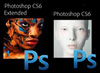 by Mike Pasini, Editor, The Imaging Resource Newsletter (March 2012) by Mike Pasini, Editor, The Imaging Resource Newsletter (March 2012)For the first time in 22 years, Adobe has released a public beta of its flagship image editing software. Of course, they would have to wait until version 13. But if you're feeling lucky, download it and give it a try. Otherwise read our preview for the details. |
||
| Adobe Photoshop Touch |
|
|
 by Mike Pasini, Editor, The Imaging Resource Newsletter (May 2012) by Mike Pasini, Editor, The Imaging Resource Newsletter (May 2012)There's a good reason not to buy Photoshop Touch, although it has nothing to do with how well the feature set has been implemented. In fact, we enjoyed composing images with it and even exchanging files with its big brother using Adobe's new Creative Cloud. Read our review for the details. |
||
| Canon Easy-PhotoPrint |
|
|
 by Mike Pasini, Editor, The Imaging Resource Newsletter (July 2012) by Mike Pasini, Editor, The Imaging Resource Newsletter (July 2012)Canon's iEPP app for iOS and Android lets you print and scan wirelessly. And it makes AirPrint look like a Bluetooth copy command, providing options only available in a desktop print driver. It even cleverly manages scans in these file-less operating systems. Read our review for the full story. |
||
| Capture NX 2 by Nikon |
|
|
 by Mike Pasini, Editor, The Imaging Resource Newsletter (June 2008) by Mike Pasini, Editor, The Imaging Resource Newsletter (June 2008)Nikon has revamped Capture NX, its image editing software, to make it about as easy (and fun) as it can get to make either global or local corrections to your favorite images. By extending U Point editing technology to masking, you can now apply 26 different adjustments to any part of an image. But the company didn't stop there. The new NX includes a retouching tool that can easily erase blemishes and dust with just a stroke of the mouse. Add configurable workspaces that are multi-monitor aware and you've got a little more flow to your workflow. Read our review for the full story. |
||
| Coolatoola DVbackup |
|
|
|
Backing up was simpler when it didn't involve gigabytes of data. Much simpler. Now it practically requires a U.N. resolution. But last summer we stumbled across a really clever solution for Mac OS X users. It's DV Backup by Tim Hewett at Coolatoola.com. |
||
| Envision |
|
|
|
Our on-going Slide Show Project has been reporting different ways of creating a slide show of still images for several years. It's a bit like a recurring dream in which we find ourselves in a familiar predicament, try a new approach but, in the end, still wake up screaming. This week, however, we ran across Envision from Open Door Networks, a unique approach that, while still in beta (and thus fitting our budget), runs like a dream. At least for Mac OS X users. Read our story and dream. |
||
| Film Stocks by Digital Film Tools |
|
|
 by Mike Pasini, Editor, The Imaging Resource Newsletter (September 2012) by Mike Pasini, Editor, The Imaging Resource Newsletter (September 2012)The problem began, Doctor, when we started taking photos with our 30 year old lenses. We wanted to make them look like they were shot on film instead of a pristine sensor. DFT Film Stocks is one of several options available, so we gave it a try. Read our review for the whole story. |
||
| FocusTune |
|
|
 by Mike Pasini (October 2012) by Mike Pasini (October 2012)With the new FocusTune application, Michael Tapes Design automates autofocus adjustment evaluation. Point the Windows or Mac OS product to a set of images of the LensAlign target (or a printed target) and it will tell you the best micro adjustment to make. See our review for the details. |
||
| Genuine Fractals |
|
|
 by David Halpern (March 2000) by David Halpern (March 2000)It turns out you can print your digicam images a lot bigger than conventional wisdom would lead you to believe! The trick is a program called Genuine Fractals, from Altamira Group. Pro photographer David Halpern takes a look and shares his findings! Addendum by David Halpern (August 2000) It seems we ruffled a few feathers with our review of Genuine Fractals. To address any misunderstandings, David has written an addendum to clarify some issues with his chosen method of incremental enlargement. Read the addendum to find out more! |
||
| iCorrect Professional |
| |
|
Color correction is one of the biggest bugaboos for amateur digital photographers. It's easy enough to know something's not quite right, but often difficult to "describe" the problem to your editing software. IR Newsletter Editor Mike Pasini took a close look at iCorrect Professional by Pictographics, and like what he saw a lot. (But had a few recommendations for the program authors as well.) Read his review, delivered with the hallmark Pasini humor and panache. |
||
| ImageMatics Still Motion Creator |
|
|
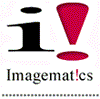 by Dave Etchells (May 2002) by Dave Etchells (May 2002)Imagematics Still Motion Creator is an amazing tool for creating "movies" from your digicam or scanner images. (If you've ever seen the Ken Burns documentary series on the Civil War, you'll recognize the technique immediately.) It's also a great way to create really sophisticated slide shows, since it lets you control how long each image stays on the screen, and you can add artistic fades between photos. Very slick, and the best part is there's a $40 discount for IR readers, making the total cost only $59.95. |
||
| ImageMatics Still Motion Creator (Personal Edition) |
|
|
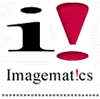 by
Dave Etchells (December 2002) by
Dave Etchells (December 2002)Once you have your digicam, how do you share the photos from it? How about a slide show with cool transitions and music playing in the background? A new program from ImageMatics makes creating slide shows "three click easy." Dave checked it out, and found that it really was that simple! |
||
| inCamera |
|
|
|
We were surprised at how useful inCamera turned out to be. We thought the shifting conditions of most of our work would make it frustrating to use. Not so. We were encouraged enough by the initial results to keep it in our toolkit. |
||
| Jigsaw Explorer |
|
|
|
|
||
| LensDoc Plug-In |
|
|
 by
Stephanie Boozer and Mike Pasini (August 2001) by
Stephanie Boozer and Mike Pasini (August 2001)Geometric distortion (barrel and pincushion distortion) is a perpetual problem in consumer-level digicam lenses. Barrel distortion (the edges of the image bulging outward) in wide angle shots is often particularly pronounced. There's now a great solution to this, in the form of a software package from Andromeda Software, called LensDoc. IR all-around writer-gal Stephanie Boozer and Newsletter Editor Mike Pasini put their heads together and came up with a great review of the product. Read the review for the details (or if you're not sure what this barrel distortion thing is all about - there's a great example there). |
||
| Lightroom 4 Beta |
|
|
|
In the middle of a dry December, we attended an hour briefing on Adobe Lightroom 4 with Product Manager Tom Hogarty. We've been following Lightroom's development since its inception. With each revision our wish list shrinks. This time we checked off video and soft proofing, to name the two biggest new features. See what else we checked off in our software preview. |
||
| Noiseware |
|
|
|
While our camera reviews often point out that a camera's high ISO images just don't hold together well enough to print, there is a solution. Photoshop-compatible plug-in Noiseware from Imagenomic uses artificial intelligence to analyze the noise in an image without requiring a profile for your camera. And the more you use it, the better it gets, learning from each image it processes. Over the past year, we've been using it to salvage high ISO images from a number of recent cameras and have, as part of the review, built a gallery of the most representative of them so you can see exactly how Noiseware performs. Read our review for the whole story. |
||
| Optics Pro 7 |
|
|
|
|
||
| Optipix3 Photoshop Plug-ins |
|
|
 by Mike Pasini, Editor, The Imaging Resource Newsletter (July 2004) by Mike Pasini, Editor, The Imaging Resource Newsletter (July 2004)They brought 16-bit channels to the ordinary digicam, then beat Adobe to 16-bit editing tools in Photoshop. Now Reindeer Graphics has released the third version of its little image engine that could with four exciting new tools. Harnessed in Photoshop actions they're one great way to run a railroad. Read our report. |
||
| Perfect365 |
|
|
|
Arcsoft has just released Perfect365, a new portrait retouching application that runs on Windows and iOS. While offering some standard tricks of the trade like face reshaping, teeth whitening, eye brightening and blemish removal, it goes a bit further. See how much further in our review. |
||
| Phanfare |
|
|
 by Mike Pasini, Editor, The Imaging Resource Newsletter (March 2004) by Mike Pasini, Editor, The Imaging Resource Newsletter (March 2004)Phanfare, a new online photo sharing service, isn't free, but it doesn't need an Upload button. And that's priceless! Read our report. |
||
| Pholium |
|
|
 by Mike Pasini, Editor, The Imaging Resource Newsletter (April 2012) by Mike Pasini, Editor, The Imaging Resource Newsletter (April 2012)If you've been holding your breath waiting for an app that does photo ebooks on the iPad, you can now exhale. 58 North has just released Pholium, with which you can create and publish your own photo ebooks. Read our review for the whole story. |
||
| PhoozL IQ |
|
|
 by Mike Pasini, Editor, The Imaging Resource Newsletter (March 2012) by Mike Pasini, Editor, The Imaging Resource Newsletter (March 2012)As if digital photography isn't perplexing enough, Harald Johnson has just released two versions of PhoozL IQ for iPad to complement the existing iPhone/iPod Touch versions. The larger screen is somewhat more embarrassing but the fun (and the education) makes up for it. Read our review for the whole story. |
||
| PhotoRescue by DataRescue |
|
|
 by
Mike Pasini, Editor, The Imaging Resource Newsletter (September 2002) by
Mike Pasini, Editor, The Imaging Resource Newsletter (September 2002)We've spent years perfecting our Disaster Simulator. While some people think it's just a wind-up alarm clock with glow-in-the-dark (radiating, that is) numerals, most realize it's not innocently ticking away. Disaster, we've found over the years, is just a matter of time. But while we were waiting (and the Disaster Simulator was ticking), DataRescue (https://www.datarescue.com) developed PhotoRescue with an impressive list of features. |
||
| Portrait Professional |
|
|
|
Professional portrait photographers know flattery is good for business. And now Anthropics has automated that flattery with Portrait Professional, a Windows application that easily handles routine retouching like tooth and eye whitening but goes further to include head sculpting, too. That last bit of magic is feasible thanks to a clever and unique way of describing a head. But it also makes possible to distinguish facial features like skin defects from pores and small wrinkles from the larger ones that define character. And that's just the beginning of the story. Read our review for the scoop. |
||
| QPict |
|
|
|
This one is strictly for Macintosh users. If you're looking for a great catalog program, definitely take a look at Rune Lindman's QPict. From batch processing to scripting to indexing images, this program is definitely easy to use yet advanced enough to keep a " master" computer user interested. Check out our review. |
||
| SilverFast Ai |
|
|
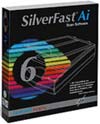 by Mike Pasini, Editor, The Imaging Resource Newsletter (November 2002) by Mike Pasini, Editor, The Imaging Resource Newsletter (November 2002)LaserSoft Imaging is a German firm whose CEO and president is Karl-Heniz Zahorsky. "The original motive for the 'invention' -- meaning the conception, development and additional development of SiverFast Ai -- was to be able to produce one's 'own' image successfully, without requiring extensive training in reproduction techniques," he said. Indeed, the product packs a lot of intelligence into itself. And while it is primarily a high-end tool equally at ease in either RGB or CMYK color modes, it does provide a sort of automatic mode for beginners called the ScanPilot. SilverFast 6, the Swiss Army knife of scanning software, impresses an old lithographer with how easy it makes it get great results -- even for novices. |
||
| Snapseed |
|
|
 by Mike Pasini (December 2011) by Mike Pasini (December 2011)Fortunately some of our favorite desktop tools are migrating their way to iOS and Android devices. Other than Adobe, we were glad to see Nik Software bundle up its marvelous editing technology into a little app called Snapseed. We spent a few weeks working with Snapseed on an iPad 2 and, frankly, it's software we could live with. A long, long time. Read the review for the full story. |
||
| Snapseed Desktop |
|
|
|
|
||
| SoundPix Plus 2.0 |
|
|
 by Mike Pasini, Editor, The Imaging Resource Newsletter (February 2004) by Mike Pasini, Editor, The Imaging Resource Newsletter (February 2004)Tired of emailing pictures that require a thousand words of explanation? SoundPix Plus can send a picture with audio embedded in the Exif header! Read our review for the details. |
||
| StickyAlbums |
|
|
|
There are two things we really like about StickyAlbums. First, it gets your images off your hard drive and onto your client's mobile devices where they can easily share them. Click an app icon and presto, you've got a slide show going. Second, StickyAlbums sets a new bar for customer service (not that you'll ever need it). That alone makes it worth reading our review. |
||
| Tabblo |
|
|
|
This online sharing service lets you create photo montages to share online for free or print as posters -- gorgeous posters up to five feet by 16 inches. |
||
| Tiffen Photo fx Ultra |
|
|
 by Mike Pasini (August 2012) by Mike Pasini (August 2012)Tiffen knows the difference between a filter and a special effect. Fortunately, both are on the guest list for the party that's Photo fx Ultra, which runs rather nicely on a iPad with iOS 4.3 or later. Now in its fifth version, Photo fx Ultra provides eight categories of 77 filters with 934 presets (all with thumbnail previews of your actual image). Read our review for the whole story. |
||
| Varifocus Plug-In |
|
|
 by Mike Pasini, Editor, The Imaging Resource Newsletter (February 2001) by Mike Pasini, Editor, The Imaging Resource Newsletter (February 2001)There is a very fine line any image editor must learn to observe. It's the line beyond which believability dissolves. Image editors make it very easy to composite images, moving a gorilla shot at the local zoo to your living room couch, say. But it isn't believable (generally speaking) because you are mixing outdoor light and indoor with completely different shadow effects to boot. So when we say you can do selective focus in your image editor, we aren't talking about your everyday Guassian blur. We're talking about using a sophisticated Photoshop-compatible plug-in like Andromeda's VariFocus. VariFocus provides an easy-to-use graduated blur with a comprehensive set of masks for all your image editing fantasies. Check the review for all the details! |
||
| ViewPoint |
|
|
|
|
||
| Vuescan 8.1 |
|
|
|
We finally got our hands on a scanner long enough to review Ed Hamrick's VueScan. And we're glad we did. Read our review to find out why. |
||
| Whiteboard Photo |
|
|
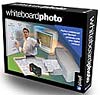 by
Stephanie Boozer with "Color Commentary" by Dave Etchells (March 2000) by
Stephanie Boozer with "Color Commentary" by Dave Etchells (March 2000)Ever take notes at a meeting or in school? (That covers pretty much everybody, doesn't it?) Now, there's an incredibly slick little program from Pixid you can use with your digicam to turn any whiteboard, blackboard, or even green-board scribbles into perfectly neat handouts or meeting notes! This one's a real winner, not just for corporate types, but for students & teachers as well. One of the handiest programs we've seen in quite a while! Check it out! |
||
| WD Photos |
|
|
 by Mike Pasini, Editor, The Imaging Resource Newsletter (April 2010) by Mike Pasini, Editor, The Imaging Resource Newsletter (April 2010)Western Digital has released a free iPhone app that can display your entire photo collection without storing it on your iPhone, iPod touch, or iPad. Instead, it accesses thumbnails optimized for the small screen on your network-attached server through MioNet.com making quick work of the downloads. It's your photos from your cloud on your iPhone. Read our review for the story. |
||
| 93 Photo Street |
|
|
 by Mike Pasini, Editor, The Imaging Resource Newsletter (August 2004) by Mike Pasini, Editor, The Imaging Resource Newsletter (August 2004)When Transmutable Software released its $30 93 Photo Street a few days ago, we yelled, "Eureka!" Plenty of prospectors have perished with a map in their hands looking for the spot where the treasure is buried. Trevor F. Smith's program eschews the X for an image. And that's worth a thousand words. |
||
|
|
||
| ACDSee Pro |
|
|
|
ACD Systems (https://www.acdsee.com) calls ACDSee Pro a "photo manager." Designed to streamline a photographic workflow, it competes on the Windows platform only with Adobe's Lightroom. Like Lightroom, it has relied on user feedback to evolve into a particularly useful tool. |
||
|
|
||
| Adobe Configurator 1.0 |
|
|
 by Mike Pasini, Editor, The Imaging Resource Newsletter (October 2008) by Mike Pasini, Editor, The Imaging Resource Newsletter (October 2008)Photoshop may be the industry standard -- but that covers a lot of industries. So the program's interface is pretty general. Enter Configurator. Adobe will release this utility on Adobe Labs when Creative Suite 4 ships but we got a prelease version to play with. And we went right to work, building two custom panels to handle two tasks we do every day: resize images and retouch them. It took no programming smarts to built the panels (just drag and drop) but we were surprised by how useful they were. Read our review for the full story. |
||
|
|
||
| Adobe Creative Suite 2: Bridge |
|
|
 by Mike Pasini, Editor, The Imaging Resource Newsletter (July 2005) by Mike Pasini, Editor, The Imaging Resource Newsletter (July 2005)Adobe Bridge is a new application in the Creative Suite, which we will be reviewing in several articles, that borrows features from your operating system, Web browser organizer and image editor to make your workflow more efficient. This first incarnation, included with the CS2 versions of Photoshop, InDesign, Illustrator or GoLive, proves its mettle and promises even more. Read our report. (This review is based on the Adobe Bridge found in CS2; however, this program is still available in the latest version of Adobe Creative Suite.) |
||
|
|
||
| Adobe Creative Suite 2: Photoshop |
|
|
 by Mike Pasini, Editor, The Imaging Resource Newsletter (August 2005) by Mike Pasini, Editor, The Imaging Resource Newsletter (August 2005)Adobe told us they used Photoshop's 15-year milestone to rethink some basic operations. The goal was to make the product more user-friendly for the legions of digital photographers marching their way. We highlight the improvements to tools, workflow and customization before taking a closer look at a few significant new features. Read our report. |
||
|
|
||
| Adobe Creative Suite 2: Running The Suite |
|
|
 by Mike Pasini, Editor, The Imaging Resource Newsletter (August 2005) by Mike Pasini, Editor, The Imaging Resource Newsletter (August 2005)We conclude our three-part review of Adobe Creative Suite 2 with this look at the underlying architecture of the Suite. On the document side, we recall Adobe's PostScript beginnings and track its evolution into the cross-platform, device independent PDF model. Then we look at the use of metadata formats like XML and XMP to build "smart" assets of your images. Finally, we do a couple of real-world projects with the suite taking advantage of Smart Objects and Object Styles. Read our report. |
||
|
|
||
| Adobe Creative Suite 4 for Photographers |
|
|
 by Mike Pasini, Editor, The Imaging Resource Newsletter (September 2008) by Mike Pasini, Editor, The Imaging Resource Newsletter (September 2008)When Adobe shipped Creative Suite 3 in March 2007, the company was already hard at work on the just-announced Creative Suite 4. We were among a group of reviewers and analysts who attended a CS4 boot camp for two days in July and we've been using a beta version of the Master Collection since August. Read our review for the details on this release. |
||
|
|
||
| Adobe Creative Suite 5: Photoshop Preview |
|
|
 by Mike Pasini, Editor, The Imaging Resource Newsletter (April 2010) by Mike Pasini, Editor, The Imaging Resource Newsletter (April 2010)Call it whatever you want -- Photoshop CS5 (officially), White Rabbit (its code name), Photoshop 12 (who's counting?) -- it's here. We've been playing with a Dec. 12, 2009 build for about a week on a unibody MacBook Pro. And it's such a fast combination, we finished this preview early enough to tell you all about it just as Adobe is announcing Creative Suite 5. Read our preview for the details on this release. |
||
| Adobe Elements 9 -- Magic Kit for Photos & Movies |
|
|
 by Mike Pasini, Editor, The Imaging Resource Newsletter (September 2010) by Mike Pasini, Editor, The Imaging Resource Newsletter (September 2010)This release is, like your digicam, about both photos and movies. You can buy Photoshop Elements alone or Premiere Elements by itself, but the bundle is almost the same price. And if you're a Mac aficionado, Elements 9 is a different ball game than Elements 8. You get what Windows magicians have been getting all along: the Organizer, Premiere, the whole ball of wax. Read our preview for the highlights of this release. |
||
|
|
||
| Adobe Elements 10 |
|
|
 by Mike Pasini, Editor, The Imaging Resource Newsletter (September 2011) by Mike Pasini, Editor, The Imaging Resource Newsletter (September 2011)With the launch of Elements 10 on Elements' tenth anniversary, Adobe hopes to bring compelling new magic to still photographers exploring video. With both still and video options on everything from smart phones to dSLRs, it's no longer a question of whether to shoot photos or video but of when to shoot which to best tell the story. Read our preview for the highlights of this release. |
||
| Avisa Photo |

|
|
 by Mike Pasini, Editor, The Imaging Resource Newsletter (October 2002) by Mike Pasini, Editor, The Imaging Resource Newsletter (October 2002)Color corrections and changes are just one trick Asiva Photo can perform. It's equally adept at sharpening or softening, enhancing detail and applying some special effects. And all in 16-bit channels, too. An interesting application with some unique capabilities not found elsewhere. |
||
|
|
||
| Camera Raw & JPEG 2000 Filters by Adobe |

|
|
 by Mike Pasini, Editor, The Imaging Resource Newsletter (April 2003) by Mike Pasini, Editor, The Imaging Resource Newsletter (April 2003)Much as we may marvel over true color sensors, the future of digital imaging would seem better served by increased dynamic range in the sensors themselves, increased channel bit depth and lossless compression algorithms like JPEG 2000. |
||
|
|
||
| Capture NX |
|
|
 by Mike Pasini, Editor, The Imaging Resource Newsletter (May 2006) by Mike Pasini, Editor, The Imaging Resource Newsletter (May 2006)Nikon and Nik Software have collaborated on the next release of Nikon's well-regarded NEF image editor, Capture. But this version also handles JPEGs and TIFFs -- from any camera (or scanner) -- and adds Nik's intriguing U Point technology, which makes image editing as easy as using a grease pencil.We got our hands on a beta copy of Capture NX and have started yet another Diary to chronicle our experience with it. In our first report, we illuminate U Point technology and describe what happened when we threw three typical image editing problems at NX. |
||
|
|
||
| CarePage |
|
|
 by Mike Pasini, Editor, The Imaging Resource Newsletter (February 2003) by Mike Pasini, Editor, The Imaging Resource Newsletter (February 2003)The service was inspired by the Langshur family's use of the Web to keep their loved ones updated on the status of their first child Matthew. They used the Web to save themselves from having to phone everyone with updates on Matthew's condition and eventual release from the hospital. |
||
|
|
||
| Cumulus |
|
|
 by Mike Pasini, Editor, The Imaging Resource Newsletter (September 2001) by Mike Pasini, Editor, The Imaging Resource Newsletter (September 2001)The second thing most digicam owners discover (after they realize that they really do need rechargeable batteries) is that photo files need management. If you thought the shoeboxes full of photos in your closet were an unmanageable mess, wait till you see your hard drive after a month or two of digicam ownership! IR Newsletter Editor Mike Pasini took a look at Canto's Cumulus image-management program and generally liked what he saw. This is a true industrial-strength application for people who really need to get organized (if you make money from your photos, or ever hope to, it's almost mandatory), and Mike's review pokes into all the nooks and crannies. Highly recommended reading if you need to bring order to your digital shoeboxes! |
||
|
|
||
| iLife '04 |
|
|
 by Mike Pasini, Editor, The Imaging Resource Newsletter (January 2004) by Mike Pasini, Editor, The Imaging Resource Newsletter (January 2004)We found it more convenient to chisel open our wallet and carve out $49 for Apple's iLife '04 the day it came out than to go through our usual channels (including the cardboard sign promising, "Will Review For Food"). But the experience was emblematic of the package. Read our story and weep. |
||
|
|
||
| Kodak EasyShare |
|
|
|
Kodak has "unbundled" the EasyShare software, making it available as a free download from their website. They're evidently banking on the added revenue from thousands of people printing more pictures on Kodak inkjet or photo paper to make up for any money they'll lose from decreased camera sales. I asked Newsletter Editor Mike Pasini to take a look at the EasyShare software system in its current incarnation, and he responded with a detailed review that I've posted for your perusal. If you've just gotten a new digicam for Christmas (or are at least confident that one will be under the tree tomorrow), you really owe it to yourself to check out the EasyShare software system. It's about as easy as it gets... |
||
| Lightroom |
|
|
 by
Mike Pasini (January 2006) by
Mike Pasini (January 2006)Adobe Lightroom's job is to help digital photographers with high-volume image workflows get their work done more efficiently. It does that primarily by presenting a streamlined interface targeted to common tasks. |
||
|
|
||
| Lightroom 2 |
|
|
 by
Mike Pasini (July 2008) by
Mike Pasini (July 2008)If version 1.4 was streamlined, version 2 is greased. The subtly friendlier interface comes with some powerful new features including output sharpening, non-destructive local edits, camera-specific profiles, keyword suggestions, dual monitor support and more. |
||
|
|
||
| Lightroom 3 Beta |
|
|
|
Adobe's Lightroom 3 beta release targets image quality and performance improvements. The public beta does not require a Lightroom license but it does have some stiff system requirements. That's the performance part. The image quality part includes new code for noise reduction and sharpening that's so different the company has versioned the image edits. Lightroom will, that is, tell you which version of the image processing code it used to process your image. And you can switch between them on the fly. For a preview of the beta, read our overview Inside Adobe's Lightroom 3 Beta. |
||
|
|
||
| nik Sharpner |
|
|
 by Mike Pasini, Editor, The Imaging Resource Newsletter (August 2001) by Mike Pasini, Editor, The Imaging Resource Newsletter (August 2001)Image sharpening is one of the least-understood aspects of digital photography. It's also one of the most mis-applied by folks with partial understanding. Nik Sharpener is a dedicated tool that de-mystifies the sharpening process, and produces beautiful, just-right results for any given situation, whether it be web/email display, inkjet prints, or offset printing. It's price ($129) probably means it'll be of most use to pros or serious amateurs, which is too bad, as the results are superb, and would benefit anyone's photos, from novice to pro and all points in between. Read Newsletter Editor Mike Pasini's take on Nik Sharpener, in his "Never a Dull Moment" review. |
||
|
|
||
| Optics Pro 4 |
|
|
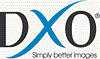 by
Dave Etchells (July 2006) by
Dave Etchells (July 2006)DxO has announced the latest major revision to their unique photo-enhancing tool, Optics Pro, and it's a major update indeed. They've improved speed and workflow, added some unique color management and manipulation tools, and broken new ground in distortion correction for ultra-wide angle lenses. All in all, one of the more exciting software announcements so far this year: Check out the photos demonstrating their amazing "volume anamorphosis!" |
||
|
|
||
| Optics Pro 6.6 |
|
|
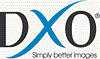 by Mike Pasini (July 2006) by Mike Pasini (July 2006)DxO Optics Pro is unique in applying the company's own sensor and lens data to automatically optimize an image. You start at the finish line. The latest version brings some of that power to JPEGs from gear the company hasn't tested. Read the review to see how well it does. |
||
|
|
||
| nik Sharpner Pro 2.0 |
|
|
 by Mike Pasini, Editor, The Imaging Resource Newsletter (July 2005) by Mike Pasini, Editor, The Imaging Resource Newsletter (July 2005)In the five years since we first reviewed nik Sharpener, the world of digital imaging has evolved significantly. And Sharpener's latest release catches up by providing a Raw Presharpening filter and 16-bit mode. It goes a good bit further, however, by incorporating Sharpener Selective, which lets you apply its sharpening filters to your image by (drum roll) brushing them on with your image editing application's brushes. There's a lot to this impressive product. Read our review for the details. |
||
|
|
||
| Optipix Photoshop Plug-ins |
|
|
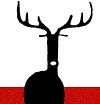 by Mike Pasini, Editor, The Imaging Resource Newsletter (October 2002) by Mike Pasini, Editor, The Imaging Resource Newsletter (October 2002)Blown highlights. Noise in the shadows. A density range only a mother could love. Ah, the pitfalls of digital photography. But riding to the rescue is Optipix, a suite of Photoshop-compatible plug-ins that provide 16-bit channel editing -- and even some magic to turn your ordinary 8-bit channel images into 16-bit beauties. (A really easy, slick solution for combining sets of over/under/nominal exposures into beautiful 16-bit, wide dynamic range images. See what you've been missing! |
||
|
|
||
| Optipix2 Photoshop Plug-ins |
|
|
 by Mike Pasini, Editor, The Imaging Resource Newsletter (September 2003) by Mike Pasini, Editor, The Imaging Resource Newsletter (September 2003)If you loved the original Optipix, you'll go crazy over Optipix 2. With Optipix 2 a 16-bit workflow from shot to print is now actually feasible! |
||
|
|
||
| PhotoGenetics |
|
|
 by
David Etchells by
David EtchellsQ-Research has developed a unique application that lets you adjust all the various aspects of color and tone in images, without knowing anything about image manipulation! We played with it and found it to be quite impressive, particularly at it's very low $30 price point. Not only does it make image adjustment supremely easy, but it will also batch-correct large numbers of images: As a result, we see it being of interest not only to image-manipulation novices, but to experienced camera or scanner users, who could use it to quickly and automatically tweak all their images to eliminate the standard "biases" that most units tend to have. (Please note: This review is for Version 1.0. The review for Version 2.0 is located here.) Very interesting, check it out!. |
||
|
|
||
| PhotoMontage 2000 |
|
|
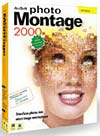 by
Stephanie Boozer (July 2000) by
Stephanie Boozer (July 2000)Aren't mosaic images cool to look at? It's easy to think that those types of images take an enormous amount of time to create, considering one image can be made up of over 1,000 micro-images, which of course, you have to search for. Well, this program can create a mosaic from one of your pictures...and you don't even have to search for all the micro-images. It was great fun to work with this program. Read our review for more. |
||
|
|
||
| PhotoPrinter 2000 |
|
|
 by
Stephanie Boozer (August 2000) by
Stephanie Boozer (August 2000)Want the option of creating layouts, templates, and editing images, but don't want the hassle of keeping up with various programs? Then this is the software for you. With Arcsoft's PhotoPrinter 2000 you can do all that and much more with one user friendly program. They even have support for Kodak and Avery paper products for all of your print jobs. Read our review. |
||
|
|
||
| PhotoPrinter Pro 2000 |
|
|
 by Stephanie Boozer by Stephanie BoozerOverall, we really liked the straightforward operation of this program. Like its sister, the PhotoPrinter 2000, the Pro version is extremely versatile and user-friendly, providing a nice blend of photo manipulation tools and printing options. At only $29.99 from ArcSoft, PhotoPrinter 2000 Pro is definitely an affordable solution to most consumers' printing needs. |
||
|
|
||
| Photoshop 7.0 |
|
|
 by
Mike Pasini, Editor, The Imaging Resource Newsletter (July 2002) by
Mike Pasini, Editor, The Imaging Resource Newsletter (July 2002)After working with the beta and production release on three platforms, Newsletter Editor Mike Pasini has posted his review of Photoshop 7.0. There are new magic tricks, but even more impressive are its new productivity tools, promising even more, though, with its long-awaited scripting capability. AppleScript, Visual Basic and Javascript are all harnessed to make this version the most productive ever! |
||
|
|
||
| Photoshop Album |
|
|
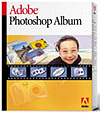 by
Mike Pasini, Editor, The Imaging Resource Newsletter (January 2003) by
Mike Pasini, Editor, The Imaging Resource Newsletter (January 2003)"And in this corner, weighing 325 pounds at six feet ten inches tall, the reigning heavy-weight champion of the image editing world...." the crowd drowns out the introduction but we all know who it is. Adobe has stepped into the low-end be-all imaging software ring with Photoshop Album, a $49.95 retail product targeted for consumers running Windows. |
||
|
|
||
| Photoshop Album 2.0e |
|
|
 by
Mike Pasini, Editor, The Imaging Resource Newsletter (November 2003) by
Mike Pasini, Editor, The Imaging Resource Newsletter (November 2003)Apple and Adobe seem to be working the hardest at this software category. Their second versions are both grand efforts. Mac owners have iPhoto but Windows users need to install their own solution. Don't rely on Windows alone to manage your image collection. Not when there's something as affordable -- and comprehensive -- as Album. |
||
|
|
||
| Photoshop Elements 1.0 |
|
|
 by Mike Pasini, Editor, The Imaging Resource Newsletter (September 2001) by Mike Pasini, Editor, The Imaging Resource Newsletter (September 2001)The recent release of Adobe Photoshop Elements 1.0 is a little like seeing a mouth-watering dessert arrive at the table just after you've polished off a seven course meal. Great, but who needs it? The Imaging Resource Newsletter editor Mike Pasini reviews Adobe Photoshop Elements from the perspective of a new user. Not what it can't do, but what can it do. And how much help is it? |
||
|
|
||
| Photoshop Elements 2.0 by Adobe |
|
|
 by
Mike Pasini, Editor, The Imaging Resource Newsletter (November 2002) by
Mike Pasini, Editor, The Imaging Resource Newsletter (November 2002)Elements may be at version 2.0 now but this puppy counts years differently. Based on Photoshop code (which is now up to 7.0), Elements behaves a lot older than other version 2.0s we've known. |
||
|
|
||
| Photoshop Elements 3.0 |
|
|
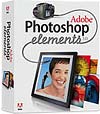 by
Mike Pasini, Editor, The Imaging Resource Newsletter (December 2004) by
Mike Pasini, Editor, The Imaging Resource Newsletter (December 2004)Elements 3.0 encourages you to take your images farther than your camera can. Of course, it includes those rudimentary and automatic fixes most programs offer. But there's also a lot of fun built into this program that makes it a pleasure to play with your images. And even more, under the hood is an engine that is pointed to the future of imaging. |
||
|
|
||
| PhotoStudio 2000 |
|
|
 by
Stephanie Boozer (July 2000) by
Stephanie Boozer (July 2000)This Windows-only program (sorry Mac users) is so easy to use that beginners and pros alike could come to love it. Macros, batch processing, red-eye reduction, stitching...you name it, this program probably has it. It's almost like Adobe PhotoShop, but without the "PhotoShop" price. Make sure you check out our review.... |
||
|
|
||
| Portfolio 6 |
|
|
 by
Mike Pasini, Editor, The Imaging Resource Newsletter (September 2001) by
Mike Pasini, Editor, The Imaging Resource Newsletter (September 2001)At $200, Portfolio 6 from Extensis isn't inexpensive (although a $150 upgrade is available to Cumulus users). But we were smitten by how effortlessly it let us build (and maintain) a keyworded catalog. |
||
|
|
||
| ProJPEG -- Flight Simulation for File Compression |
|
|
 by Mike Pasini, Editor, The Imaging Resource Newsletter (July 2000) by Mike Pasini, Editor, The Imaging Resource Newsletter (July 2000)This is an excellent program to use if you need to compress JPEG images for use on the Web. We definitely urge you to check out the review. |
||
|
|
||
| Quickstitch 2.0 |
|
|
 by Bret McKee by Bret McKeeEnroute Imaging's QuickStitch has been the program to use for stitching together multiple digicam images to make big panoramas. (Even two-dimensional panoramas, stitched horizontally and vertically!) Software reviewer Bret McKee takes a look at version 2.0 of this program, and has a lot good to say about it: If you're interested in making panoramas with your digicam, this is definitely an article to read! |
||
|
|
||
| Qurio |
|
|
 by Mike Pasini, Editor, The Imaging Resource Newsletter (October 2004) by Mike Pasini, Editor, The Imaging Resource Newsletter (October 2004)Online photosharing may be free but you have to upload those high resolution images to your preferred provider's server, so you often just don't bother. Qurio takes a different approach, letting you share albums of images with friends and family as soon as you've copied your new pictures to your hard drive. Read the review for the details. |
||
|
|
||



