Lightroom 5: 10 tips in 10 minutes, with Adobe’s Julieanne Kost
posted Tuesday, July 9, 2013 at 11:31 AM EDT
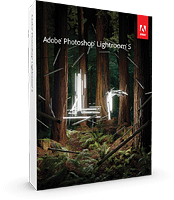
Last month, Adobe shipped the final release of Photoshop Lightroom 5, the latest version of its image organizing and editing app. If you've upgraded, you'll doubtless already have become familiar with the new flagship features of Lightroom 5: smart previews, perspective and horizon correction, and radial filters. But there are plenty of smaller tweaks in the new Lightroom release, and while they might not grab attention in the same way as those flagship changes, many are probably just as important for day-to-day use.
We don't all have time to read the release notes and fiddle around with the new version, familiarizing ourselves with what's new, though. That's where Adobe's principal digital imaging evangelist, Julieanne Kost, comes to the rescue. Julieanne has put together an excellent video that runs down ten of these less-heralded changes in just ten minutes.
It's well worth a watch -- chances are even if you think yourself a Lightroom 5 expert, you'll still find one or two things you didn't know about. (Our favorites: the ability to preview different aspect ratios before cropping, see composition aids such as golden ratio and spiral overlays, and lock the zoom level before switching between images.) And with its short run time, you can easily get through the whole video while you're waiting for your mid-morning coffee to brew. Cool!