Android color management is finally possible, thanks to new Datacolor app
posted Friday, July 26, 2013 at 4:23 PM EST

There's plenty to recommend the humble tablet as a device for reviewing your photos in the field: A large, high-res screen, great battery life, and a take-anywhere form factor that's much lighter and smaller than the typical laptop computer. And even your smartphone likely has a bigger and better screen than does your camera.
Unfortunately, there's one drawback with either approach. Neither of the dominant mobile operating systems -- Apple's iOS and Google's Android -- has any built-in support for color profiling. That surprising oversight means that while your tablet or phone is great for confirming sharp focus, good composition, and checking that nobody blinked or pulled a face right as you hit the shutter button, it's not a very good way to tell what your final print is going to look like. The color on your mobile device's screen may bear little resemblance to that in your image.
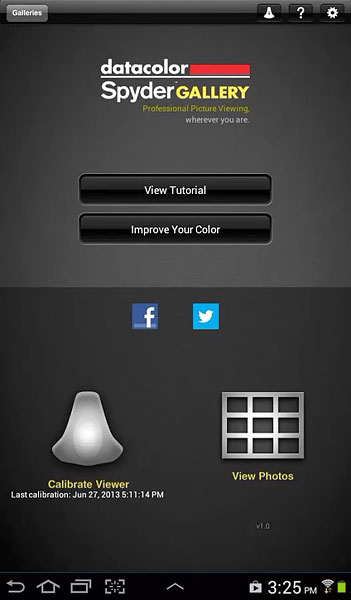
A couple of years ago, color calibration experts Datacolor came to the rescue of iOS devices, launching an app called SpyderGallery that brought color management to the Apple iPad and iPhone. Because of the lack of OS-level support for calibration, SpyderGallery provides color management only within its own gallery viewer, leaving other apps -- including the built-in iOS Photos app -- with the default, unprofiled color. Still, the ability to view color-managed images on iOS -- even with limitations -- was big news, and it gave Apple's platform a huge boost over Android from the photographer's perspective. (Read our SpyderGallery for iOS review for more, if you're an iPad or iPhone user.)

At the time, Datacolor pledged an equivalent for Android devices, which would once again level the playing field. It's been a very long time coming, but SpyderGallery for Android is finally here, and it operates very much like its iOS counterpart. Again, color management is possible only within the SpyderGallery app, while other apps go unmanaged. There are a couple of important differences, though.
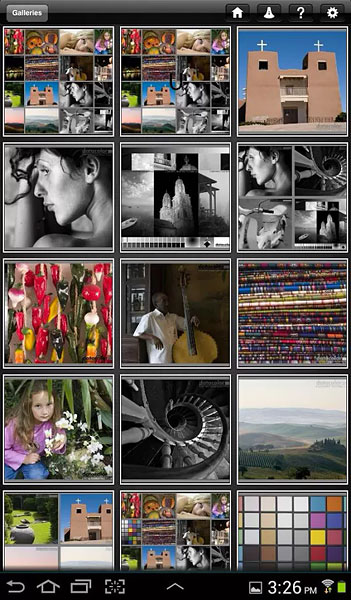
Where the free app for iOS allows calibration with either the Spyder3 or Spyder4 colorimeters, its Android equivalent operates only with the Spyder4. That, says Datacolor, is due to "the wide variety of Android screen types" -- apparently the earlier Spyder3 puck isn't capable of handling as many disparate screen technologies. SpyderGallery for Android also requires at least the Honeycomb operating system, and while all common Android tablets meet that requirement, many popular smartphones still languish on the arlier Gingerbread variant, making them incompatible.
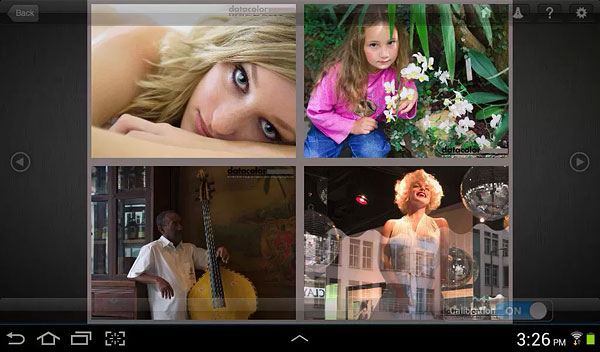
These differences mean that Android users who want to be able to see accurate color will need to upgrade both to a device capable of running the app, as well as to the current-generation colorimeter, if they've not already done so. With a street price of at least US$100 for the Spyder4 Express colorimeter, it's not quite an impulse buy -- but for Android fans, it's a heck of a lot more affordable than a switch to an iOS dvice, and there's simply no other alternative for color management on the Android platform.
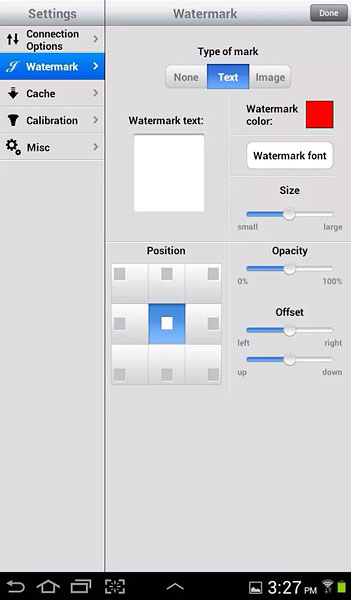
If you're lucky enough to own a Spyder4 and a device running Android 3.0+ already, hop on over to Google Play to grab a copy of the free SpyderGallery app for your Android tablet or smartphone. If your phone or tablet runs the right Android release, but you have an earlier colorimeter -- or you don't own a Spyder device at all -- then you'll want to pick one up first, and the Spyder4 Express bundle is your most affordable option at US$100 from IR affiliate Adorama. And if your Android smartphone predates Android Honeycomb... well, what better excuse could you have for an upgrade?