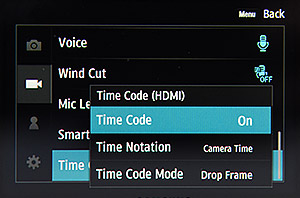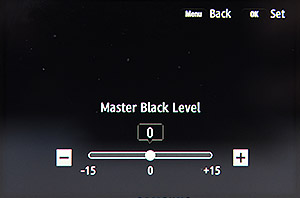Samsung answers photographers’ requests, preps major firmware update for Samsung NX1
posted Wednesday, January 7, 2015 at 6:29 PM EDT

If you've picked up the flagship Samsung NX1 mirrorless camera since it started shipping a couple of months ago -- or you've got an NX1 on your wishlist -- we have great news for you. The company is currently preparing to release a new firmware update that answers a whole raft of requests from early adopters.
The Samsung NX1 firmware version 1.2 update has already been installed on cameras being demonstrated on the company's colossal booth at the Consumer Electronics Show in Las Vegas, and we've received a copy ourselves for our review unit, letting us incorporate the new features into our upcoming review. And the update includes a fairly amazing selection of new features, especially if you're a movie shooter, want to shoot tethered in a studio, or like to customize your cameras to match your preferences.
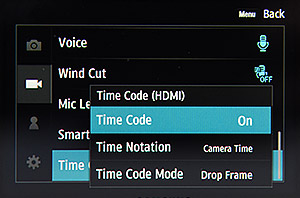
It's video shooters that get the most love, though, with a dozen different updates that refine the Samsung NX1's movie-capture capabilities. Perhaps most significantly for pros, it's now possible for the NX1 to output free-run timecode. (Note, though, that timecode can't be captured for videos recorded internally, only those output via the HDMI port and recorded on an external device.) There are also two new gamma modes aimed at either increasing contrast, or capturing the widest possible dynamic range, and you can also control black level with a granularity of 31 steps.
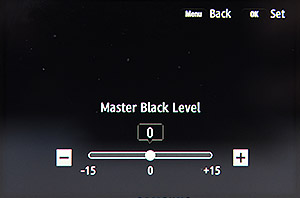
There are also three luminance level options to prevent clipping / blocking, autofocus speed and reaction time can be adjusted, and both ISO sensitivity and audio levels can be adjusted during capture. And as if that wasn't enough, you'll also find a new Pro Quality compression option for Full HD capture, as well as 23.98 and 24 frames per second capture rates at both UHD and FHD resolutions. Finally, you can now display 4:3 and 2.35:1 aspect ratio markers, an action-safe area marker, gridlines and a center marker as overlays during video capture, and you can extract stills from video in-camera.

You can also better tweak the camera's operation to your personal tastes for both still and video capture courtesy of a generous selection of new customization options. Changes include the ability to reverse control dial directions, so that no matter which camera brand you've used in the past, you won't need to relearn which way to spin the dial to adjust shutter speeds, apertures and so forth. You can also opt to use the Mobile button as a Record button for movie capture, and use the AE-L button to lock focus in movie mode. And the AF ON button can either have its function swapped with the AE-L button, or it can be used to toggle between autofocus and direct manual focus operation.
Add in the ability to customize the optical preview and delete button functionality, and to change the function of the command dials in Program, Priority or Manual shooting modes, and your Samsung NX1 will fit you better than ever before! Other user interface changes include the ability to couple focus and metering points when using touch focus (rather than the default of uncoupled points), plus a more logical grouping of ISO sensitivity options in the menu system, and the ability to access user custom modes from the touch screen without entering the menu system.
And there is, incredibly, still more! For one thing, if you don't care about seeing a remote live view feed, you can now trip the shutter remotely from your phone without waiting for a Wi-Fi connection to be established. Samsung's smartphone app will provide a remote shutter release button simply on having connected via Bluetooth, which will save you time and battery life over using the full Wi-Fi connection with live view feed. You can also have thumbnails transferred to your smartphone automatically at QVGA resolution as they're captured , so you can keep tabs on your shots.
The Samsung NX1 can also now check for firmware all by itself whenever it has internet access via a Wi-Fi network, and will notify you to install updates as they're found. And if you share your camera with multiple users, or have more than one smart device -- a phone and tablet, say -- then you can now pair multiple devices without the need to first deregister the previous device.
And as we mentioned at the start of this article, the Samsung NX1 now offers tethered shooting support, courtesy of a new Samsung Remote Studio Software app. It's Windows-only, but if you're on the Windows platform you may find other apps also supporting tethered shooting over time, as Samsung is also offering an SDK to allow developers to integrate their own offerings with the NX1.
Finally, the Samsung Auto Shot mode of the NX1 now features a Trap Shot function with adjustable guide line, allowing you to select where in the frame the presence of a moving object will automatically trip the shutter.
The Samsung NX1 firmware version 1.2 update is expected to be available to the public around the middle of January, so if you're an NX1 shooter, you should have access to all of these new features in another week or so, two tops.
We here at IR strongly support manufacturers continuing to add functionality and to support cameras after their initial release through firmware updates. This is thankfully becoming more common in the industry, but Samsung seems to be taking it to a whole new level with the NX1. Big kudos to them for doing so; we hope that this stream of product enhancements will continue, as they receive more feedback from users about desired enhancements!
Movie Mode Refinements
-
Users can now adjust audio levels while recording video.
-
Users can now control ISO while recording video.
-
23.98 and 24 frame per second rates now available for UHD & FHD.
-
Pro Quality mode added to Full HD. Previously only HQ and Normal were provided for FHD.
-
Display marker enhancements:
-
Gridlines and center marker overlays in movie mode are now visible.
-
Added 4:3 and 2.35:1 aspect ratio markers.
-
Added Action-safe area marker option.
-
-
The Samsung NX1 now supports Time Code through HDMI for use when using an external recorder such as the ATOMOS Shogun.
-
‘Free Run’ time code supported.
-
Time Code not supported for internal recording.
-


-
Two Gamma modes now provided for more control of aesthetic look of footage. Both gamma modes are designed for a more cinematic look.
-
C Gamma uses a preset logarithmic curve designed to deliver higher overall contrast.
-
DR Gamma uses preset logarithmic curve designed to capture a wider tonal range for increased dynamic range.
-
-
Master Black Level Control:
-
Users can now control dark level gamma.
-
31 levels: -15 ― +15.
-
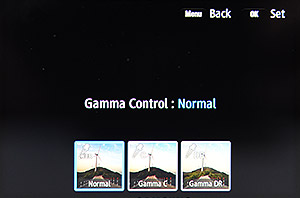
-
Three luminance level options are now provided:
-
[0-255], [16-235], [16-255].
-

-
AF speed control implemented for more cinematic autofocus control:
-
User can now select one of three AF speeds.
-

-
Added AF responsiveness control:
-
This is a new AF feature for controlling continuous AF behavior when tracking focus on a moving subject.
-
User can select from five different speeds to control how quick the camera will refocus and begin tracking a new subject if something comes in-between the camera and the original subject being tracked.
-

-
Can now capture stills from a specific video frame in playback mode:
-
Added control for seeking specific frame to grab from video.
-
Users can select by individual frame in the forward direction.
-
If seeking in the backward direction frames within a half-second are selectable.
-
Physical User Interface
-
Added Autofocus Lock (AFL) to movie mode. Users can now set the AEL button to lock focus in Movie mode.
-
Auto Focus/ Manual Focus Toggling to movie mode. Users can now set the AF ON button to toggle between auto focus and manual focus during recording.
-
Customizable physical user interface refinements:
-
Reverse the functions of the Mobile Button and the Record button.
-
Reverse the functions of the AF On button and the AEL button.
-
Reverse the direction of the Command dials based on preference.
-
Additional customization options to the functions of the command dials when in P/A/S/M.
-
Customize the Optical Preview and Delete buttons with a different function.
-
Wireless
-
Bluetooth Remote – Can now use Bluetooth as simple remote trigger. Speeds up and simplifies using a smart device as remote control.
-
The Samsung Camera Manager App now provides the ability to trigger the shutter release / video start/stop from a smart device using Bluetooth as opposed to Wi-Fi
-
User can choose 'Quick transfer' which will send a QVGA still to the smartphone after it’s taken
-
-
The Samsung NX1 can now store multiple paired Smart devices. If a user has multiple smart devices, they only need to register them with the camera once to store them. For example, users do not have to re-register devices when shifting from a phone to a tablet.
-
Added wireless firmware updating:
-
When connected to a Wi-Fi network, the camera will notify users if a new firmware version is available, and will allow them to download and install the update wirelessly.
-
Other
-
“Trap Shot” feature added to Samsung Auto Shot mode. Allows users to adjust the guide line so that when a moving object hits it, the camera will automatically take a picture.
-
PC tethering implemented:
-
Using Samsung Remote Studio software, the Samsung NX1 now supports tethered shooting via USB Windows PC only.
-
Samsung Remote Studio Software will be available via Samsung iLauncher.
-
-
Software Development Kit (SDK) for Windows PC:
-
Samsung will provide an SDK for Windows allowing developers to make remote access and control software for the Samsung NX1.
-