(Oops - apologies for this late delivery! William and DaveP got this issue all written and ready to go last Friday, then DaveE forgot to send it out over the weekend :-0 Here it is finally; better late than never!)
=================================================================
To subscribe, unsubscribe or change your email address, visit:
http://www.imaging-resource.com/IRNEWS/index-subs.html
Support the Newsletter!
- Find the best price for anything at http://ir.pricegrabber.com
- Shop Amazon, Adorama at http://www.imaging-resource.com/buynow.htm
=====================================================
THE IMAGING RESOURCE DIGITAL PHOTOGRAPHY NEWSLETTER
=====================================================
Volume 16, Number 8 - 18 April 2014
----------------------------------------------------------------------
Copyright 2014, The Imaging Resource. All rights reserved.
----------------------------------------------------------------------
Welcome to the 385th edition of The Imaging Resource Newsletter!
Welcome to your regularly scheduled Imaging Resource Newsletter for April 18th! In this edition, we start things off with our full review of the D5300, Nikon's latest mid-range DSLR that packs in a new high-res, AA-filterless sensor, new processor and beefed up video chops. We also have the first installment of our Nikon D4S Shooter's Report from Eamon Hickey. Lastly, we finally polish off the Sony A7 review with out full set of pros and cons and, of course, our final conclusion.
On the feature side, we've got a double header again in this issue. The first is a very interesting interview from Dave Etchells' trek over to Japan for CP+. He visited Olympus' R&D headquarters in Hachioji, Japan, had a chat with Mr. Setsuya Kataoka, General Manager of the Product Development Department 1, R&D Division, who described the full design process for the recently released Olympus OM-D E-M10 camera.
We also have neat piece by Steve Meltzer about famed British celebrity photographer David Bailey, not only how he helped define the image of "Swinging London" in the 1960s, but also his role in a series of humorous Olympus commercials.
In the Quick Hits section, you'll find a pair of super hot lens reviews: our exclusive first review of the much-anticipated Sigma 50mm f/1.4 Art lens, followed by its $4,000 rival, the Zeiss 55mm f/1.4 Otus. We also have the new Panasonic GH4 in the lab, and have published our first set of lab shots. Get pixel-peeping!
Finally, we share some of the most popular news stories from this past week, including two hot new camera announcements, the Sony A7S and Pentax 645Z. Other news stories include helpful tips on moon photography, an interview with the photographer of the ubiquitous Windows XP "Bliss" wallpaper and a look at the early days of digital photography, with the first digicam to make the trip to space.
Happy reading!
---
EDITOR'S NOTE: New newsletter email address - nleditor@imaging-resource.com
We apologize to all of our reader's who've emailed us for our long-running reader emails and questions section of the newsletter and never received a response. Our old newsletter editor email address got completely overwhelmed with irrelevant PR emails and spam, to the point that it just wasn't workable to sort through the hundreds and hundreds of messages to find the reader queries. The new address -- nleditor@imaging-resource.com -- is pristine, though, so we'll be able to easily see and respond to all of you, just like old times.
---
TOPICS
----------
- Get Social with IR
- Sponsors
- Reviews:
- Nikon D5300 Full Review, excerpt
- Nikon D4S Shooter's Report, Part I
- Sony A7 Review - Conclusion
- Feature:
- Behind the scenes: The design process that led to the creation of the Olympus E-M10
- Celebrity photographer David Bailey: The man behind the (Olympus) camera!
- Quick Hits:
- Lens Review: Sigma 50mm f/1.4 Art
- Lens Review: Zeiss 55mm f/1.4 Otus
- Panasonic GH4 First Shots
- New Camera Announcements
- Popular News
- Next Issue
- Signoff
GET SOCIAL WITH IR
---------------------------
If you want to stay up-to-date with the latest camera and photography news, get notified when IR posts its latest camera or lens review, and much more, get social with us on your favorite networking sites by:
By doing so, you'll also be supporting our efforts to deliver the best camera and photography content on the planet. (Google in particular appears to pay lots of attention to Google+ in deciding site/page relevance for its search results, so "circling" us there and +1-ing our site and pages would be an especially big help.) Thanks! We appreciate it!
SPONSORS
--------------
This issue is sponsored in part by the following companies. Please show your appreciation by visiting the links below. (Visiting our sponsor's links really helps support this newsletter, thank you for your attention!) And now a word from our sponsors:
* Sigma *
------
Sigma's approach to photographic equipment is based on quality, craftsmanship, value, customization and
responsibility to photographers and the environment. All encompassed in our breakthrough, award winning
Global Vision lenses:
18-35mm F1.8 DC HSM
35mm F1.4 DG HSM
17-70mm F2.8-4 DC Macro OS HSM
120-300mm F2.8 DG OS HSM
USB Dock
All designed to deliver the highest optical quality and performance.
* Imaging Resource*
------
Did you know that anything you buy from Amazon can support IR, if you just use one of our
links to access the site? Here's a link with our affiliate code in it; click on it, and we'll get a credit
for anything you purchase in the next 24 hours!
http://www.amazon.com/?tag=theimagingres-20
No added cost to you, but a nice boost for us, to help us keep producing this content!
Thanks!
-----------------------------------------------------------------------------------------------------
Are you in the digital photo business? This newsletter is read by more than 47,000 direct subscribers (plus additional pass-along readers), all with a passion for digital photography. For information on how you can reach them, contact us at editor@imaging-resource.com.
-----------------------------------------------------------------------------------------------------
Camera Review: Nikon D5300 Review, excerpt
Shooting with the Nikon D5300
by Jason Schneider
 |
24mm, f/3.8, 1/80s, ISO 100, +1.0EV |
Nikon's D5300 is essentially a thoughtful upgrade of the popular, much admired�D5200, which, at the moment, is still available brand new at about $150 less. Like its predecessor, the D5300 is perched at the upper end of the entry-level tier. It's a broad-spectrum model designed to appeal to those buying their first or second DSLR, but also with enough performance, panache, and advanced features to satisfy budding photography enthusiasts. Overall, it's compact and solid, and its large, ergonomic handgrip, excellent balance, and well-placed shutter-release button contribute to its fine handling.
 |
116mm, f/5.6, 1/200s, ISO 320 |
I put the D5300 through its paces using the higher-end kit lens, the AF-S Nikkor 18-140mm f/3.5-5.6G ED DX VR, which provides an equivalent focal-length range of 27-210mm. While this lens increases the price of a D5300 outfit by at least $200 compared to the standard 18-55mm VR II short zoom, I would strongly recommend it to any prospective D5300 purchaser -- it balances beautifully on the camera, considerably extends the camera's shooting versatility, and its imaging performance is good for a kit lens with its range.
How good is the AF-S NIKKOR 18-140mm f/3.5-5.6G ED DX VR kit lens?
Click here to see our kit lens test results of this optic.
As mentioned, the D5300 is compact (it's actually tad smaller than the D5200, but it's not something you'd notice), and it feels very comfortable and secure in your hands. On the top deck you'll find a large classic mode dial with the usual P, S, A, M exposure modes, a green basic Auto mode, a convenient "flash off" setting, and a selection of scene mode icons including Portrait, Landscape, Child, Sports and Close-up. More interesting are the detents labeled SCENE and EFFECTS. Select the former and turn the command dial above the back thumb rest and a much wider selection of selectable scene modes is displayed sequentially on the LCD including Night Portrait, Beach/Snow, Candlelight, Food, etc. Turn the dial to EFFECTS and you can choose from a fairly extensive array, including Toy Camera, Color Sketch, Miniature, Silhouette, HDR Painting, Selective Color, Night Vision, etc. This system of selecting creative options is very cool, very intuitive and commendably ea
sy to use.
 |
140mm, f/5.6, 1/320s, ISO 100 |
For the most part, the controls on the D5300 are pretty straightforward and easy to understand. Press the MENU button and you'll find an array of menu options appear on the LCD, including Playback, Shooting, Setup, and Custom Settings. Scroll down to the menu you want, toggle the 4-way controller to the right, toggle down to the setting you want and press the OK button to enter and set the sub-menu, and press the OK button to activate your setting. Warning:�The use and functions of the custom settings are not described in detail in the otherwise well organized instruction manual.
Press the "i" button to the right of the eyepiece and an info display appears at the top of the screen and a selection of 14 different variables appears at the bottom (quick menu), with the setting in use highlighted in yellow. These settings include frequently adjusted parameters such as image quality, metering pattern, exposure compensation, white balance, focus mode, ISO, etc., and available settings change depending on the exposure mode. For example, if you highlight Metering and press the OK button, you can now scroll to set metering mode to Matrix, Center-weighted or Spot using the 4-way controller. It's a logical system but not as direct as the dedicated buttons found on other cameras. There is a dedicated exposure-compensation button next to the movie button behind the shutter release that can be quickly set by turning the command dial, a dedicated flash button on the left-hand side of the camera that can be used to set flash mode with the dial (and even
flash compensation when both the flash and compensation buttons are held down), and a Fn button below the flash button that can be assigned for quick access to a variety of frequently used settings or menus. Options include image quality/size, ISO, white balance, Active D-Lighting, HDR, +RAW, bracketing, AF-area mode, viewfinder grid and Wi-Fi menu (I assigned it to the ISO setting).
The D5300's LCD is very good -- its large, bright, displays live and captured images in crisp detail at the same aspect ratio as the sensor, swings to the side and rotates upward and downward for low- and high-angle viewing, and can be turned outward against the camera body for convenient image review or composition, or turned inward to protect the screen while the camera is being transported. In bright sunlight, the glossy LCD screen is prone to glare and reflections making it slightly difficult to see, which could aggravate some, but thankfully the articulated design lets you maneuver it a bit to a more optimal angle. And of course, there's always the optical viewfinder for stills.
 |
85mm, f/5.3, 1/500s, ISO 180 |
The viewfinder is about par for the course for a pentamirror finder, which is to say it's OK but hardly stellar in terms of either brightness or magnification, and it does have some of the accursed tunnel effect. With an increased magnification of 0.82X and displaying ~95% of the captured image both vertically and horizontally its specs are actually better than many of its rivals, but it's the most obvious compromise that's been made to keep the price of this full-featured camera competitive. Of course, many shooters won't notice or even care, but if you hanker for a real solid glass pentaprism viewfinder that provides a truly brilliant viewing image, take a look at the pricier Nikon D7100.
Want to learn more about the Nikon D5300's TTL optical viewfinder?
Click here to see our viewfinder test results.
 |
50mm, f/4.5, 1/80s, ISO 320, +2/3EV |
One area where the Nikon D5300 definitely excels is sheer image quality. The quality of the RAW NEF and JPEG files is spectacular at low and moderate ISO settings in the ISO 100-800 range. However, this level of performance is maintained with minimal artifacts and impressive color saturation all the way up to ISO 6400 in my experience. The combination of a high-end-sensor without an optical low-pass filter and the EXPEED 4 processor really accounts for this camera's great image quality performance.
View the IR Lab's in-depth Nikon D5300 image quality test results by clicking here, but be sure
to read further on to see side-by-side comparisons of the D5300 against its top competitors.
 |
High ISO Sample. 40mm, f/6.3, 1/160s, ISO 12,800 |
I mostly used the 2016-pixel RGB Matrix Metering exposure mode and it delivered about 95% perfect exposures under a wide variety of lighting conditions. Only when shooting snow scenes and severely backlit portraits did I resort to using up to +1.0 EV exposure compensation. This is commendable performance indeed.
While I tend to favor available light photography and shoot mostly still images, I did shoot about a dozen flash pictures and can confirm that the built-in flash (guide number in feet, 39 at ISO 100 in Auto mode) is powerful and delivers good coverage, in my experience. However, the IR lab tests showed some rather inconsistent exposure results with the built-in flash and 18-140mm kit lens. The lens also cast a shadow at the bottom of our test frame at wide angle. So, depending on your focal length and distance to your subject, your mileage may vary, as they say.
The camera also provides a simplified Auto HDR setting that combines two sequential exposures and lets you adjust the exposure interval between them up to 3 stops. It's easy to set and for most situations it's an adequate work-around for capturing subjects with an extended brightness range, but it can't capture the same tonal range or subtlety as the multi-shot Auto HDR systems found in more expensive pro-caliber cameras. As we saw with the HDR modes in the D5200, the more extreme High and Extra High modes (and even the Normal mode to a lesser degree) reduced highlight areas, such as the sky, to the point of producing an artificial-looking halo-effect around the trees and building in the shots below. Scenes with greater tonal range would likely fare better.
Nikon D5300:�HDR Modes |
 |
 |
Off |
Auto |
 |
 |
Low |
Normal |
 |
 |
High |
Extra High (High+) |
I was also impressed with the camera's AF performance and decisiveness, and the fact that selecting AF zones is simple, quick and intuitive -- just use the 4-way directional buttons. Part of the camera's excellent AF performance is attributable to the 39-zone phase-detect AF system including 9 cross-type AF sensors distributed in the central area of the image field. The cross-type sensors can lock onto to subjects having either horizontal or vertical line patterns, and this certainly enhances AF performance and speed with challenging subjects and in low light. For the record the AF system's detection range is -1 to +19 EV at ISO 100 and 20�C/68�F, so it's not surprising that it performs well in a variety of lighting conditions.
Autofocus frame coverage is quite generous for its class, however as is usually the case with dedicated phase-detect AF systems, there are no AF sensors at the periphery or corners of the field. So, it's essential to place what you're focusing on somewhere near the center of the frame (particularly if you want to use the cross-type sensors), and recompose if you want to place this subject at the edges or corners of the picture. Theoretically this can lead to focusing errors that can be eliminated by focusing manually, which the camera does very efficiently whether you're in AF or manual-focus mode by simply turning the focusing ring on the lens until the image in the finder is sharp where you want it to be -- a nice feature that lets you touch up the focus at any time. It is however difficult to nail critical focus manually at wide apertures without a focus aid, especially using a pentamirror viewfinder on a high resolution camera such as the D5300. The D5300's Live View m
ode does however offer 100% AF coverage, allowing you to move the focus area anywhere in the frame, but focus speed with Live View's contrast-detect AF is rather slow.
 |
140mm, f/5.6, 1/250s, ISO 180, +2/3EV |
Using Live View on the D5300 is handy, especially when using a tripod and shooting at awkward angles in conjunction with the articulated LCD screen. However, as mentioned, autofocus performance leaves a lot to be desired as it uses much slower contrast-detect AF that is quite prone to hunting and "wobbling" while achieving focus. Therefore, it's not the best choice for fast-moving subjects or small objects, unless you plan to manually focus. And speaking of which, the D5300 let's you magnify the scene up to 8.3x for really precise control over what area of the frame is in focus. However, oddly, beyond the first magnification level, the Live View image becomes quite laggy, which makes it a little awkward to use. There's also no focus peaking option.
Shooting video with the D5300 is very similar to other Nikon DSLRs, with quick flip of the live-view lever and a press of the dedicated record button. One big pro-level feature on the D5300 is the ability to output clean, uncompressed video (60p, 30p, 24p only) via HDMI for use on an external HD monitor or HD video capture recorder.
By default, the D5300 automatically sets the exposure for video (although, exposure compensation is available), but photographers willing to get their hands dirty can also manually adjust exposure settings by enabling "Manual Movie Settings" in the menu, which gives you control over shutter speed and ISO. Like on other non-pro (read: D800, D4S) Nikon DSLRs, you cannot adjust the aperture while Live View is enabled, due to the way the aperture mechanism is designed. You'll need to leave Live View mode, adjust the aperture, and re-enable Live View. You can change shutter speed either before or during recording, but doing so during recording will produce very loud clicks in the audio track, as you rotate the control dial. Available shutter speeds range from 1/4,000s down to 1/60s for 60p, and down to 1/30s for 30p and 1/25s for 24p. ISO sensitivity can be set from ISO 100 to 25,600, however ISO can only be changed before recording begins.
Recording times are relatively limited, unfortunately, with only a 10 minute maximum recording time for High movie quality at 1080/60p (this increases to 20 minutes at Normal quality setting). The rest of the 1080p and the 720p frame rates have 20m/29m:59s (High/Normal) recording limits. Standard definition video is also available with a 29:59 limit.
The few Full HD movie clips I shot at 60 fps looked excellent on my 52-inch TV and the sound quality was much better than average. The camera will also provide AF when shooting movies, but you first have to enable Live View to get the option to select AF-F mode (full-time servo AF), and even then it will focus using contrast-detection AF which is quite precise, but much slower than phase-detection AF and may result in visible "hunting" in your videos.
Audio features for video recording for pretty standard fare, with a 3.5mm microphone input jack -- though no headphone jack -- and 20-step adjustable audio recording levels for the built-in stereo mic (though you can opt for automatic audio level adjustment). There's also a wind filter, and the ability to completely disable the mic.
The Nikon D5300 is the first Nikon DSLR with Wi-Fi and GPS built-in to the camera. The Wi-Fi functions were very straightforward to setup -- enable Wi-Fi on the camera, then connect your smart device (iOS or Android) to the camera's wireless network and then open the companion app. Once connected, I was able to view and transfer photos as well as remotely control the camera (with live view if I chose to). The app itself is pretty basic, and the remote shooting features equally so. While it worked as a nice remote trigger, I wasn't able to change any of the exposure settings like shutter speed or aperture via the app or by adjusting a dial on the camera itself while I had the remote live view enabled. There's also no remote video recording capabilities, but you do have the ability to have nice touch-to-focus via the app.
Whereas getting Wi-Fi to work was pretty straightforward, GPS was less so. I was not able to get it to work, at least at first. When the instruction manual recommends having an "unobstructed view of the sky," they mean it. Initially, I had a hard time getting the camera's GPS receiver to sync to the satellites, even if I thought I had a clear view of the sky. However, nearby tall trees must have blocked or interfered with the signals, as it wasn't until I had a very open, clear view of the sky that the camera reported that it had GPS reception. It would also easily drop reception often if I moved around a bit, seemingly into areas where some obstruction blocked or reduced the signals. However, when it had a signal, the GPS worked as expected and attached geotag info to the photos' metadata.
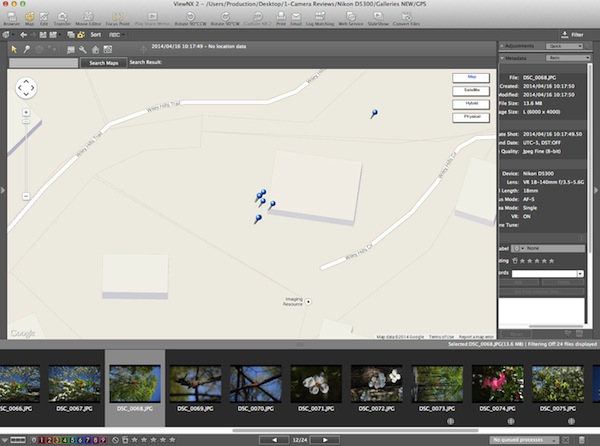 |
Using Nikon's ViewNX 2 software, you can get a map view showing you the locations of your photos. Overall, it worked well, and apart from that one outliers, the GPS was accurate. |
The camera also provides a quiet (Q) shutter-release mode, which attenuates shutter and mirror noise by slowing down the mirror action a bit. It also delays lowering of the mirror until the shutter button is released, separating the noise of this operation from that of the mirror being raised and the shutter fired. This allows you to decide when the mirror return click occurs. This mode also silences the autofocus confirmation beep, though that can be disabled separately. Frankly, the camera's shutter/mirror noise is so quiet to begin with any slight decrease is generally not worth the slightly longer shutter delay, especially when shooting action subjects.
Speaking of sports, the 5 fps maximum burst rate is quite sufficient for all but the most extreme sports, and the buffer size enables you to capture long sequences of JPEGs without having the camera bog down. In our IR lab tests, the D5300's JPEG shooting performance was quite impressive with the buffer clearing at a quick rate allowing you to shoot continuously without stopping or worrying about the buffer when using a fast card. When shooting 14-bit RAW, on the other hand, we found the D5300's buffer to fill only after 4 frames. Switching to 12-bit RAWs helps, though, increasing buffer to 8 RAW�files or 6 RAW+JPEG�pairs.
Just how fast is the Nikon D5300? Find out by clicking here to see our full battery
of rigorous, objective speed and operation tests conducted in the IR Lab.
 |
23mm, f/5.6, 1/320s, ISO 100 |
Another nice feature is the increased battery capacity. Nikon claims you can shoot up to 600 exposures on a freshly charged battery according to CIPA standards, and while I can't actually confirm that figure based on my experience, I did shoot 300-400 pictures over the course of a few days and still had battery capacity to spare.
Summary.�The Nikon D5300 is certainly a worthy successor to the D5200. It's sturdy, reliable, responsive, handles very well, and it's a lot of fun to shoot with. And it definitely delivers the goods when it comes to capturing high-quality pictures and awesome videos. If you're already into the Nikon system and are seeking middle-tier performance at a somewhat less than middle-tier price you can hardly do better. On the other hand at a current street price of about US$1,100 with the 18-140mm Nikkor lens and US$900 with 18-55mm Nikkor lens it falls smack in the middle of a fiercely competitive segment of the market that includes enticing models from Sony, Canon, Pentax, and (yes!) Nikon. Can the D5300 hold it own among such rivals? Yes, but make sure to check which features and specs are most important to you before pulling the trigger.
What's our final verdict on the Nikon D5300? Read our detailed D5300 review online to find out! http://www.imaging-resource.com/PRODS/nikon-d5300/nikon-d5300A.HTM
-----------------------------------------------------------------------------------------------------
Camera Review: Nikon D4S, Shooter's Report, Part I
Shooter's Report Part I: Unexpected swans
by Eamon Hickey
A full-on professional camera like the Nikon's D4S presents a dilemma for a reviewer. Its primary target customers � pro photographers � are already extremely knowledgeable and don't need much help from me. Plus, their concerns are often very specific to their type of shooting. It would be great, for example, if I could prove whether the D4S is the best, or second best, or third best DSLR for autofocusing sports, but that's not gonna happen. To even take a stab at testing such a thing would require several experienced pro sports photographers, a truckload of equipment and months of shooting a wide variety of different top-tier sporting events. Is the D4S the best war photographer's camera or wedding camera or aerial camera? Again, even if I was qualified to judge these things, testing them is beyond the scope of this report.
But pro shooters are not the only photographers who buy pro cameras. Many advanced amateurs buy them, and many more wonder what they might gain if they took the plunge. So I'm approaching this shooter's report partly from that angle: what would you get if you "moved up" to a Nikon D4S from your mid-level or advanced amateur DSLR?
 |
Mute swans on Eastchester Bay. Matrix metering handled this well. |
70mm, f/8, 1/400s, ISO 200 |
Handling. Well, one thing you get is weight. Even though I knew what to expect, I still groaned when I dragged the Nikon D4S out of its box. Obviously, this is just the price you pay for supreme ruggedness, a full-featured integrated vertical grip, an abundance of connection ports, a high-capacity battery and more, all wrapped up in a full-frame DSLR. My brain understands that, but my shoulder isn't thrilled. In the same box was an also hefty AF-S NIKKOR 24-70mm f/2.8G ED and an AF-S NIKKOR 50mm f/1.4G. Nice.
Judging by feel in the hand, the build quality of the Nikon D4S is unassailable. There's no flex in the body, almost no slop in any fitting or connection, and every part feels solid. Mid-level and advanced DSLRs are typically well built, but they're not constructed like this, so if you need top-tier durability, this is where you find it.
After attaching a lens, I took about 45 minutes to get familiar with all the controls on the Nikon D4S and take a comprehensive tour of its menus. Two themes came through loud and clear to me: versatility and flexibility. As just one example, there are more than 20 possible settings for the autofocus system, including intricacies like whether you want the first shot in a continuous sequence to have a different priority (release vs. focus) than the rest of the shots in the sequence. With more than 30 buttons and dials on its body, many of which are customizable, the D4S also provides direct access to nearly every setting I'd want to change quickly.

After I got the D4S set up to my liking, I took it for a walk in Pelham Bay Park, New York City's largest park, located in the northeastern corner of the Bronx. As I stepped into the woods on the park's edge, I saw that jets on the approach path to LaGuardia airport were flying directly over me, framed in the bare tree branches. I set my aperture and ISO, selected a focus point and autofocused using the AF-ON button � and this is when I first noticed that the roomy body may be a little too roomy. It was a slightly awkward stretch to reach some controls, especially the crucial AF-ON button. I don't exactly have small hands � I'm a 6'2" male who can palm some regulation-sized basketballs � so I think a substantial percentage of photographers will encounter this. It's not a major issue, but the�Nikon DF�that I reviewed
a couple of months ago, for example, had almost perfect control spacing for me and was a bit more comfortable to use.
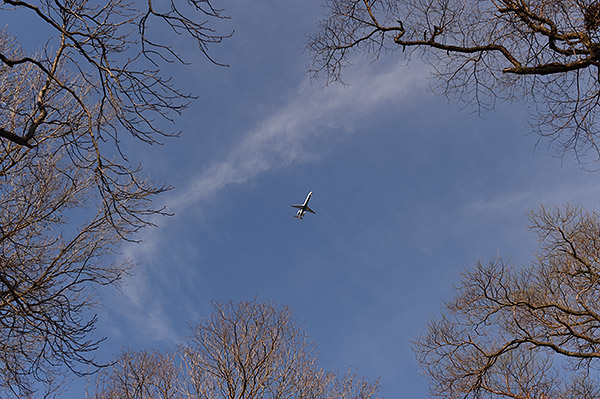 |
In Pelham Bay Park, in the Bronx, under the approach path to LaGuardia Airport. |
45mm, f/7.1, 1/400s, ISO 100 |
Responsiveness. Wandering further into Pelham Bay Park, I stumbled on a pair of mute swans swimming along a lonely stretch of shore on Eastchester Bay. New York state wildlife biologists consider them a nuisance species, but no photographer could possibly agree, so I walked along with them as they made their stately way. As the angles shifted from one moment to the next, the scene changed from looking surprisingly wild to clearly very urban. For about 20 minutes I tracked the swans, looking for serendipitous compositions and experimenting with different apertures.
From previous experience with pro-level cameras, I expected the Nikon D4S to be incredibly responsive, and it didn't disappoint. As I photographed the birds, the D4S focused instantly and the shutter fired with almost zero delay and very short viewfinder blackout whenever I shot. All controls responded instantly. Nikon has spent a lot of time and money engineering every possible millisecond of speed into this camera. If you're not a pro sports shooter or photojournalist, you may not need that kind of split-second responsiveness (I don't), but it's another part of what distinguishes the D4S from lower-level models and justifies its lofty price tag. That said -- and I promise this will be my last whine about this -- by the end of my 3-hour, 5-mile walk, my shoulders were happy to say goodbye to the D4S and the 24-70mm f/2.8G lens I used for most of my shots.
 |
70mm, f/2.8, 1/3200s, ISO 200 [edited in post-processing -�click here�for unedited version] |
 |
62mm, f/8, 1/320s, ISO 400 |
 |
The matrix metering system did a fairly nice job producing a balanced silhouette here. |
70mm, f/10, 1/250s, ISO 100 |
Metering and a first low light image. When I downloaded my images later, I was also impressed with the exposures (I shot all my images in Aperture-Priority mode). The matrix meter of the Nikon D4S did a good job in many different kinds of light, including heavily backlit shots of joggers and the tricky scenes with snow white swans on dark blue water.
The last images I made on that first shooting day were of the sunset reflecting on Eastchester Bay. I didn't have a tripod and, despite the fading light, I wanted to use f/8 to extend my depth of field from rocks in the foreground to City Island in the background. So I cranked the ISO up to 1250 and shot handheld. The tonal smoothness and lack of noise in these pictures is pretty astounding, considering the ISO setting. I'll do more testing of the low light qualities of the D4S in later installments of this report, but it's no surprise that this camera is shaping up to be a low light champion.
 |
Sunset view of Eastchester Bay, City Island in the background. No tripod and wanted to use f/8, so cranked the ISO to 1250. Remarkable quality at that ISO. This is darkened slightly from the original JPEG -- I had left +2/3 EV exposure compensation in place by accident. |
50mm, f/8, 1/80s, ISO 1250 [edited in post-processing -�click here�for unedited version] |
Stay tuned for our next Shooter's Report installment, and in the meantime check out our�Nikon D4S Gallery Page�to explore these gallery images and EXIF data in greater detail, including super-scoping the higher ISO full resolution images for noise (or the relative lack thereof). And don't forget, you can pit the D4S beside its predecessor or any other camera we've ever tested across the ISO range in our�Comparometer.
---
Camera Review: Sony A7
Is the best full-frame mirrorless camera also the most affordable?
The cat's out of the bag: When we published our A7R review last December, it was pretty obvious that its sibling, the�Sony A7,�would also be well-received. The two full-frame, fully-featured mirrorless cameras share so much, after all. Both cameras' high placement in our�2013 Camera of the Year awards served to reconfirm it.
With that being the case, we went into our review not so much trying to decide whether the A7 was a good camera, as trying to decide which was better: the Sony A7 or the�Sony A7R? Predominantly, the differences between the two come down to image quality (and especially resolution), autofocus, and performance.
Deciding which of the two cameras we preferred was much harder than expected: These are both great photographic tools, and choosing sides between them is a very personal thing. But if you've been sitting on the fence, we have some good news: The Sony A7 may well be the best full-frame mirrorless camera yet -- not to mention the most affordable.
But is it right for you? The answer to that question will depend largely on your shooting style. Read our�Sony A7 review, and let our experience guide you on the path to your own decision!
-----------------------------------------------------------------------------------------------------
FEATURE: Behind the scenes: The design process that led to the creation of the Olympus E-M10
by Dave Etchells
Shortly after the CP+ show in Yokohama last February, I was able to visit Olympus' R&D headquarters in Hachioji, Japan, where I had the privilege of extensive discussions with the heads of a number of departments there. One very interesting presentation was by Mr. Setsuya Kataoka, General Manager of the Product Development Department 1, R&D Division, who described the series of steps involved in bringing the recently released Olympus OM-D E-M10 camera design from concept to reality.
At IR, we often see so-called "wood block" examples of upcoming camera designs (they haven't been made from wood for years now, but the name lingers), but until now had never heard what the process was that leads to them. It's an interesting process, and some of the examples Kataoka-san showed give an idea of the extent to which a design can change from first concept to final production.
Here's what Mr. Kataoka shared; the shot below shows examples of various parts of the process, which we'll discuss separately below:
 |
A camera design involves a lot of steps from initial concept to final product, and there can be a lot of changes along the way. |
The earliest stage of a design is actually in the form of pencil-sketches by the designers, which I unfortunately don't have samples of to show you. These are just freehand explorations of concepts, and there may be quite a number of them. The best of these are eventually selected to pass on to others within the company for review. Mr. Kataoka explained that he encourages his designers to constantly be thinking about new ideas and approaches, and doodling (my term) design concepts.
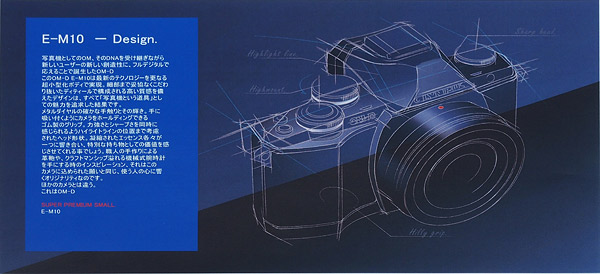 |
Promising initial pencil sketches are turned into mechanical drawings. (As we'll see, this sample is from later in the process, though.) |
Usually, these design doodles are presented to other levels of the organization, and then a few are reduced to mechanical drawings, as shown above. (It's interesting to note that the image above is actually from a later stage in the design of the E-M10, as we'll see below; note how many dials are on the top of the camera.)
Once a general design direction has been decided on, a preliminary mock-up is commissioned, so people can actually hold it in their hands and comment on the placement of controls, shape of the grip, etc, as well as get an idea of the overall aesthetics of the design. These cosmetic mock-ups are quite convincing; they really look and feel a lot like a finished camera. The main difference is that none of the controls actually operate, so they're purely static models. There are independent companies that specialize in making these product mock-ups, and the mock-ups aren't cheap. The Olympus execs didn't give a specific number, but said that each one "cost as much as a small car," so I'm guessing they're on the order of $15,000 - $20,000 in US dollars. As a result, they're only used at steps in the process where it's important to have a good sense of the aesthetics of the design or fine details of the physical configuration.
 |
After pencil drawings and mechanical drawings, an initial high-quality mockup is created, to elicit feedback. |
The shot above shows the initial mock-up for the E-M10 design. What I find most interesting about this first-round design is that the mode dial is on the right side of the camera (as viewed from behind the camera, when shooting with it), and the mode dial is the only rotary control on the camera's top. It's a much more minimalist user interface than ended up in the final product.
 |
An easily-machined substance the Olympus designers call "Plastic Wood" is used to iterate on various tweaks to the design, both small and large. |
After the initial mock-up has been made and passed around and comments received back, there begins a long process of design tweaking. At this stage, the exploration involves things like overall shape, grip design and control locations. Here, the considerations are more functional and ergonomic than cosmetic. There are also a lot of iterations involved, so the time and expense of mock-ups such as we discussed earlier would be prohibitive. Instead, the designers rely upon block models created in-house, using a substance Mr. Kataoka referred to as "Plastic Wood." (I'm pretty sure that's just a convenient name the designers use for the product; the manufacturer doubtless calls it something else.)
 |
This close-up shows the fine texture of the Plastic Wood material. It does look a little bit like end-grain in a block of wood. |
Although it's a plastic compound, Plastic Wood has something of the heft and texture of wood, hence it's name. I don't know whether it contains any wood fibers or not; it might just be that it has a slight texture that looks a bit like end grain in wood. It's relatively inexpensive, though, can hold reasonably fine details, and is very easily machined in-house with even a small CNC machine. As a result, the designers can quickly and easily try out variations in things such as grip, body dimensions, control placement, etc. The close-up above gives you an idea of the texture of Plastic Wood. As noted, my impression was that a lot of this sort of mock-ups are made, as they experiment with the nuances of grip design, etc.
 |
3-D renderings from the CAD system help evaluate the aesthetics of the progressing design. |
Once they're to the point of being able to make CNC models of the product, the design is fully in their CAD system, so they can also produce 3D renderings of the product, as seen above. These are helpful for judging aesthetics, without requiring an expensive physical mock-up.
 |
When a design is finalized, Olympus commissions another high-end mockup for final evaluation prior to the production run. |
When everyone agrees that they have a final design, Olympus commissions another high-end product mock-up like we saw above, this one intended to represent the final product in every respect. These are the models that we often see in NDA briefings on press tours, so they get a lot of handling. (This perhaps explains the rather "well-used" appearance of the model above.)
I found it particularly interesting to compare where the design ended up, relative to where it began. Comparing the original model on top and the final one on the bottom in the images above, the latter looks a lot more like an enthusiast camera, with three external control dials vs. just the single mode dial on the original. The EVF bulge (what would be the pentaprism housing in an SLR) is also a little more squared off and "muscular" looking, for lack of a better word. There's a bit more body to the right of the lens flange in the view above, and the grip appears to be slightly more sculpted.
 |
 |
These shots showing the backs of the original concept mock-up vs. the final mock-up show even more differences. The production version (again on the bottom) looks to have a bit thinner LCD panel, the flash-up button is on the back of the body now (I'm actually not sure where it was on the original version), the eyecup is larger, a power lever and the delete button have been added to the right control group, an extra Fn button has been added to the design (what was the Fn1 button is now labeled Fn2), and the Fn1 and playback buttons are now on an angled panel on the right of the body, for easier access. The result of the process was a very appealing camera design that feels great in the hand. (To me, at least; YMMV)
All in all, I found this a fascinating peek behind the scenes at how a camera design evolves, and just how different the final version can be from to the starting point. Many thanks to Kataoka-san for putting together this presentation for me!
And, just for reference, the three shots below are of a full-production E-M10, shot in our studio. It's a silver and black model, but other than that, it seems to follow the design of the final mock-up shown above very closely.
For more information on the Olympus E-M10, follow along with our currently�in-progress E-M10 review.
-----------------------------------------------------------------------------------------------------
FEATURE: Celebrity photographer David Bailey: The man behind the (Olympus) camera!
by Steve Meltzer
In the Swinging Sixties, David Bailey was the most famous photographer in England. Young and cool, he partied with the Stones and the Beatles and was even known to hang out with gangsters like the notorious�Kray Brothers. The main character in the 1966 Academy Award winning movie�Blow-Up�was in fact modeled after David Bailey.
Others photographed Bailey as much as he photographed others. So recognizable was he that Olympus hired him to appear in a series of humorous ads for their film cameras. The conceit behind these short pieces was that the 'serious' photographer in the scene would fail to catch the shot with his large, manual camera, while Bailey � in fact the accomplished professional � quietly shilled the features of his small Olympus.
Olympus cosponsored Formula 1 driver James Hunt and in this ad they put Bailey in the Olympus pit with his Trip AF, out-shooting an obnoxious 'professional' photographer holding a 'real' camera.
Another ad found Bailey joined by Monty Python's Eric Idle, who reprises his role in the 'nudge, nudge, wink, wink'�skit,�mistakes James Hunt for Dave Bailey. The conceit here is that the Olympus Trip is capable enough for David Bailey and easy enough for mere mortals.
In this earlier ad for the Olympus Trip, a wedding photographer scolds Bailey for not using a 'real' camera.
Next, at an exhibit of his photographs at London's posh Park Village gallery, Bailey goes unrecognized by the obnoxious photographer extolling the virtues of his 'real' camera...until the reveal at the end.
Finally, here's a 1989 ad with Bailey standing amidst the paparazzi who are shooting the celebs arriving at a restaurant, named � what else � the "Snapshot." The obnoxious paparazzi have big cameras, Dave Bailey has a tiny Olympus AF-10 Superzoom.
While Bailey is mostly a prop in these ads, his real life was extraordinary. Born to a poor family in 1938 in London's tough East End, his earliest memories were of the German bombing of London. He talks about that time as "living in a world of shattered glass." His education was spotty and he recalled one year where he went to school for just 33 days. He dropped out of school altogether at the age of 15.
By the dawn of the 60s, Bailey had established himself by working as a studio assistant around London. The sixties were a heady time and, along with photographer pals Terence Donovan and Brian Duffy, he found himself in the middle of Carnaby Street and the London music scene. The older British society photographer Norman Parkinson nicknamed them 'the Black Trinity.' They socialized with actors, musicians and royalty, and soon became celebrities in their own right. They were the first real celebrity photographers and their work defined the image of 'Swinging London.'
Soon Bailey was working for Vogue, at times shooting nearly 800 pages a year. The model Penelope Tree � once his girlfriend � described him at Vogue as, "the king lion on the Savannah: incredibly attractive, with a dangerous vibe. He was the electricity, the brightest, most powerful, most talented, most energetic force at the magazine."
Bailey worked with all the top models of the day but ultimately preferred Jean Shrimpton above all others. "She was magic and the camera loved her too. In a way she was the cheapest model in the world � you only needed to shoot half a roll of film and then you had it. She had the knack of having her hand in the right place, she knew where the light was, she was just a natural."
To get a feel for the real David Bailey, watch this recent TV interview in which the man behind the lens discusses his work.
When he talked of his work, Bailey said, "I've always tried to do pictures that don't date. I always go for simplicity."
(Source: Wikipedia)
-----------------------------------------------------------------------------------------------------
QUICK HITS
-------------------
First Shots: Panasonic GH4
Dating back to the�Panasonic GH1, the GH line of cameras has been targeted at videographers while sporting rich feature sets generally found on more expensive professional video rigs. The�Panasonic GH4�is the latest in this popular line and has just completed the first pass through our test lab.
We'll be bringing you a wealth of test results over time on the video front to see if this latest model stands up to its promise, but in the meantime we know there are many of you wondering how its still image quality fares against the�Panasonic GH3�and to other current competitors.
You can view all of our initial lab test samples on our�First Shots samples page, and also pit the GH4's image quality across the available ISO spectrum against the GH3 (or any other camera we've ever tested) in our�Comparometer.
 |
Panasonic GH4 at the new extended ISO 100 (GH3 went to 125) |
If you run across any interesting comparisons, please report them in the comments section on the review page on the site; they help both us and the other readers become better informed. [Beware though, as the Comparometer�can be a bit habit-forming.]
---
Sigma 50mm f/1.4 Art lens review: Yes, it really is that good!
by Imaging Resource
When�we sat down for a chat with Sigma�at this year's Consumer Electronics Show, we got some hands-on time with the company's brand-new 50mm f/1.4 Art lens, a ground-up redesign that replaces its previous "fast fifty" with a model blessed with the new 'Art' designation. We're now thrilled to publish�our review�of this lens!
Back at CES, we were plenty impressed by this new prime's exceptional build quality, but what�really�got our attention was Sigma's off-handed remark that it wasn't looking to surpass Nikon and Canon, but rather the Zeiss Otus 55mm f/1.4 -- a monster of a lens costing US$4,000. Knowing Sigma's lofty ambitions for its new baby, it's no exaggeration to say that the 50mm f/1.4 Art was among our most eagerly-anticipated reviews of the year.
 |
| The precious: We've been waiting eagerly since January to review the Sigma 50mm f/1.4 Art. |
Earlier in the first week of April, Sigma let us know we were at the head of the line to receive the�very first�review sample of the 50mm f/1.4 Art lens in the US market, kicking our anticipation into overdrive! Suffice to say, we dropped everything, cleared our test bench and sat with bated breath, awaiting its arrival this morning. And then... tragedy! When we awoke, the package showed as delayed in shipping due to storms that were rolling across the eastern US. We steeled ourselves for a disappointment, but it seems the patron saint of photography was smiling down on us: Around noon on Friday, the package landed on our doorstep, despite the weather delays!
That day was a blur of testing, writing, and most important of all, shooting countless test images with our�precious�(a little Lord of the Rings reference, for the sci-fi/fantasy geeks among you), the lens we'd been waiting for with such anticipation these last few months. But could it live up to all of our breathless excitement? Well, there's only one way for you to find out. (As if you can't already tell from this news item, that is!)
 |
| This lens, says Sigma, is intended to best the US$4,000 Zeiss Otus. Lofty ambition indeed! |
Read our exclusive review�of the US market's very first�Sigma 50mm f/1.4 Art�lens, and get our verdict on the lens everybody's been talking about! Also, for some real world performance, check out a set of gallery photos -- including full-res files -- taken by Rob, our senior lens technician, using the Canon 1Ds Mark II, over on�our Flickr page.
---
Zeiss 55mm f/1.4 Otus lens review: Does this $4,000 monster beat the Sigma 50/1.4 Art?
by William Brawley
Hot on the heels of our�Sigma 50mm f/1.4 Art review�comes its intended competition, the $4,000�Zeiss 55mm f/1.4 Otus Distagon T*. This stupendously large, all-metal, normal focal length prime lens is aimed squarely at professional photographers who demand the utmost in sharpness, resolution and contrast for portrait shooting
At this year's Consumer Electronics Show,�Sigma mentioned to us�that their goal wasn't necessarily to surpass Nikon and Canon (they were confident of that), but rather the Zeiss Otus 55mm f/1.4 -- a monster of a lens costing US$4,000. Knowing Sigma's lofty ambitions for its new baby, it's no exaggeration to say that the�50mm f/1.4 Art�was among our most eagerly-anticipated reviews of the year. With the Sigma review behind us, we were itching to get our hands on the drool-worthy Otus.
Thanks to Roger Cicala of�LensRentals.com�we got the Otus in-house for a couple days of �testing against the Sigma. While it's not surprising that the Zeiss�55mm f/1.4 Otus displays spectacular results -- we were wowed by its razor sharp images, extremely low CA and tank-like build quality -- the big story here is that the�Sigma�50mm f/1.4 Art lens�stands toe-to-toe with the Zeiss on most fronts.�
 |
| From left to right: the Nikon 50/1.4D, Sigma 50/1.4 Art, Zeiss 55/1.4 Otus |
Head over to SLRgear to read our in-depth�Zeiss 55mm f/1.4 Otus Distagon T* lens review�to see if this ultra-high-end, $4000 professional prime is worth all that weight and the serious dent to the wallet. You can also check out our�Sigma 50mm f/1.4 review, which we've updated with some interesting (and perhaps surprising) information about the micro contrast of the two lenses.
This premium full-frame prime lens ships with a bayonet-style lens hood plus front and rear caps. If you're ready to take the plunge, the Zeiss 55mm f/1.4 Otus Distagon T* is currently available for purchase in Canon and Nikon mounts for a retail price around $3,990 - (Adorama;�B&H in�Canon�or�Nikon�mount). By purchasing this lens, o
r any other product, by clicking on one of our trusted affiliates, you help keep these reviews coming!
In the meantime, check out some sample photos shot by our senior lens technician Rob Murray. You can view more sample photos, plus download the full-resolution files, over at�our Flickr page.
 |
1Ds Mark III: 55mm, f/1.4, 1/8000s, ISO 100 |
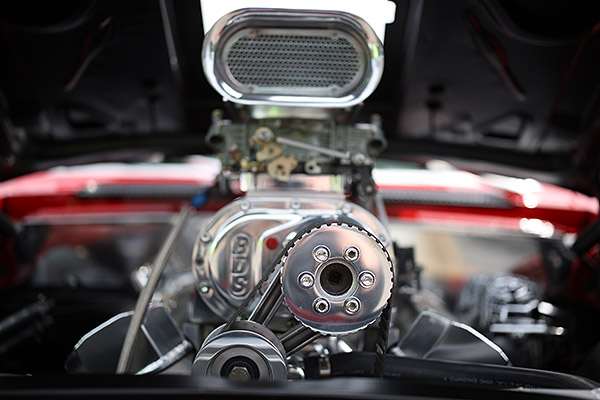 |
1Ds Mark III: 55mm, f/1.4, 1/1600s, ISO 100 |
 |
1Ds Mark III: 55mm, f/7.1, 1/160s, ISO 100 |
-----------------------------------------------------------------------------------------------------
NEW CAMERAS ANNOUNCED
-------------------------------------------
Full-frame Sony A7S bucks trend with fewer, larger pixels for great low-light shooting, native 4K video
by Mike Tomkins
Just half a day before the National Association of Broadcasters kicked off their annual tradeshow in Las Vegas, Sony announced its latest -- and arguably, most exciting -- full-frame mirrorless camera to date, the�Sony A7S. (The 'S' standing for "sensitivity", the key goal of this model.) The company has played its cards very close to its chest for this launch, keeping most details of the camera under wraps, so our coverage is necessarily a work in progress. What we did learn about the A7S is extremely interesting, though. Low-light shooters and videographers alike are going to be fighting to get their hands on this camera!
In most respects, the Sony A7S is very similar to the A7 and A7R, but there's one critical difference: its brand-new image sensor. This is key for two reasons: It has much lower resolution than is typical these days, especially for a full-frame camera, and that lower resolution has allowed Sony to significantly increase sensitivity. By default, the Sony A7S has a sensitivity range of ISO 100 to 102,400 equivalents for still imaging, and ISO 200 to 102,400 equivalents for video. This range can be expanded for still shooting to encompass everything from ISO 50 to 409,600 equivalents in still shooting, and ISO 200 to 409,600 equivalents for video.
 |
| The Sony A7S trades off resolution in the quest for higher sensitivity and native 4K video. |
Yes, we've seen a similar range from the Nikon D4s, but we're led to expect a significantly lower level of noise -- and hence, much more useful results -- from the A7S' 12-megapixel sensor than can be derived from the older, higher-resolution 16-megapixel chip in that camera. If that pans out, and we see no reason to expect it not to do so, the Sony A7S should make for one heck of an available-light shooter!
No less important is the fact that the chip can output extremely high-quality, 16:9-aspect, 4K video without line-skipping, pixel binning or downsampling. It's not quite a native sensor readout, as there's still an approximate 1.1x focal length crop, but it's the closest to full-sensor width video we've yet seen from a full-frame imager. (By contrast, Canon's EOS-1D C has a 1.3x focal length crop for 4K video, using only an APS-H sized area of the sensor.) The A7S' near-full width 4K mode means you maintain most of the wide-angle capability of your lenses, have more of the shallower depth of field of full-frame area, and still avoid the sort of artifacts caused by the line-skipping approach used in all other DSLRs for their Full HD output.
 |
| No doubt about it: Sony is courting videographers with this camera! |
It's important to note that the Sony A7S cannot itself record 4K video, only Full HD, a slight shortcoming caused by its form-factor. (Shooting 4K in-camera would've needed more powerful processing, and would've caused greater heat dissipation requirements.) But you can output uncompressed 4K over the camera's HDMI connection, and then record it on an external device -- something pros will likely prefer anyway, given that it allows greater control over how that video is treated.
An obvious question, given its kinship with the Sony A7R and A7 -- but variance in sensor -- is what autofocus method the new A7S uses. The A7 provides a hybrid phase/contrast detection AF system, while the A7R uses what Sony terms Fast Intelligent AF, a system based solely on contrast detection. So, too, does the Sony A7S, but the company promises better autofocus performance thanks to the larger pixels of the newer sensor. In fact, for low-light autofocus it should best any phase detection system on the market, able to focus right down to -4EV.
Alongside its new camera, Sony has also announced development of a power-zoom lens intended for video capture. As you'd expect, the design includes silent mechanisms for zoom, iris, and focus to ensure the audio track of your video remains clean. The lens has a 28-135mm focal length range, and a constant f/4.0 aperture so that you can zoom during video without the aperture changing.
Sony has yet to announce pricing for the ILCE-A7S, nor when it should be available. Once the company does so, you can expect to hear that information on our news page. In the meantime, read our�Sony A7S preview�for more details on Sony's newest (and we think, coolest) full-frame, mirrorless camera! We can't�wait�to get this one in the lab for testing!
---
Medium format, thy name is Ricoh; Pentax 645Z has no competition
by Mike Tomkins
Back in early 2010, Pentax launched the 645D, a medium-format digital SLR that leap-frogged full-frame rivals in terms of sensor area, and simultaneously set a new benchmark in terms of affordability compared to existing medium-format options. Today, the�Pentax 645Z�follows in its footsteps and aims even higher, putting medium-format rivals on notice that Ricoh -- the company behind the Pentax brand -- intends to claim the medium-format space as its own.
Just like its predecessor, the Pentax 645Z shares much with Ricoh's flagship APS-C DSLRs -- and with four years of development having taken place on the APS-C front since the 645D was launched, there was no shortage of new features for it to inherit. But the most important feature of them all is at its very heart: a brand-new, Sony-sourced 51-megapixel CMOS image sensor that's identical to those used by Phase One and Hasselblad -- but the 645Z does a lot more with it. Not only does it set new benchmarks for sensitivity (ISO 204,800) and burst performance (3 fps for 30 JPEG / 10 raw frames), but it also provides live view -- including remote live view via tether or Wi-Fi -- and even allows Full HD movie capture.
 |
That's achieved thanks in part to a PRIME III image processor, as first seen in the K-3. The 645Z also inherits that camera's 27-point SAFOX 11 autofocus and 86,000 pixel RGB metering systems, not to mention its support for high-speed USB 3.0 SuperSpeed transfer and UHS-I compatible Secure Digital cards. And nor do the improvements stop there. The Pentax 645Z sports a larger, tilting LCD panel with higher resolution, an improvement that's doubly useful given the new live view function, and its shutter life has been doubled to 100,000 shots, giving you a lot more photos across which to spread the cost of your camera purchase.
And there are plenty of other improvements, besides, as you'll find out in our Holt-off-the-press Pentax 645Z preview. (Note that we've also added our full technical information section with insight on all aspects of the camera's operation.) Available from June 2014, the Pentax 645Z is priced at US$8,500 body-only. Read the�preview�for a whole lot more on the camera that's going to set the medium-format market alight!
-----------------------------------------------------------------------------------------------------
POPULAR ON THE SITE
------------------------------------
At http://www.imaging-resource.com/news you can keep track of the photo news on our main site. Among the most popular stories over the last couple of weeks:
- Sony A6000 Image Quality Analysis�our take on how this hot camera stands up to the competition (http://www.imaging-resource.com/news/2014/04/11/sony-a6000-image-quality-analysis-our-take-on-how-this-hot-camera-stands-up)
- Sony A6000�sample gallery images now posted! (http://www.imaging-resource.com/news/2014/04/08/sony-a6000-sample-gallery-images-now-posted)
- Moon photo 101: Get prepared for tonight�s total lunar eclipse! (http://www.imaging-resource.com/news/2014/04/14/moon-photo-101-get-prepared-for-tonights-total-lunar-eclipse)
- Adobe debuts impressive, free Lightroom Mobile; Android users, Creative Cloud cynics need not apply (http://www.imaging-resource.com/news/2014/04/08/adobe-debuts-impressive-free-lightroom-mobile-for-creative-cloud-no-android)
- As Windows XP fades away, photographer talks origin of famed �Bliss� wallpaper (http://www.imaging-resource.com/news/2014/04/11/windows-xp-background-photographer-talks-bliss)
- Already exhausted your holiday budget? Come travel to Doha, Qatar in this amazing hyperlapse video! (http://www.imaging-resource.com/news/2014/04/15/already-exhausted-your-holiday-budget-come-travel-to-doha-qatar-in-this-ama)
- Throwback Thursday: Early Kodak DSLR takes a trip to space in 1991 (http://www.imaging-resource.com/news/2014/04/17/throwback-thursday-early-kodak-dslr-takes-a-trip-to-space-in-1991)
- Tired of that chintzy camera strap? These custom straps combine function and beauty (http://www.imaging-resource.com/news/2014/04/16/tired-of-that-chintzy-camera-strap-check-this-out)
----------------------------------------------------------------------------------------------------
NEXT ISSUE
---------------
We'll see you next on May 2, with a regularly scheduled edition (and lots more news and analysis to share)!
SIGNOFF
-----------
That's it for now, but between issues visit our site for the latest news, reviews, or to have your questions answered in our free discussion forum. Here are the links to our most popular pages:
Newsletter Archive: http://www.imaging-resource.com/cgi-bin/dada-nltr/mail.cgi/archive/irnews
Daily News: http://www.imaging-resource.com/news
SLR Gear: http://www.slrgear.com
New on Site: http://www.imaging-resource.com/new-on-ir
Review Index: http://www.imaging-resource.com/camera-reviews
IR Photo Contest: http://www.dailydigitalphoto.com
Google + http://plus.google.com/+imagingresource
Facebook: http://www.facebook.com/imagingresource
Twitter: http://www.twitter.com/IR_Lab
Happy snapping!
Dave Etchells & the IR Editorial Team
nleditor@imaging-resource.com
|

