TWO IN ONE
Mysteries of the SanDisk SD/USB Card Revealed
 By MIKE PASINI
By MIKE PASINIEditor
The Imaging Resource Digital Photography Newsletter
Review Date: August 2006
Some very interesting things can fly under a reviewer's radar. SanDisk's Secure Digital card with a split personality is one of them. It's been around for a year and half, but that just means you can find it at your favorite vendor by now (and you may even have saved up enough for it, too). What is it again? Oh, it's a combination SD card and USB flash drive.

In the Box. The card is actually folded in the display packaging to show off it's unique design. It does fold out
Ordinary mortals buy either SD cards for their digicams, PDAs, MP3 players and whathaveyous and then you get a little USB thumb drive for everything you don't post on MySpace like backups and prototypes. USB drives are small but not as small as a postage stamp-sized SD card. SD cards and thumb drives have about the same capacity for about the same cost.
So in January 2005 SanDisk unveiled to the world an SD card that behaved like a USB drive. It had to be shaped like an SD card to fit in SD devices, of course, but all the USB end required was a connector. The housing doesn't really matter to a USB device as long as it doesn't prevent it from plugging in. But USB drives do ship with caps (which are a snap to lose) to protect their connector.


SD Comparison. It's exactly the same size as the Kodak SD card (including the lock on the left side) pictured at top. But take a closer look (bottom) and you can see the little hinges that fold back the bottom of the card to reveal its USB plug.
Living Hinge. We don't know what they serve in the cafeteria at SanDisk but the card guys decided to put a USB connector at the opposite end of the SD connector and cover it with half the SD card. They built a little plastic hinge in the card so it could split in half. Sounds flimsy but actually polypropylene (if that's what it is) can open and close at least a million times (http://efunda.com), which is several thousand more than we have time for. They call this a living hinge, whose molecules are oriented along the hinge line to make a life that long possible.

USB Plug. We flipped the card over and lifted snapped the bottom up to reveal the USB plug.
Unfortunately, when you bend the card in half it makes a snapping noise, as if you just broke it. Science class humor, probably. You didn't break it, it's just the little (but hard) plastic catch releasing.
Protection. One other physical problem had to be addressed by the engineers. SD cards are small. And small stuff gets lost. So you need a place to hang the SD card when it isn't in a device or plugged into your computer. The engineers came up with an ingenious solution that really makes you wonder if they take all their vacation time. A keychain.

Keychain
The keychain is cool. Thin, black and transparent (so you can see if the SD card is in there or not). But it doesn't come with a User Guide. How you get the SD card in the keychain is not as clear as the keychain cover. We felt more than a little prehistoric as we monkeyed around with it, trying to get it to open.
But at the bottom of the clear cover, there are embossed, caveman-like symbols in the shape of a carbon dateable arrow. You actually slide the clear cover in the direction the arrow is pointing (to the left) and it swivels open so you can slip the SD card inside it. That way, you are more likely to find the thing when you misplace it.
A more traditional plastic storage case is also included with the card, BTW.
More Hurdles. Physical issues aside, there remained some strange technical hurdles.
Configured as an SD card, we popped it into a digicam and immediately started shooting pictures and movies. With 1.0-GB of memorable real estate nothing could stop us. That's 130 6-Mp images -- or, more menacingly, a half an hour of video. Enough to start our own Colbert Report, even if you factor in our O'Reilly. We could be famous with this thing.
Well, one thing could stop us. Our quickly diminishing external storage. Say you have a 20-GB external drive and you like to fill up your 1.0-GB card every afternoon. You won't get through the month. A scary thought.
To fill up that external drive, though, you have to pop the card into a USB port. And popping it into a USB port turned out to be another thing all together.
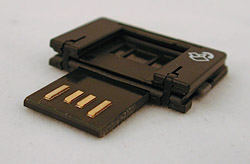
Configured & Aligned for USB Action
Naturally, we wanted to know if it would work with our Commodore 64, retrofitted with four USB 2.0 Hi-Speed ports amply supplied with 500 mA of juice (which is how much juice the card drinks). And why not? If we were the kind of person who just plugged this sort of thing into our Dell or MacBook with a big ta-da, we'd have graduated from engineering school instead of correspondence school (you know, where reviewers learn their trade).
There's no confusion about which end to plug in, but there is some confusion about which side is up. You actually insert the card upside down. The lettering is underneath with the USB contacts facing up. You won't read that anywhere on the Web but here.

Plugged In. We slipped it into a Beklin 4-port hub and the little blue LED lit up!
When you correctly insert it, a little blue LED lights up and the card appears on your desktop as GEMINI, a removeable drive. What else. The Twins. Right.
Being completely inept ourselves, we were unable to get the card to mount no matter what we did. So we flipped it back to its USB shape, put it in a PCMCIA card adapter and slipped it into our PCMCIA port, just like we do with any other SD card. And that, to our great relief, worked.
We finally saw a picture of an inserted card on the Web (the SanDisk site is no help at all) and figured out what we were doing wrong. Not only did we have it upside down but we weren't pushing it all the way in. It's a tight fit.
The design compromises, it turns out, were all made to the forgiving USB end. Typically, USB devices have the USB logo on the plug and that logo always faces up (so you don't insert it upside down). Nobody tells you this, but once you realize that's the convention, you live longer with less stress. The SD/USB card doesn't have any such logo. All the cool graphics are on the other side so you remember how to insert the thing in your camera.
But once we knew how to play the game, we never lost. The card mounted whether we plugged it directly in a USB port or into a hub. The little blue LED came right on and we could copy files to and from the card.
Now that, we thought, is pretty cool. Here we have 1.0-GB of storage as small as a thumbnail that can slip into a camera, PDA, MP3 player or whathaveyou and still funtion exactly like a USB thumb drive. And, it's fast. Taking the old 150KB/sec CD standard as 1x speed, the SanDisk Ultra II SD Plus USB is a 60x card, reading 10-MB a second and writing 9-MB a second. And SanDisk gives you a lifetime limited warranty, too. But then, whose lifetime isn't limited?
The price? Oh well, you should be able to find it for around $65. Or even less if you find one someone lost. Talk about street pricing!