PUBLIC & PRIVATE PARTITIONS
Verbatim Store 'n' Go USB Drives
Solve Two Storage Problems

By MIKE PASINI
Editor
The Imaging Resource Digital Photography Newsletter
Review Date: August 2009
With all the dSLR fireworks going off these days, it's a little embarrassing to be calling your attention to a USB thumb drive. A USB thumb drive, after all, is something of a give-away. Who'd buy one when there are all these fabulous new cameras crying out for your cash?
But wait a minute.
What good is a camera if you never take a picture? The value of all these fancy new dSLRs is the pictures they take. And where do these pictures live? On storage devices, that's where. And what's a USB thumb drive?

Retractible USB Plug. Look closely and you can see the '8GB' capacity stamp on the metal.
One of the more persistent if not frequent questions we've gotten over the last 10 years is how to safely store images you've captured as you travel.
In the old days of 3-Mp digicams, we really liked the stand-alone CD writers that could play VCD discs when hooked up to a TV. What we really liked about them (as opposed to boxes with large hard drives) was that they could duplicate your images. You could burn a couple of CDs, erase your expensive 64-MB card and continue shooting vacation shots the next day.
We still miss that simplicity, frankly. There's never been a simpler way to duplicate your images on the road.
But these days images are so large we're pretty much obliged to forget CDs and DVDs and bring a laptop to copy the images to the internal drive and an external drive. And then worry about theft.
But wait.
All those throw-away USB drives are larger than a CD. And quite a few of them are even larger than a DVD. Some are as large as several DVDs. Why can't you just copy your images to USB thumb drives for backup?
And what if those precious images from your new dSLR with all the bells and whistles you ever hoped to hear could be hidden away on that USB thumb drive, accessible only if you knew the password?

Side View. Note the raised button on the slider.
Ah, now you're talking, brother. Now you're singing, sister.
And that's why we're calling your attention to Verbatim's latest Store 'n' Go USB thumb drives. They're capacious and secure.
STORE 'n' GO | Back to Contents
The Store 'n' Go thumb drive isn't a new product for Verbatim. But earlier this year, they announced a $60 8-GB version for Mac OS X, joining the Windows product.
At 8-GB, you have the equivalent of two DVDs worth of storage. The Windows version is available in a 16-GB model, as well for $80.
The red Windows model and the silver Mac model both share a retractable USB connection. You simply push a slider on the top of the drive forward until it locks to reveal the connector. Depress the slider's button to slide it back and hide the connector when you're done. The simple mechanism means no more lost connector caps and, in practice, is a real convenience.
Verbatim claims the drive will retain data for at least 10 years.
But the big attraction of the Store 'n' Go is the software that comes with it.
On the Mac, which is the version we tested, OS 10.4.11 is required. Either PowerPC or Intel processor is fine.
You have to install V-Safe (in the Utilities folder) on any Mac from which you wish to access the private, password-protected partition of the thumb drive. You won't, that is, be able to get to your protected files on a Windows system.
Hang on to that thought.
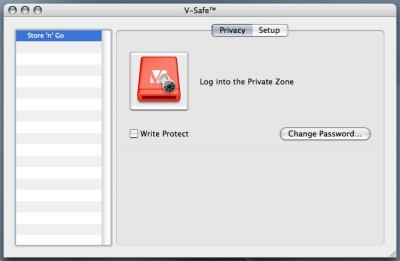
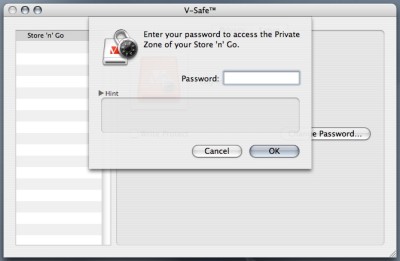
V-Safe: Privacy. Click to load the Private partition (top) and enter your password (bottom).
V-Safe lets you format the thumb drive into two partitions: a public one visible on any computer and a private one accessible only with a password on computers that have V-Safe installed. A copy of the installer is written to the publish partition whenever you format the drive, fortunately.
As Product Manager Mark Rogers explained, "If you take the drive to another Mac, launch and install the app from the public zone and enter your password to access private zone data."
In fact, to access the private partition of the drive, you always have to launch V-Safe and enter your password. Add it to your dock.
The installer writes more than V-Safe to your hard drive. It also writes a device driver in the form of a kernel extension.
There are two panels available in V-Safe. One simply presents a button to access the private partition, followed by a password prompt. The other handles setup.
Setup lets you configure the two partitions on the thumb drive much as Disk Utility does for hard drives. You determine how much of the 8-GB drive should be private and how much should be public. You can give a name to each partition and then you reformat.
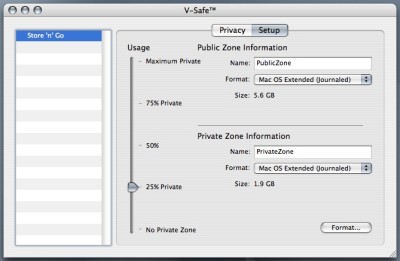
V-Safe: Setup. Configure the partitions with the slider.
The public side, with a white icon, is always PC-like with an uppercase volume name and PC format. That works with any system.
The private side, with a red icon, on the Mac Store 'n' Go is a Mac volume.
You can optionally click a check box to make either or both partitions write protected so no alterations can be made to them.
A 12-page PDF explains all this. It's installed in the same directory as V-Safe.
And, yes, in the interest of scientific enquiry and in violation of the license, we did try to run the software on another thumb drive we had lying around (how cool would it be to password protect all your drives?). No sale.
The roll-your-own version of password protection is really just encryption. You create a folder on your hard drive, encrypt the folder and copy it to the drive. But people can see that. With the Store 'n' Go, there's no hint that there's a password protected partition on the thumb drive.
Well, there's a hint. The capacity of the drive is stamped on the USB connector. You have to pop it out and look really closely to see it. Otherwise, it's just a thumb drive of whatever capacity you set the public partition.
Don't know about your crowd, but this is just what we need to relax at our social gatherings.
There is a free, open-source disk encryption application called TrueCrypt that takes the encryption further to the volume level, encrypting the entire file system. It isn't nearly as easy to use as V-Safe (spend half an hour figuring out how hidden volumes work) but it does have a Wizard to help you create an encrypted volume. Still, after working with it for an hour, we really appreciated the simplicity of V-Safe.
USING THE DRIVE | Back to Contents
So nice theory but lots of moola for a little insurance (and when wasn't that the case?). How's this really work out in practice?
We lived with one of these drives for a few weeks to answer that question.
One of the tasks we hoped the drive would help us with was a simple backup of our day's working files. We do regular backups to external drives but they are time consuming affairs so we don't do them daily. We really wanted a simple daily backup for just a few data files, skipping all the new software installs and security updates.
Backup is probably too strong a word. It implies some kind of intelligent file choice and automatic copying. All we really wanted to do was copy over the files we'd created every day to the thumb drive, much as we might copy a few image files.
On our machines, we use USB extension cables to make it easy to connect peripherals. The shoulders on the Verbatim drive are round enough you may be able to make a direct connection (say on a MacBook Pro or PowerBook G4) but if not, an extension cable is the solution.
After formatting the drive to be half public and half private, we ruminated over which partition to copy what to. Images (with our copyright stuck into the Exif header) went into the public partition. Text into the private.
Having a luxurious 4-GB in each partition really absolved us of any difficult decisions. And as we worked on a Windows product review, we really appreciated the drive's public partition for transferring images between boxes. Of course any drive could have done that (except the Verbatim does enforce a PC format on the public partition that OS X has no trouble negotiating).
Transfer speed was much faster than our throw-away thumb drives. A copy of a 5-MB image file from the hard disk to the hard disk averaged 547 megabits a second, from the hard disk to the Verbatim 91-Mbits/second, to another thumb drive 23-Mbits/second and to yet another only 7-Mbits/second.
We did access the private data on a couple of Macs with V-Safe installed. No problem.
In fact, usability was pretty stellar. The public option was transparently simple. Just plug the drive in to use it. And the private option required no more than launching V-Safe and entering a password to mount that partition. We thought, at first, that was a lot of work until we tried TrueCrypt.
Had we been traveling with important private or client documents, the private partition would have been even more important. It simply can't be touched without V-Safe and the password. But perhaps even more importantly, it won't even be noticed.
Buying a camera doesn't make you a photographer. Taking pictures makes you a photographer. And to prove you took pictures, you'll have to store them. You can certainly store them on any device but larger thumb drives require less power and are more convenient than external drives or media like CDs and DVDs, assets that are particularly important on the road.
By adding a secure partition to its thumb drive, Verbatim has made a throw-away storage medium into a valuable peripheral. A digital wallet that won't compromise you even if it's lost, the Store 'n' Go is a well-executed solution to a problem every photographer faces.