 MemoryMiner Updated to Version 1.2
MemoryMiner Updated to Version 1.2
By
Mike Pasini, The Imaging Resource
(Monday, November 13, 2006 - 17:46 EST)
Tell your digital story with Google Maps and an improved Web viewer.
MemoryMiner, the digital asset story teller software for the Mac, has just been updated to version 1.2 by John C. Fox. Among the more impressive features is integration with Google Maps and an improved MemoryMiner Web viewer.
Fox blogs about the new release, "I think this one's cool for a couple of reasons: the integration with Google Maps (testers really seem to have loved this feature) and the new, improved MemoryMiner Web viewer that's based on HTML and CSS. With Google Maps, you get pan and zoomable maps, complete with satellite imagery and a marker that lets you set the precise location.
"The Web viewer is a pretty clever use of so-called 'AJAX' techniques for web development. Some people have asked why we switched from using Flash. The main reason is that it's now much easier for for third-parties to create their own tweaks to the look and feel of MemoryMiner exports. You can now modify the css file and have complete control over the typography, layout and colors."
We brought MemoryMiner to your attention during our Macworld Expo coverage this year (http://www.imaging-resource.com/EVENTS/MWSF06/MWSF3.HTM). You might want to bookmark it for your holiday gift list.
New in Version 1.2
• Google Maps has been integrated into the Places editor, complete with zoomable satellite imagery. It is now possible to manually adjust a location's latitude and longitude by moving a marker. This is particularly useful for places "in nature" (e.g. Yosemite Park) where a lookup by address wouldn't really work. This also helps in cases where a lookup by address is not quite accurate. Note that you can pan the map by dragging, and zoom using the scroll wheel on your mouse (if you have one) or by using the zoom slider.
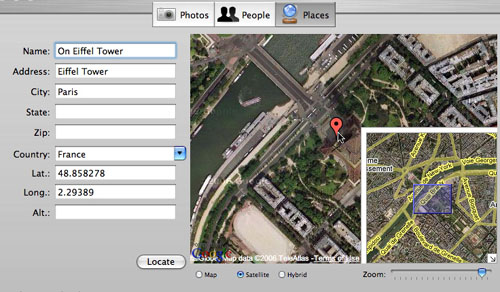
• Improved MemoryMiner Story Viewer (AKA XML/Web Export) is now based on HTML/Javascript/CSS. Significant improvements have been made to the story viewer. The selection markers on a photo are only visible when the mouse is over the picture then disappear when the mouse is moved. The markers on the map view are filtered based on the person that is selected. Clicking on a photo underneath the map view will zoom the map to the place for that photo. The slideshow has been improved with a nice fade transition between slides, while the photo's title and caption are displayed over the bottom of the slide. Perhaps most importantly, the look and feel of the web viewer can be modified by adjusting the stylesheets and/or the HTML.
1.2 Enhancements
&bull MemoryMiner has now been localized in Spanish. Many many thanks to the Jorge Mellid!
• Photo titles can now be edited in the Text Annotation panel (click on the "T" button underneath a photo that is being edited)
• Attachment names can now be edited in the Attachment Editor (click on the "paperclip" button underneath a photo that is being edited)
• Edits made to photos that are managed by iPhoto are propagated to MemoryMiner. When MemoryMiner starts up, it checks to see if the location or modification date of any photo file has been changed. When iPhoto edits a photo (e.g. rotation, brightness/contast) it makes a copy of the original and modifies the copy. MemoryMiner will now take note of the new location of the file, and generate a new thumbnail as well. Note that iPhoto only updates its XML data file (that MemoryMiner and many other applications depend on to learn about the iPhoto Library) when it quits.
• The MemoryMiner Web viewer is now localized in the same languages as the application.
Bug Fixes in 1.3
• In the Person Icon Editor, you'll now also see photos associated with a person by way of on "unspecified marker" such as is created when dragging a person onto a photo in the contact sheet. In such cases, the source photo in the icon editor will be a scaled down version of the entire photo.
• When the date range of any set of photos is less than 2 months, the date range slider is hidden.
• For the English language localization, the user's preferred date format is used for editing/displaying birth date fields. An "example" date is displayed to make it clear to the user what date format is in effect (e.g. DD/MM/YYYY vs MM/DD/YYYY).
• Numerous corrections were made to the Japanese localization, including the proper ordering of the dates on the date range slider.
• Fixed improper date format for the Portuguese localization.
• Added top level entity ("MMExport") to XML export file. This allows the XML file to be loadable by strict XML parsers.
Downloads
The new version, a free update, can be downloaded from the MemoryMiner download page at http://memoryminer.com/downloads/.
|