| The following is an unedited press release, shown as received from the company represented. We've elected to present selected releases without editorial comment, as a way to provide our readers more information without further overtaxing our limited editorial resources. To avoid any possible confusion or conflict of interest, the Imaging Resource will always clearly distinguish between company-provided press releases and our own editorial views and content. |
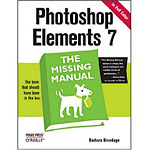 PRESS RELEASE: O'Reilly Publishes 'Photoshop Elements 7: The Missing Manual'
PRESS RELEASE: O'Reilly Publishes 'Photoshop Elements 7: The Missing Manual'
SEBASTOPOL, Calif. -- Photoshop Elements 7 includes lots of new tools for sprucing up your photos, like the Scene Cleaner that lets you get rid of unwanted elements and the Smart Brush that makes touch-ups a breeze. But the one thing you won't find in Elements is reader-friendly guidance on how to get the most out of this powerful program. Enter Photoshop Elements 7: The Missing Manual (O'Reilly Media, $44.99), ready to explain not only how the tools and commands work, but when to use them.
With the new edition of this bestselling book, you'll learn everything from the basics of loading photos into Elements to the new online photo-sharing and storage service that Adobe's offering (for free!) at Photoshop.com. There's so much to Elements 7 that knowing what to do -- and when to do it -- is tricky. That's why this book carefully explains all the tools and options by putting each one into a clear, easy-to-understand context.
Author Barbara Brundage explains, "The biggest [change] is Photoshop.com, which lets you upload your photos right from the organizer, create really swell Web slide shows with them, back them up online and even synchronize your albums between your home computer and your Photoshop.com account... My personal favorite is the actions player. I love how much actions increase what Elements can do and now it's so easy to install and run them."
With the help of this book, which covers Elements 7 for Windows, you will:
• Get crystal-clear and jargon-free explanations of every feature
• Learn to import organize and fix photos quickly and easily
• Repair and restore old and damaged photos and retouch any image
• Jazz up your pictures with dozens of filters, frames and special effects
• Learn which tools the pros use -- you'll finally understand how layers work!
• Back up and share photos using Adobe's new Photoshop.com service
• Create collages and photo layout pages for scrapbooks and other projects
• Fix your photos online and sync the changes to your own photo library
• Download practice images and try new tricks right away
As always, Brundage lets you know which features work well, which don't and why -- all with a bit of wit and good humor. Dive into Adobe's outstanding photo editor and find out why this Missing Manual is the bestselling book on the topic.
Photoshop Elements 7: The Missing Manual is available via the Imaging Resource Amazon affiliate program at a 34 percent discount.
(First posted on Thursday, October 9, 2008 at 13:55 EDT)
|
|