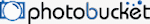 PRESS RELEASE: Photobucket’s New Search Tool Focuses on Fun
PRESS RELEASE: Photobucket’s New Search Tool Focuses on Fun
Powered by Microsoft Silverlight, Photobucket Visual Search makes it easier to browse billions of photos on popular image-hosting site
REDMOND, Wash. — June 16, 2009 — Photobucket has gained enormous popularity as an image-hosting and slideshow-creation site since it was launched in 2003. Today it hosts close to 8 billion photos, with dozens more pouring in by the second.
Browsing through those photos, however, was a challenge. But now Photobucket’s new Visual Search feature gets site users to the photos they’re looking for – fast.
Developed in collaboration with the Denver-based user experience agency EffectiveUI, Photobucket Visual Search is a new Silverlight and Windows Live Services application that makes browsing through all those pictures a breezy experience.
There are no wide-open white spaces, words, file names or other clutter to wade through. Photos can be shared instantly through Windows Live Messenger with a single click. Another click allows you to enter the photographer’s library or search for more pictures like the one you’re looking at.
“After five seconds in it, it feels different,” says Will Tschumy, a member of Microsoft’s User Experience Evangelist Group who has been working closely with Photobucket on the project. “It removes a lot of the text and reloading time that users have had to wade through. Presenting results as images and then using a given image as the next query to find another set of images is really just a different way of interacting with the content.”
Realizing the limits of throwing up a static grid of images on an HTML page, Photobucket began working with Microsoft and EffectiveUI more than a year ago on a variety of projects to explore how Microsoft technology might help them create something entirely new and compelling for their customers.
Perhaps best known for their work in developing the eBay desktop, EffectiveUI’s team are experts in developing “rich Internet applications” (RIAs or “ree-uhs”) that treat Web pages more like dynamic desktop applications than static HTML displays.
By integrating Photobucket’s already-rich interface with Windows Live Messenger and wrapping it into a fluid Silverlight application, the trio was able to create a unique new service for Photobucket’s 70 million registered users worldwide.
Michael Clark, Photobucket’s senior vice president for Technology and Partnerships, says it’s all part of making the search for new photos more engaging for users: “We’re interested in bubbling up good content,” he says. “Our users conduct more than 40 million searches a day. We think the browsing of photos is real entertainment, and this is another way to help our users be entertained by what they find.”
According to Rebecca Flavin, EffectiveUI’s chief executive officer, that entertainment value is a key differentiator for the competitive Web services market. “Photobucket saw a really great opportunity to bring a better search option to its customers,” she says. “The Silverlight platform enabled us to create a robust visual search engine that not only engages but draws multiple users into the application. We think this intuitive, enjoyable experience will really help differentiate Photobucket’s offering and keep people coming back.”
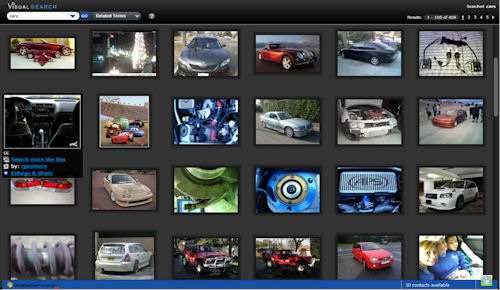 |
The new Photobucket Visual Search taps nearly 8 billion photos on the Photobucket site to return relevant search results without the clutter.
Screenshot and caption provided by Microsoft Corp. |
The search tool relies on metadata attached to each image by the person who uploaded it originally. Photobucket’s large media library allows for precisely relevant results, while the use of human input in the form of meta tags allows the search tool to essentially “think laterally,” and display a wide range of results relevant to the search term. The application also takes that metadata and pushes it through Windows Live Search to come up with related terms for the images.
Once users find a photo they like, they can broaden the search by looking at more images that match the characteristics of a given image, or explore the library of the person who uploaded a given image. That can be especially helpful if one finds, say, a picture of a festival they attended and want to see more.
“We’re really enabling more relevant searches,” says Clark.
After results are displayed, the application provides a lot of easy navigation options through both thumbnail and full-image views, and it all works fluidly, without page refreshes or other delays common with Web searches.
“The design team did a really good job of thinking about that exploration and stickiness of the site, both from a search perspective as well as integrating collaboration through Windows Live Messenger,” Clark says.
EffectiveUI developer Jordan Snyder says that integration with Windows Live Messenger was a simple job that helped transform Photobucket Visual Search from a slick photo browser to something more — a truly entertaining way to search, browse and share photographs.
“We’re allowing Photobucket users to share images with their Live Messenger friends with a single click,” she says. “So we’re making that process of taking the URL for a picture, dropping it into an IM window and sending it off super fast and easy for people, which fits right into the flow of a typical IM conversation. Those are things you cannot do with static HTML, but Silverlight working with rich AJAX and XHTML enables this fluid experience to come together.”
Snyder says incorporating Windows Live Messenger directly into the application required minimal integration time, and helped them create something that they believe is unique on the Web today.
“We can bring in these incredibly powerful social networking and collaboration features in a very simplified manner from a development perspective,” she says. “We don’t have to write a bunch of custom code. We can just incorporate it right into our Silverlight applications.”
Not only does this provide a fun feature for users, but there are business benefits as well. By integrating Photobucket Visual Search through the Windows Live Messenger toolkit, Photobucket also gets a convenient way to reach the more than 320 million active Windows Live users around the world, and the 32 billion social relationships among them.
“When you send a link for a photo to friends on Live Messenger, they are brought back into the Photobucket site from that point,” says Clark. “You’ve driven traffic to the main site and brought someone else in to hopefully explore and spend time on the site as well. So it’s more than simple viral marketing. This is instant messenger viral marketing.”
For their part, Tschumy’s team was excited to see so many Microsoft technologies come together through a Silverlight application, whether it was Messenger, Windows Live Search or the .NET components used to enable functionality such as the ability to decode certain files.
“Here is a service, Messenger, that lives in the Live platform” he says. “The service is already running in a Microsoft data center. All you have to do is add it to your site and you’ve got a socially enabled Web site. With Silverlight, you can extend those capabilities however you need through the thousands of off-the-shelf .NET components.”
But the real satisfying part for those at Microsoft and EffectiveUI is seeing those technologies come together seamlessly to support the ultimate goal of Photobucket — to enable discovery and entertainment for its users.
“Any time we can come up with new ways to present the media and improve what our users do tens of millions of times per day, we’re excited,” says Clark. “And it’s a continual process. Now that we’ve launched this tool, we can’t wait to start working on what we’ll do with it next.”
(First posted on Wednesday, June 17, 2009 at 17:11 EDT)