 PRESS RELEASE: Teorex Releases Inpaint, the Smart Image Restoration Tool for Digital Photos
PRESS RELEASE: Teorex Releases Inpaint, the Smart Image Restoration Tool for Digital Photos
Inpaint enables to remove undesirable objects from digital photos. Inpaint will analyze the selection and fill it with pixels that match the surrounding area.
(PRWEB) December 18, 2009 -- Inpaint is a smart tool that fills the selected area with pixels taken from outside the selection boundary. This allows users to seamlessly remove objects from a background, which may be very useful for removing objects and people that got caught on the tape inadvertently. For instance, users can easily remove a person standing behind them on a beach — and the beach will be all theirs! The same applies to scratches, noise and all kinds of objects that do not belong to the photo or spoil the composition. Inpaint is affordable, easy to use (select-and-run principle) and requires absolutely no knowledge of photo editing. Just select the object to remove, define the area to be used for generating the texture and click the Inpaint — Run command! That’s it
For the personal and professional user, Inpaint is a standalone application that makes image manipulation simple. Inpaint lets users select an element in an image file to remove and launches the restoration process. Inpaint scans the pixels in the surrounding area and intelligently generates an appropriate replacement texture.
With Inpaint, users don't have to be a digital media master to get their images exactly how they want them. No more messing around with cut and paste, drag and blur or clone and stamp functions.
They can pull monkeys off their branches, pull birds out of the sky, tear up highways, and erase corporate logos. Get the clean professional looking images that presentations, advertisements and photo albums deserve.
Besides photo restoration, Inpaint can be used for texture synthesizing for different objects.
Want to learn more? Make sure to check out the Inpaint video tutorials!
For more information visit teorex.com/inpaint.html
###
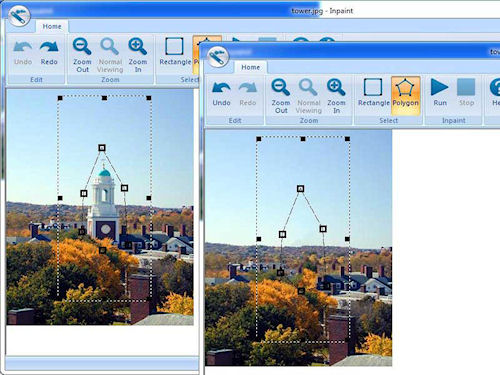 |
Inpaint: Before and After comparison.
Image provided by Teorex. |
(First posted on Monday, December 21, 2009 at 13:01 EST)