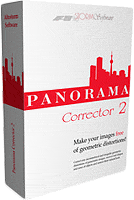 PRESS RELEASE: Panorama Corrector 2.0 - Unrivalled Tool for Correction of Panorama and Perspective Distortions
PRESS RELEASE: Panorama Corrector 2.0 - Unrivalled Tool for Correction of Panorama and Perspective Distortions
Altostorm Software has announced the release of Panorama Corrector 2.0. This Photoshop compatible plug-in filter corrects many kinds of distortions of panoramic and non-panoramic images, making them look natural and perfect.
PRLog (Press Release) – Dec 07, 2010 – Actually, Panorama Corrector is able to correct many kind of shape, size or position distortion, outperforming all similar products. For example, it can deal with panorama distortion, with distortions caused by unfavourable shooting spot, camera tilt, angle or rotation, and with many others, restoring the objects' real shape and size.
By the way, despite the high effectiveness of Panorama Corrector, it is really easy to work with it. Due to the visual distortions definition system the correction usually does not take more than several minutes: the user marks the curved lines and chooses how to straighten them. Panorama Corrector does all the rest, and the resulting image looks far more natural and perfect than the original.
Panorama Corrector 2.0 is especially recommended for correction of panoramic and wide-angle images that represent pieces of architecture, furniture, groups of people, interior scenes and landscapes.

|

|
The two-step process of correcting distortion in Panorama Corrector 2.
Screenshots provided by Altostorm Software. |
Key Features of Panorama Corrector 2.0:
-
Correction of panorama distortion, perspective shift, curved horizon, barreling, pincushioning, skewing, rotation and some other distortions;
-
Better control over images taken with an angle;
-
Improved user-friendly interface;
-
Support for multi-gigabyte images up to 120,000 x 120,000 pixels;
-
Compatible with Adobe Photoshop CS5, Adobe Photoshop CS5 64-bit, Adobe Photoshop Elements 9 and other host applications.
Pricing and Availability
Panorama Corrector 2.0 is compatible with Microsoft Windows XP/Vista/7 and costs 199.95 USD. Further information on the product, as well as its free trial version, is available from the product page.

|

|
The two-step process
of correcting distortion in Panorama Corrector 2.
Screenshots provided by Altostorm Software. |
Links:
Product page link: www.altostorm.com/corrector
Direct download link: http://www.altostorm.com/download/Panorama_Corrector.exe
Company website: www.altostorm.com
# # #
About Altostorm Software:
Altostorm Software is a privately-held software development company specializing in digital imaging tools. The company is committed to the highest quality standards and constant innovation. Its major product is Panorama Corrector (ex Rectilinear Panorama). For more information about Altostorm Software please visit the company website.
--- end ---
(First posted on Tuesday, December 7, 2010 at 16:41 EST)