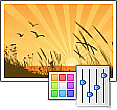 PRESS RELEASE: SoftColor's New PhotoEQ Makes Digital Image Improvement Simpler on PC Computers
PRESS RELEASE: SoftColor's New PhotoEQ Makes Digital Image Improvement Simpler on PC Computers
JOENSUU, Finland (February 09, 2011) - SoftColor Oy today announced the immediate availability of PhotoEQ 1.0: a software which makes digital image improvement simpler on Windows PCs. PhotoEQ provides tools for automatic color correction, image editing and color management. With PhotoEQ it is possible to edit single image files or batch process multiple image files and folders automatically.
"We started to develop PhotoEQ with one goal, to make a lightweight PC application which can handle basic and advanced image editing tasks without any hassle," said Petri Piirainen Co-Founder of SoftColor Oy. "Today PhotoEQ makes it simple and easy for anyone to get daily image editing tasks done."
PhotoEQ has a lightweight single window graphical user interface. PhotoEQ uses nondestructive layer based processing for color and image adjustments. This gives to the end-user a full control to tune automatic correction adjustments. Image editing tools can be used together with PhotoEQ's automatic color correction or separately.

|
Batch processing images in PhotoEQ.
Screenshot provided by SoftColor Oy. |
Automatic color correction inside PhotoEQ is based on SoftColor's in-house developed spectral illumination detection algorithms which makes possible to learn the computer think colors like a human being. For the end-user this gives an automatic and fully customizable solution to correct white balance, exposure and contrast problems in single step.
PhotoEQ has a todo queue feature for collecting multiple images to one by one processing or for automatic batch processing. After selecting suitable image processing adjustments and output settings for one image file, batch processing will use same settings to process automatically other images from todo queue.
PhotoEQ has support for standard ICC profile based color management. PhotoEQ can convert and render between different color spaces, for example conversion from RGB to CMYK.
PhotoEQ reads multiple digital image and camera RAW-formats. PhotoEQ saves edited image to JPEG, TIFF, PNG, BMP and PSD formats. If PSD format is used PhotoEQ saves original and edited images into same file as separate layers.

|
PhotoEQ's color correction adjustments dialog.
Screenshot provided by SoftColor Oy. |
Pricing and Availability:
PhotoEQ 1.0 is available immediately for $33 (USD). More information, as well as a 10-day fully working PhotoEQ trial, can be found online http://www.softcolor.fi/photoeq/
System Requirements:
PhotoEQ requires any PC running Windows XP or later Microsoft Windows version and 42MB hard disk space.
Download Link for PhotoEQ Trial Version:
http://www.softcolor.fi/photoeq/download/
Video Demonstration:
PhotoEQ video demonstration is available on Youtube http://www.youtube.com/watch?v=XzEb0n2Dlc0
About SoftColor Oy:
SoftColor Oy is an independent software company based in Joensuu, Finland. We're focused on developing color correction, image editing and color management software. SoftColor Oy was founded in 2005.
###

|
Straightening an image and converting the color space in PhotoEQ.
Screenshot provided by SoftColor Oy. |
(First posted on Wednesday, February 9, 2011 at 19:04 EST)