EUREKA!
93 Photo Street --
X Marks the Spot
 By MIKE PASINI
By MIKE PASINIEditor
The Imaging Resource Digital Photography Newsletter
Review Date: August 2004
When Transmutable Software (http://transmutable.com) released its $30 93 Photo Street a few days ago, we yelled, "Eureka!" Plenty of prospectors have perished with a map in their hands looking for the spot where the treasure is buried. Trevor F. Smith's program eschews the X for an image. And that's worth a thousand words.
|
C O N T E N T S |
93 Photo Street lets you download a free map of any place in the U.S. where you've taken a few pictures. You drag virtual thumb tacks onto the map where you took the pictures. And you then link your images to that location so people can see what's there.
They can see what's there using a Web browser. 93 Photo Street outputs this data using a number of clever templates that show the map, the locations and the associated images in HTML. You just pick a template and build the HTML.
We've had maps before. And we've had shoeboxes full of vacation pictures. But nobody's ever put the two of them together this nicely before. Eureka!
FEATURES | Back to Contents
With 93 Photo Street you can:
- Download free maps of any U.S. city or county
- Instantly find locations on your maps with address searches
- Pick from a number of included Web designs (or build your own)
- Automatically resize your images for faster Web pages
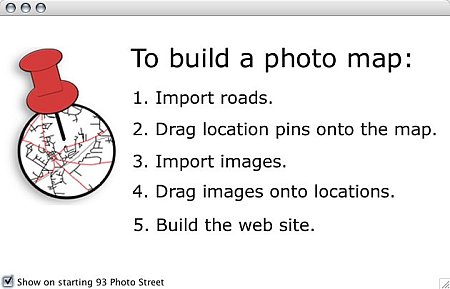 |
| The Splash Screen Really says it all ... |
In addition to the Transmutable Web site, Trevor maintains a blog. "I'm using my blog as forum and developer's log for interested photo mappers: http://trevor.typepad.com/blog/transmutable/ and anyone is welcome to join the conversation," he told us.
SYSTEM REQUIREMENTS | Back to Contents
93 Photo Street is a Java application that uses Sun's Java Advanced Imaging library to manage images. It runs on Windows 2000/XP or Mac OS X 10.3 (Panther) or higher.
The recommended Windows system is a 1.0 GHz PC with 512-MB RAM. For OS X, Transmutable recommends at least an 800 MHz G4 with 512-MB RAM. The 21-MB Windows download includes Sun Java. "OS X ships with a relatively sane Java environment so I don't have to ship a JRE," Trevor told us in explaining the 3M Mac download.
The application itself takes less than 35-MB hard disk space. Your project files and Web do require a bit more, though.
Finally, you need an Internet connection to download free map data files.
WHO IS THIS GUY? | Back to Contents
"After wearing a variety of hats in startups, I spent a few years at Xerox PARC as a research engineer. My urge to ship products to actual people was too much to ignore, so these days I spend my time making great software at Transmutable," Trevor says on his Web site.
But his urge to ship products preceded 93 Photo Street. In fact, he developed a Java application (http://trevor.smith.name/sfbikemap) to plot a bike route through San Francisco for the S.F. Bicycle Coalition (http://www.sfbike.org). It both draws the route on the map and prints the directions as text.
"The SF Bike Map was where I cut my GIS teeth, learning of the huge domain of knowledge that is modern GIS and cartography," Trevor explained. "In many ways the technical portions of the S.F. Bike Map were version 1.0 of the mapping components of 93 Photo Street. But all good programmers throw away version 1.0 (and all of the associated problems that reveal themselves later) and I am much more satisfied with the foundation of 93 Photo Street's maps."
And what about the name?
"I went through many names before picking 93 Photo Street, which derives from the address of where I was living at the time. It connotes photography and location, the two main themes of the application and it's a little silly because I want to ensure that it doesn't become a huge gadget-fest of an application like so many GIS and graphics programs," Trevor told us.
BEHIND THE CURTAIN | Back to Contents
There's a lot of cool technology underlying 93 Photo Street. Researching this review, we spent a lot of time at some fun Web sites: Sun, NASA and Velocity, to name three.
Sun is responsible for more than the Java language. Their Java Advanced Imaging API, which 93 Photo Street uses to resize your images for the Web, provides a set of object-oriented interfaces to manipulate images easily. "I know that you have readers well educated in graphics technologies and I am always open for ideas on what defaults and knobs they would like to see in 93 Photo Street," Trevor said.
JAI is famous for its use by the Jet Propulsion Laboratory which recently released Maestro, a public version of the primary software tool used by NASA scientists to design goals for the Mars exploration rovers and analyze the images received from Mars. You can download Maestro [MW] for free from http://mars.telascience.org and use it to see what the rovers saw during the mission. It's like having Mars in your backyard. Fire up the inkjet and make a few postcards titled "Wish you were here!"
Velocity is a Java-based template engine. It makes it easy for Web page designers to use Java code. Web designers can focus on creating an attractive site, while Java programmers can focus on writing clean code. By separating the Java code from the Web pages, it's also easier to maintain a site. 93 Photo Street uses Velocity for its Web templates.
That means you don't have to wait for Trevor to make new templates. In fact, Trevor is running a 93 Photo Street Template Contest (http://transmutable.com/93PhotoStreet/contest.html) with a Canon S410 Elph 4-Mp digicam as first prize and a $100 Amazon gift certificate as second prize, plus a few other prizes. He's even written a tutorial (http://transmutable.com/93PhotoStreet/TemplateBasicTutorial/index.html) for writing templates.
USING THE PROGRAM | Back to Contents
OK, earth to Mike! Come in! What's it like to use the thing?
Piece of cake, actually. Installation was no big deal, although we did need to download and install the free JAI library. But 93 Photo Street told us that anyway.
Once that was installed, we did the dance: 1) import a map, 2) drag location pins to the map, 3) import some images, 4) drag images to the location pins and 5) build the Web site.
It's tougher to make white chocolate mousse, believe us.
To import a map, you have to be connected to the Internet. Maps are downloaded from the U.S. Census road database or the U.S. Geological Survey elevation sets. There are also applications that can save map images which you can then use as photo maps. And you can also find maps on the Web, including those in David Rumsey's collection (http://www.davidrumsey.com).
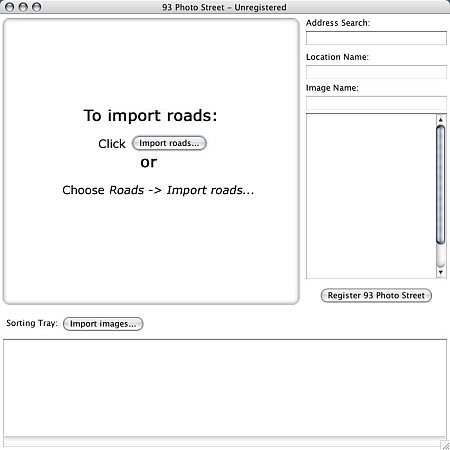 |
| Import a Map |
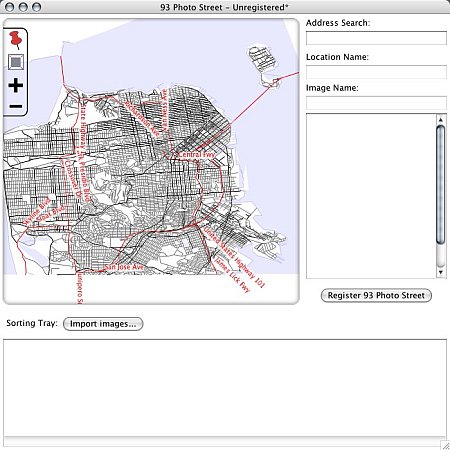 |
| Map Imported! |
We had some "out the window of a speeding car" shots along the Embarcadero doing nothing for us, so we downloaded the county map of San Francisco. We centered the Market/Herb Caen Way intersection and enlarged the map a couple of clicks to see the street names. Neat.
Then we loaded the image tray with the images we took from the car window. We presumed we had to be tidy about this, importing only what we wanted to use, but that isn't really the case. Import like crazy.
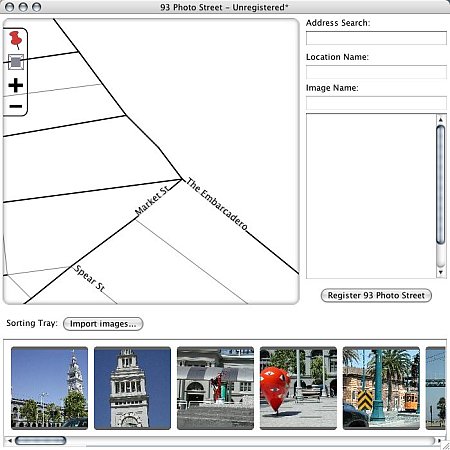 |
| Images Imported Map enlarged, images in sorting tray |
Then we decided which of our images we'd really prefer never be seen again. That left a few to be placed on the map. We simply dragged a location pin to the places the images represented, then dragged the images into the pane associated with the pin.
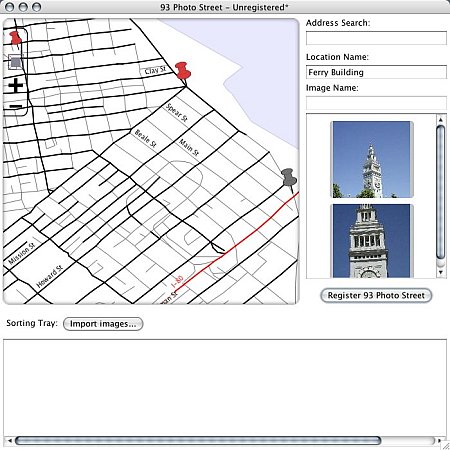 |
| Pinning Locations Ferry Building location with images |
That was when our admiration for the program blossomed. You aren't limited to a single image. You can associate a slide show of images with a single location. Cool.
Before you know it, you're done. It's harder washing the dishes. They have to dry. It's more complicated ironing shirts. You have to lay them flat. 93 Photo Street does all the dirty work for you. You just sit back and give the orders.
But wait, there's more.
We'd have been happy to have just that: a map with stick pins in it. Click on a pin and the images roll up in the little window on the side.
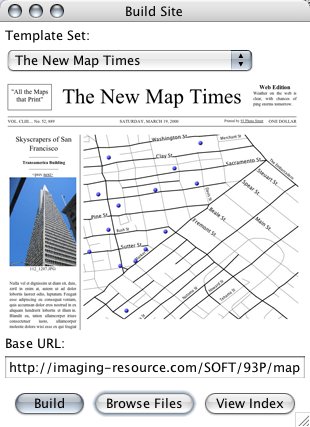 |
| Building the HTML See our example map and others |
You can have that, but Trevor has tapped into the Velocity engine to develop some pretty slick templates. You can, of course, display your map just like the program does. Or you can display every image under a slice of the map using the Printable All-In-One template. Or you can display the whole map, mouse over a location and get a slide show of images for that spot with the Dots With Details and Slide Shows template. You can even have the slide shows pop-up over the location pins using the Blue Sky with Popups template.
All this for $30. We didn't have the heart to ask him for a review copy.
QUIBBLE METER | Back to Contents
For a spanking brand new application, you'd have to be a mutant yourself to pull out the old Quibble Meter and find any fault with 93 Photo Street. But, what can we say, we're mutants.
We couldn't find anywhere to enter a title for our Web site. "The title of the map is the same as the name of the saved file," Trevor explained. "So if you name your file 'My Great Photo Map.phmap' then templates will use 'My Great Photo Map' as the title."
We didn't know that because we weren't able to save our project file. Save As simply didn't write to the disk. Fortunately, the program was aware nothing had been saved when we tried to quit, so we were able to save then. A simple bug to be fixed in the next revision.
Saved projects are pretty small, since they're just XML files. Locations are described by their latitude and longitude. Nested under each location are the paths to the associated images. Simple.
We had some trouble telling one image from another as we imported them into the image tray because the import display uses a very small icon. So we tried to drag unwanted images out of the tray (not really necessary, unless you're a mutant) to the Desktop where we deleted them. Oops. That deleted the original image. Another bug. But you can remove an image by right clicking on it, which pops up a 'Remove' command.
As for the thumbnail display, Trevor said, "I completely agree and I've been working up a few designs for just that. I really like the way the Photoshop image browser works and I think something like that would be excellent for 93 Photo Street."
None of this actually impairs any functionality and we remain impressed by the solid design and comprehensiveness of this release. All the King's men and all of his executive assistants rarely match such an achievement.
To which we'd like to add that we found Trevor to be remarkably responsive to our quibbles and questions. Not only is this well-built app a one-man show, but the support hasn't been outsourced. Trevor takes care of his customers.
CONCLUSION | Back to Contents
Even for those of us who have seen it all before, know where we're going and never have to ask directions, a map is a handy thing. And with the extra dimension of a slide show, it may soon become impossible to get lost. You can think of 93 Photo Street as a way to illustrate your maps or as a way to arrange your images by location. But whether you're a tourist, a real estate agent, a visual blogger or just someone who leaves their house every now and then, this is one tool you'll use. And delight in using, too.