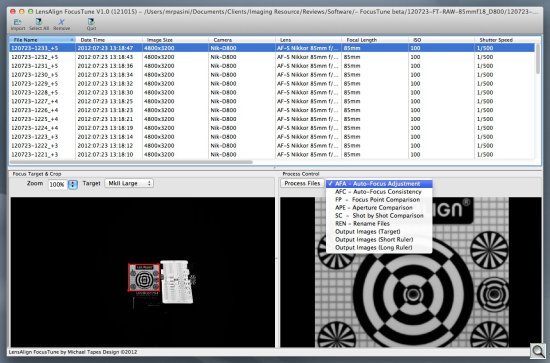MAC & WINDOWS
With FocusTune You Can Set
Autofocus Adjustment Blindfolded

By MIKE PASINI
Editor
The Imaging Resource Digital Photography Newsletter
Review Date: October 2012
Over the years Michael Tapes Design has evolved its LensAlign device for correcting back or front autofocusing errors. But recently Tapes came at the problem from another angle.
While the LensAlign is an optimized target for evaluating autofocus accuracy, it still takes your own eyeballs to evaluate the results. And to be accurate, one shot won't do it. You really need a range of shots to appreciate the average error, throwing out the poorest attempts and mixing in viewfinder and Live View approaches.
With the new FocusTune application, Tapes automates that evaluation. Point the Windows or Mac OS product to a set of images of the LensAlign target (or a printed target) and it will tell you the best micro adjustment to make.
That makes the micro autofocus adjustment faster and more precise, according to Tapes.
We participated in a beta program, primarily focused on the Mac version in our case, so we saw this baby in its gestation period.
Tapes told us FocusTune will work as well with a special printed target as with a LensAlign. But, as you might imagine, there are some advantages to using a LensAlign:
- Perfect parallel alignment of the sensor to the target
- The ability to "see" the 0 AFA results, which minimizes the amount of pictures you have to take
"Without LensAlign you have to take a full sweep of -20 through +20 at 5 step intervals for example," Tapes said. "But other than that the results are the same."

LensAlign Mk II. The preferred target.
Tapes plans to offer a 16x20 hard-plastic printed target to allow full alignment of the camera sensor to the target. "This can be used in general, but is also needed to evaluate left and right focus points as compared to the center focus point," he said. "FocusTune has a mode for that."
THE PROCESS | Back to Contents
Using FocusTune is a two-step process. The first is shooting the target and the second is feeding the shots to FocusTune for evaluation.
Tapes described the process of shooting the target to provide FocusTune with enough images to derive an accurate correction. Here's the shooting process:
- Set the autofocus microadjustment on the camera to zero, open the lens up for the minimal depth of field
- Camera setup: large/fine JPEG, Manual mode, a white balance other than Auto, ISO up to 800 (higher to avoid camera shake), Monochrome picture style, viewfinder eyepiece closed, single center point autofocus (not Canon spot AF), single shot (not continuous release), wide open aperture, shutter delay or cable release preferred
- Take a couple of shots of the LensAlign, defocusing between shots and mixing in a few Live View shots
- Evaluate focus by eye on the LCD to see if there's an obvious front or back focusing issue, indicated by something other than the 0 on the ruler being sharp
- Take a series of 10 shots with different autofocus microadjustment settings surrounding the suspect front or back focus. So if you have a slight back focus, you'd take a series of four shots each at every microfocus setting between 0 and -10, defocusing each time.
Once you've got a healthy collection of images, you import them into FocusTune and perform the analysis. Here's the software process:
- Load the image files (but you don't have to tether the camera to a computer for this)
- Set options (labels, etc.)
- Rename files if desired, which tells you what the autofocus setting is
- Crop target image so the program knows what to evaluate (although the shipping version seems to be able to figure this out by itself)
- Pick an output directory
- Run the analysis
- View the results, reported in a PDF file
Behind the curtain, FocusTune evaluates the images for autofocus consistency, throwing out the outliers, compares focus among the rest of the images and determines the sharpest aperture.
How it does all that is Tapes' secret, but he did concede the program does not analyze the ruler. "I experimented with that and found that the resolution is just not good enough at the proper test distance," he explained. Instead it analyzes the FocusTarget sharpness.
In just a few seconds, FocusTune reports its results.
INSTALLATION | Back to Contents
After entering our purchase information at Michael Tapes Design's e-store, we were able to download both the Mac and Windows versions of FocusTune. When we ran the program for the first time, it prompted for a key, which we found on the order page.
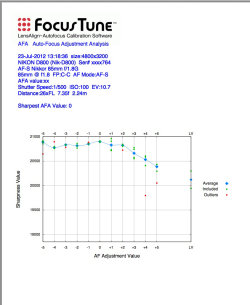
Report Page One. The PDF confirms that an AFA of zero is best for this lens with a plot.
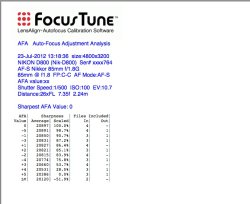
Report Page Two. The PDF confirms that an AFA of zero is best for this lens with a chart.
After that, the application launched. No problem.
Tapes has written a comprehensive User Guide for FocusTune and posted it as an online PDF.
MAC VERSION | Back to Contents
As noted above, we beta tested the Mac version. While the application fails to observe some common Mac interface conventions, Tapes was responsive to our complaints. As the product matures, we expect they'll be addressed.
Meanwhile, let's take the tour.
There is a main menu but it's merely decorative. All the action takes place in a main window that has button icons for Import, Select All, Remove and Quit above a filename list pane on top, fields for handling the focus target and crop in a small window below them, as well as fields for Process Control (like renaming or analyzing the files).
It reads a bit more scattered than it is, although at first it's disorienting. Windows users are used to that sort of socks-on-the-floor design, but Mac users expect a little Human Interface Guideline goodness.
Mac users will also be surprised to find that the PDF report is written to the folder that FocusTune resides in. That's typically one of the two Application folders. Tapes promised that would be addressed promptly in a future version.
Despite all that, the application functions well. And in a utility like this, that's what counts.
The only other program we're aware of that does anything similar is the $99 FoCal from Reikan which requires you to tether the camera to a computer for its fully automatic calibration shot acquisition (at least with supported cameras).
PRICE & AVAILABILITY | Back to Contents
Available now from Michael Tapes Design, FocusTune is $29.95 or $19.95 for LensAlign owners, which includes a license key for both Mac and Windows versions.
Tapes has also devised a free trial system, which consists of a demo program restricted to special demo files for full operation but allowing "you to load your own camera files into the application and view the metadata on the display grid, as well as use the rename feature."
Apart from the interface, we really appreciated having a tool to help analyze our LensAlign shots. It sure beats using the Find Edges filter in Photoshop to highlight what's in focus.
In fact, knowing we had a quick and convenient tool to analyze the images, we were encouraged to take many more than we usually do to refine our autofocus adjustments. And guess what? That gave us a more accurate adjustments in the end. Just as promised.
Can't complain about results like that.