Speed Test: Which of the top six portfolio websites is the fastest?
posted Tuesday, February 28, 2017 at 3:40 PM EST

When starting your photo/video business, one of the very first steps (pretty much right after you decide on a business name) is buying a domain and building a website. The thing is, there are a great many options photographers have when deciding to build a website, with the basic reason for choosing any one thing coming down to other photographers’ “preference.” Generally speaking, a new photographer will ask a group of current photographers who they use, and will go with one of the top selections from there.
Though I think this is a great way to learn what options are available, it might not be the best way to “marry” your web host. Besides options like themes and available customizations that are easy for anyone working out of their home office, there isn’t much else available to go on, and there is quite a bit that matters with regard to Google ranking and customer experience that is intrinsically linked to how well a website serves its information.
The faster, the better. Always.
It was during a conversation about what web host to use among a group of photographers that I started to wonder: which host is empirically better than the others? Would there even be a difference? I decided to find out.
To do this, I picked the top six most common hosts that you see out there, and decided to put them to the test: SquareSpace, Format, DripBook, SmugMug, Zenfolio and Wix. These sites are what I like to call the “out of the box” category, which makes them the easiest for someone to build a site with, and consequently they are the most popular. I opted to not test Wordpress because not only are there two versions of it, but the massive customization available through that platform meant that everything would be an outlier, making finding an average speed and quantifying that data too inaccurate. Basically, Wordpress isn’t a host, it’s a platform. If you use Wordpress, the ability for your site to perform optimally isn’t dependent on Wordpress at all- it’s dependent completely on you and your host choice (such as GoDaddy and 1&1). The same cannot be said for the six hosts I selected for this test.
The first step in running this test was to gather at least 10 websites being hosted through each of the services. To do this, I reached out directly to each company and had them supply a few options, and then manually sourced the remaining through friends and industry connections.
Website Test Results
| SquareSpace | Format | DripBook | SmugMug | Zenfolio | Wix | Comparison & Conclusion | Technical Notes |
With SquareSpace, I had 15 websites that I tested and charted the important data points for those. Here are the results:
|
First Byte |
First Byte (Repeat View) |
Number of Total Kilobytes |
Loading Time (seconds) |
BANDWIDTH (KB/s) |
|
0.277 |
0.117 |
6,195 |
13.576 |
456.3199764 |
|
0.996 |
0.116 |
2,139 |
4.782 |
447.3023839 |
|
0.182 |
0.136 |
3,969 |
9.872 |
402.0461912 |
|
0.18 |
0.106 |
4,008 |
8.43 |
475.4448399 |
|
0.181 |
0.174 |
887 |
3.682 |
240.9016839 |
|
0.315 |
0.136 |
33,019 |
58.927 |
560.3373666 |
|
0.151 |
0.121 |
1,218 |
3.932 |
309.7660224 |
|
0.187 |
0.128 |
12,374 |
23.445 |
527.788441 |
|
0.187 |
0.114 |
7,831 |
15.449 |
506.8936501 |
|
0.188 |
0.175 |
1,630 |
4.471 |
364.5716842 |
|
0.268 |
0.131 |
2,975 |
7.4 |
402.027027 |
|
0.145 |
0.137 |
5,702 |
11.189 |
509.6076504 |
|
0.264 |
0.116 |
1,724 |
5.253 |
328.1934133 |
|
0.159 |
0.142 |
2,911 |
6.79 |
428.718704 |
|
0.206 |
0.126 |
4,401 |
10.451 |
421.1080279 |
Aside from website number 2 having an abnormally high first byte time, the data was pretty consistent. Even with that outlier, we have a very solid average here:
|
First Byte |
First Byte (Repeat View) |
Number of Total Kilobytes |
Loading Time (seconds) |
BANDWIDTH (KB/s) |
|
0.2590666667 |
0.1316666667 |
6,066 |
12.50993333 |
425.4018041 |
Format was one of the most helpful companies I spoke to, and were happy to give me a long list of sites running their service. Thanks nearly entirely to them, I had 14 websites to test. Here are the results:
|
First Byte |
First Byte (Repeat View) |
Number of Total Kilobytes |
Loading Time (seconds) |
BANDWIDTH (KB/s) |
|
0.151 |
0.086 |
2,815 |
10.223 |
275.3594835 |
|
0.144 |
0.095 |
4,356 |
9.771 |
445.8090267 |
|
0.355 |
0.088 |
546 |
2.966 |
184.0863115 |
|
0.136 |
0.09 |
9,548 |
17.614 |
542.0688089 |
|
1.316 |
1.281 |
30,879 |
55.173 |
559.6759284 |
|
0.157 |
0.12 |
14,783 |
26.991 |
547.7010855 |
|
0.174 |
0.141 |
1,289 |
4.266 |
302.156587 |
|
0.161 |
0.142 |
2,612 |
8.497 |
307.4026127 |
|
0.125 |
0.071 |
11,736 |
21.432 |
547.5923852 |
|
0.138 |
0.084 |
2,378 |
8.708 |
273.0822232 |
|
0.374 |
0.135 |
659 |
3.499 |
188.3395256 |
|
0.355 |
0.086 |
1,302 |
4.005 |
325.093633 |
|
0.137 |
0.12 |
877 |
4.356 |
201.3314968 |
|
0.188 |
0.12 |
2,368 |
6.39 |
370.5790297 |
Website number five gave us the heaviest outlier, with an absolutely mammoth loading time thanks to a really huge (30 MB) website. That aside, still great average of numbers:
|
First Byte |
First Byte (Repeat View) |
Number of Total Kilobytes |
Loading Time (seconds) |
BANDWIDTH (KB/s) |
|
0.3021111111 |
0.2348888889 |
8,729 |
17.437 |
412.4280255 |
Dripbook was very helpful in providing websites using their service, and combined with my network I was able to gather 16 websites to test. Here are the results:
|
First Byte |
First Byte (Repeat View) |
Number of Total Kilobytes |
Loading Time (seconds) |
BANDWIDTH (KB/s) |
|
0.485 |
0.591 |
2,865 |
8.227 |
348.2435882 |
|
0.977 |
0.444 |
1,370 |
6.462 |
212.008666 |
|
0.583 |
0.512 |
1,529 |
5.492 |
278.4049527 |
|
0.697 |
0.428 |
1,797 |
6.983 |
257.3392525 |
|
0.638 |
0.42 |
1,521 |
5.271 |
288.5600455 |
|
0.848 |
0.376 |
1,992 |
6.048 |
329.3650794 |
|
0.394 |
0.592 |
5,063 |
11.245 |
450.2445531 |
|
0.603 |
0.341 |
1,831 |
5.854 |
312.777588 |
|
0.511 |
0.478 |
1,171 |
4.147 |
282.3727996 |
|
0.451 |
0.721 |
1,978 |
5.996 |
329.8865911 |
|
0.434 |
0.554 |
2,078 |
5.706 |
364.1780582 |
|
0.469 |
0.447 |
1,676 |
5.144 |
325.8164852 |
|
0.5 |
0.757 |
1,972 |
5.619 |
350.9521267 |
|
0.327 |
0.369 |
1,318 |
4.714 |
279.5927026 |
|
0.639 |
0.417 |
1,519 |
5.135 |
295.8130477 |
|
0.411 |
0.374 |
1,706 |
5.023 |
339.6376667 |
I am happy to report that there were no major outliers here, with only a tiny uptick in website size on site six. The average looks like this:
|
First Byte |
First Byte (Repeat View) |
Number of Total Kilobytes |
Loading Time (seconds) |
BANDWIDTH (KB/s) |
|
0.5079090909 |
0.4932727273 |
2,028 |
5.875545455 |
332.7851544 |
SmugMug is one of the most popular hosts for galleries, but many photographers use those galleries as their website. I was able to find 11 SmugMug sites to test, and the results are as follows:
|
First Byte |
First Byte (Repeat View) |
Number of Total Kilobytes |
Loading Time (seconds) |
BANDWIDTH (KB/s) |
|
0.311 |
0.243 |
943 |
4.335 |
217.5317186 |
|
0.316 |
0.235 |
940 |
4.832 |
194.5364238 |
|
0.155 |
0.477 |
9,724 |
22 |
441.5383917 |
|
0.23 |
0.236 |
1,908 |
11.514 |
165.711308 |
|
0.335 |
0.307 |
1,418 |
4.694 |
302.0877716 |
|
0.438 |
0.333 |
1,200 |
4.391 |
273.2862674 |
|
0.253 |
0.219 |
3,518 |
8.113 |
433.6250462 |
|
0.513 |
0.372 |
928 |
3.787 |
245.0488513 |
|
0.312 |
0.325 |
5,246 |
12.807 |
409.6197392 |
|
0.484 |
0.373 |
1,125 |
4.388 |
256.3810392 |
|
0.326 |
0.266 |
6,063 |
12.932 |
468.8369935 |
SmugMug gave us the most consistent results so far, with no real outliers of any kind. The average data came out to this:
|
First Byte |
First Byte (Repeat View) |
Number of Total Kilobytes |
Loading Time (seconds) |
BANDWIDTH (KB/s) |
|
0.3339090909 |
0.3078181818 |
3001.181818 |
8.528727273 |
309.8366864 |
Zenfolio was kind enough to provide exactly 10 websites that are using their service. I was unable to add to the list as no one I know is using them, but I still recognized that they were one of the top choices. Here are the results:
|
First Byte |
First Byte (Repeat View) |
Number of Total Kilobytes |
Loading Time (seconds) |
BANDWIDTH (KB/s) |
|
0.656 |
0.732 |
2,312 |
6.543 |
353.3547302 |
|
0.935 |
0.8 |
13,827 |
32.167 |
429.8504679 |
|
0.604 |
0.604 |
1,901 |
6.176 |
307.8044041 |
|
0.527 |
0.487 |
2,619 |
11.62 |
225.3872633 |
|
0.714 |
0.507 |
1,574 |
6.629 |
237.4415447 |
|
0.677 |
0.895 |
1,853 |
12.068 |
153.5465694 |
|
0.814 |
1.054 |
1,659 |
8.694 |
190.821256 |
|
1.343 |
1.592 |
1,588 |
6.515 |
243.7452034 |
|
0.942 |
0.444 |
1,924 |
7.233 |
266.0030416 |
|
0.6 |
1.156 |
1,470 |
12.638 |
116.3158728 |
You’ll notice that the eighth website is a bit of an outlier, for no real discernable reason from just these numbers. That said, still pretty even results. Here is their average:
|
First Byte |
First Byte (Repeat View) |
Number of Total Kilobytes |
Loading Time (seconds) |
BANDWIDTH (KB/s) |
|
0.7812 |
0.8271 |
3,073 |
11.0283 |
252.4270354 |
To find 10 sites that were using Wix as a host, we scoured their blog and found exactly that number (there were more, but it appears a few of the sites they once featured prominently are no longer active). Two of these were not specifically photography sites, but as far as data is concerned, that doesn't matter. Below are the results:
|
First Byte |
First Byte (Repeat View) |
Number of Total Kilobytes |
Loading Time (seconds) |
BANDWIDTH (KB/s) |
|
0.114 |
0.155 |
5,532 |
27.922 |
198.1233436 |
|
0.109 |
0.154 |
9,352 |
24.513 |
381.5118509 |
|
0.121 |
0.088 |
1,747 |
8.843 |
197.55739 |
|
0.142 |
0.083 |
4,381 |
10.986 |
398.7802658 |
|
0.141 |
0.13 |
24,865 |
47.382 |
524.7773416 |
|
0.11 |
0.122 |
10,695 |
36.584 |
292.3409141 |
|
0.116 |
0.081 |
1,756 |
12.168 |
144.312952 |
|
0.139 |
0.082 |
1,263 |
5.707 |
221.3071666 |
|
0.25 |
0.512 |
16,771 |
32.253 |
519.9826373 |
|
0.135 |
0.329 |
1,264 |
9.479 |
133.3473995 |
|
0.15 |
0.2252 |
6,350 |
19.2382 |
262.2582139 |
The data was pretty consistent as far as the first byte was concerned, though there were a couple sites that were pretty massive in terms of the amount of data that had to load. When all was said and done, the averages looked like this:
|
First Byte |
First Byte (Repeat View) |
Number of Total Kilobytes |
Loading Time (seconds) |
BANDWIDTH (KB/s) |
|
0.15 |
0.2252 |
6,350 |
19.2382 |
262.2582139 |
Comparison & Conclusion
With all the data points in, let’s analyze the raw speed of these services compared to one another. First, let's take a look at how their ability to load the first byte compares. In this chart, we want to numbers to be as low as possible, the lowest showing the fastest, with the highest showing the slowest.
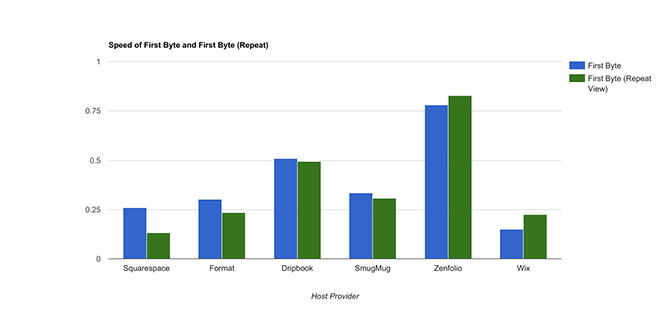
Here, there are two winners, each scoring better in opposite categories. In terms of the first byte, Wix wins with a score of 0.15 seconds, with SquareSpace behind at 0.26 seconds. However, when you look at the first byte repeat, SquareSpace is ahead at 0.13 seconds and Wix came in at .225 seconds. We can try and explain this a couple ways. Firstly, Wix might have better servers. They might be faster and more powerful than SquareSpace and the rest of the field, letting them score an extremely fast first byte loading time. They also might have the same servers as someone like SquareSpace, but have less traffic on those servers. That would also account for the speed.
All that said, Wix and SquareSpace are easily the winners here. Unfortunately, Zenfolio is not only the slowest, but the slowest by more than 1/3 the next slowest in DripBook. Zenfolio’s first byte load time is a lackluster 0.78 seconds, with a second load time of an even worse 0.83 seconds. This tells us that Zenfolio caches poorly, and serves what it can far slower than its competitors.
Format, Dripbook and SmugMug were slower than Squarespace and Wix, but both Format and SmugMug were not too far behind, with Dripbook still scoring respectably.
Next let’s take a look at what is probably the most important data point in gauging host speed: bandwidth. In this chart, we’re looking for the highest possible number, which denotes the fastest average bandwidth (which, to recap, is measured in kilobytes per second).
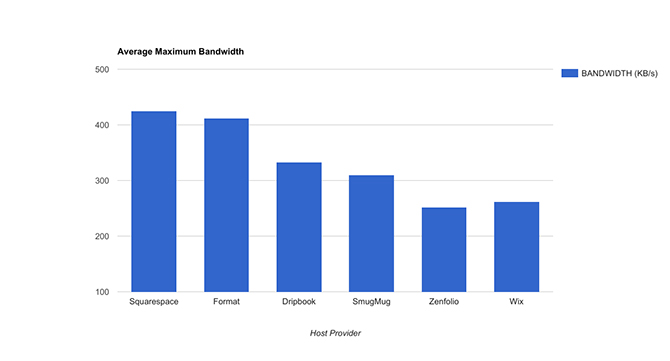
SquareSpace is the winner with an average bandwidth of 425.4 KB/s, a very respectable number. Not too far behind is Format, with a solid 412.4 KB/s.
After the top two, it’s a pretty steep falloff for both Dripbook and SmugMug, with the former clocking in at 332.8 KB/s and the latter at 309.8 KB/s. Sliding into fourth is Wix, with 262.3 KB/s, significantly lower than anyone ahead of them, but not the slowest.
Unfortunately again in last is Zenfolio, with a surprisingly low 252.4 KB/s, just a bit more than half as fast as the top competitor, SquareSpace.
Based on this information, it’s pretty clear that SquareSpace, Format and Dripbook have the best speed performances (in that order). So what makes them better? Why are they performing at so much of a higher pace than Wix, Zenfolio and Smugmug?
Basically, they have better servers with better configurations, and they better utilize CDN ("content distribution network") a third-party provider that handles images, scripts and media. Essentially, if they automatically serve those files from a CDN, they are generally loaded faster. That is something that happens at a company level- it is the result of a business decision. There are of course many factors in how fast your site loads, but once you as a user have done everything in your power to create a fast site, it is up to your host to do their part to assure you are getting the best delivery service. From what we can tell, even if a Squarespace user was uploading full resolution, giant photos and someone with a Zenfolio site was uploading perfectly compressed images, the SquareSpace servers would still outperform the Zenfolio ones, and in most cases the SquareSpace site would load faster.
So how does your website rank? Check out http://www.webpagetest.org/ for yourself and see how you can improve the performance of your site. You might be surprised how much you are in control, and what you can do to make browsing your website a more pleasant experience for everyone.
---
Technical Notes
For those interested, there are a lot of other data points that we are given through webpagetest.org, and you can see how each of them are defined through their helpful glossary:
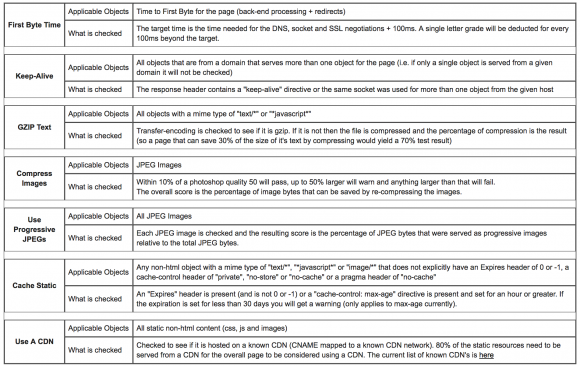
The most time-consuming step was actually running the numbers, and this is how I did it:
- I chose to use http://www.webpagetest.org/ because it is the best independent service available that accurately measures a set of data points from any website plugged into it. This is where all our data points come from.
- Once the sites were run through webpagetest.org, I then paid special attention to four main points, and used two of those to generate a fifth: first byte time, first byte time (repeat), number of total kilobytes and total site loading time. Using loading time and total kilobytes, I was able to calculate a site’s bandwidth (total kilobytes divided by loading time).
- I then logged all the data and averaged them to get an idea of what to expect from the host. Testing just one or two sites wouldn’t do this, as each site is so different. But if you get enough sites together, a larger picture starts to form. After consulting a friend of mine who is a software architect, we decided that at least 10 from each would suffice.
As mentioned, for this test we looked specifically at a few points. The “first byte time” should be relatively self explanatory. It’s looking at how quickly the site can send the first bit of information with nothing cached. The smaller this number, the better.
In that same thread, first byte time on repeat view is equivalent to reloading a page, or hitting F5. What you are looking for is how well the server tells the browser what to cache, so the lower the number of requests/bytes, the more things are cached, and therefore the faster the site loads.
On their own, loading time and total kilobytes don’t tell us a lot. We really just want those points so that we can accurately calculate bandwidth.
Bandwidth is important because it is the largest contributor to a site’s load speed, which is a large contributor to how quickly a viewer is going to see the site (this is of course also based on how fast a viewer’s internet connection is, but if a site’s bandwidth is bad and a viewer’s internet connection is good, the site will still appear to load slowly).
If we take a look at a specific page’s data points, and I’ll use my personal website as an example, you will see that webpagetest.org assigns grades to several categories:
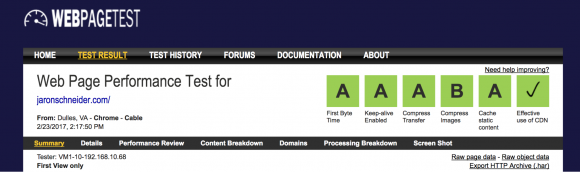
You want a green score in all categories of course, but don’t necessarily need an “A” in everything.
The second point after “First Byte Time” is “Keep Alive.” Keep Alive is a server’s setting, saying “so long as I am making requests to the server, within a certain amount of time (usually anywhere between 30 seconds and a minute), make sure I have a connection priority over someone new.”
“Compress Transfer” is a reading that checks to see if the text data being sent to the browser is compressed, making the transmission smaller and therefore faster.
Similarly, “Compress Images” looks to see if images are compressed optimally. This is something that happens before they are uploaded to a server. Essentially, if you export images from Photoshop and always choose JPEG size 12, that’s not compressed. Aim for 8 or so when exporting for web use.
The Cache Static Content is what I touched on earlier. This is something the server has to explicitly specify, and where I have found that most sites will fail. Many don’t cache nearly enough, and that puts a lot of load and strain on a server.
But since we’re discussing important things, we do need to look at CDN (the last point on the grade scale) before going to our finished data...
Content Distribution Network
I touched on CDNs briefly in the conclusion, but I thought I would elaborate a bit here. CDNs are datacenters across the country, sometimes the globe. Depending on where you are geographically, your browser can figure out which is the closest node and pull data from there accordingly and intelligently.
This part is important: at any given time, a single browser can only make so many simultaneous requests to a single server, range anywhere between 8 to 16.
So, say you’re already making a few requests to a website host. What they do is they say "here, all these images, you can go to this CDN and load them instead, while we serve you these files that live on our server." That allows them to concurrently (in parallel) load data to get to you faster. Basically, CDN helps a lot with loading time. Not all hosts use CDN, and it has a large impact on how quickly they can serve data.
A secondary example would, say you have a 100 MB/s internet, and you're downloading the actual post body and header and footer and a ton of the other things you find on a website, taking up only 50 MB/s. What the browser can do is it goes to CDN (if available) and load up whatever is being served from there concurrently to use up your remaining 50 MB/s.
Essentially, it gives you the best performance possible for your internet connection. In the case of our six website hosts, they all effectively use CDN. Top marks to all of them.
Finally, you may be wondering why we did not disclose the URLs of the sites tested. We chose not to do this because we did not want to put certain high-profile photographers/organizations "on the spot." This piece is about the host, not the website owners.