Changing Camera Filters is Now a SNAP
posted Friday, January 15, 2016 at 10:08 AM EDT
The XUME Quick Release Adapters provide easy and quick changing for your tradtional screw-on lens filters: simply pull one off and pop another on your lens. How's it done? Magnets!
Call me old school, but I've always added a Daylight Filter to my lenses. The theory then as now is that it's better to inadvertently smash a $40 filter than a $1000 lens. There's no going back for the latter. But there's a price to pay for that security: if you want to place an alternate filter onto your lens, you either have to take the time to unscrew the Daylight Filter and screw on a different one or stack them on top of each other. I've done both, but I also had to deal with the forced vignetting that stacking filers can cause.
Xume has an interesting alternative: provide a very small, thin filter ring that houses a rare earth magnet for the front of your lens and pair it with a thin, magnetic companion ring that's placed on the backside of your filters. The result is that you no longer have to screw your filters on or off, rather you just pull them off and snap them on. And it works like a charm.

Available for 49, 52, 58, 62, 67, 72, 77 and 82mm filter sizes. You can purchase them individually, or in several "Kits" and save yourself a bit of money.
For testing, I used the 67mm adapter on my Canon EF-S 18-135mm and Canon 100mm lenses. I have to say that for the most part, this is a short review: the Xume Adapters work like a charm. Changing from my Daylight filter to my polarizing filter was fast and easy. Similarly, going to any of my other filters was equally fast and easy. Below you see two filters of similar thickness, but one is screwed into a Xume Adapter. The added thickness to the filter is negligible. In the image above, the Xume adapter is displayed already screwed onto the lens.

One of the things I was concerned about is that I typically place my camera into my camera bag, lens down. When I pull my camera out, the string on my lens cap often drags on the bag's lining and pulls the cap off. I wondered if this could this also pull the filter off as well? It doesn't. At no point, after pulling my camera out of my bag many, many times did the filter come off with the lens cap.
The only warning that Xume puts forth, and this is a very important warning, these are small rings. Any additional squeezing on the rings can cause them to distort making them not only more challenging to put on but, if the threads do not line up properly, can potentially destroy the threads on your lens or filter. The trick to avoid this problem is easy: be gentle. This applies for both putting the adapters on or off. The more force you apply, the more difficult it will be to screw or unscrew the adapters. However, for the most part, there's no reason to take the Xume Adapters off, just leave them on and be happy.
There is ONE area where a Xume can cause problems: using a wide angle focal length and a wide f-stop on a zoom lens. On its face, this is not a new issue with lenses, some level of a vignetting often shows up on the image when a zoom lens is set to a wide angle and a wide f-stop.
To demonstrate this, my 18-135 Canon lens was set at 18mm and f/3.5. With or without the Xume, I had some vignetting, but the vignetting was more pronounced with the Xume Adapter attached.
Normally, this issue can be fixed manually in software, such as with Adobe's Lens Corrections in Adobe Camera Raw, Lightroom or the Lens Correction Filter within Photoshop as shown below (this is the upper left corner of an image of the sky). In the example below, on the top left, you see the vignetting effect without the Xume adapter and on the top right after software correction. On the bottom left you see the same setting but with the Xume adapter and a Skylight Filter. On the bottom right is the result of software correction. You can still see a darkening of the upper left-hand corner.
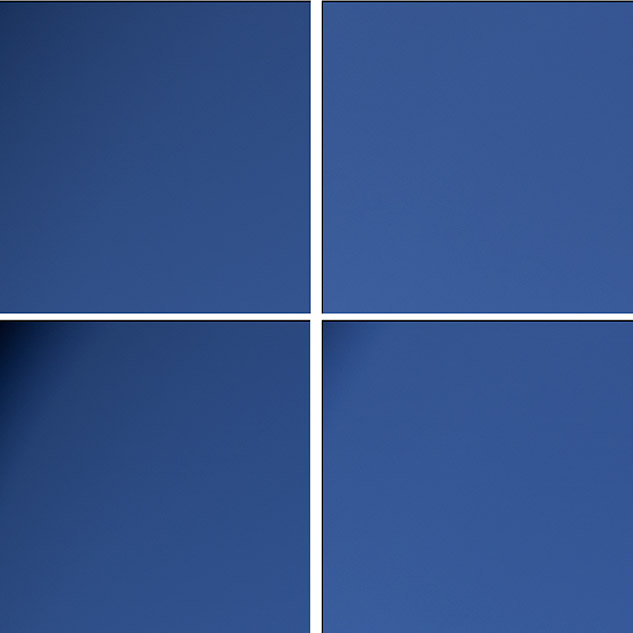
When my f-stop was set higher, or if I was not zoomed out as far, there was no problem that couldn't be solved by what I'd be doing anyway: adjusting my lens with the Lens Correction features in my Adobe software.
Please keep in mind that all of this might not affect YOUR lens and YOUR camera, or it could be worse.
In short
I know of nothing in life that forces one to accept some level of compromise more than photography. Whatever you want, you have to accept something that you do not want. If you want to use filters on your lens, you either have to accept the greater amount of time required to screw them on and off OR if you use Xume Adapters, you have to accept that if you have your zoom set to it's widest state and are using a bright f-stop, you may have a noticeable vignetting on the edges of your image. But again, this is what I experienced with my lens and camera, your mileage may vary. However, if you are going to save time and money by stacking your filters, the problem will be considerably compounded.
For me, the advantage of quickly changing my filters vastly outweighs the potential issue of vignetting that can be mostly removed by software-based lens correction. And since the extreme problem only occurs when two conditions are present at the same time (extreme wide angle and bright f-stop), I shall deal with the problem for the few times it occurs.
The Xume adapters stay on.