Cinetics Lynx is the best motion capture/timelapse machine in its class
posted Monday, April 17, 2017 at 3:21 PM EST

There is a lot of competition in the motion capture/ timelapse device space, and nearly anyone can get started with it in some respect with just about any budget. The most challenging thing for many is finding the best quality you can at the desired price point. You can spend an absolute fortune and grab something like the Kessler CineDrive (which is awesome, but totally overkill for most anyone), or you can try and get in at a budget with something like the Syrp Genie Mini. What I'm trying to say is... there are not only a lot of options, but a lot of options in each of the several price tiers you could find yourself in. I would classify the Cinetics Lynx in the mid-tier price range, because you can get a fully operational three-axis motion control kit for $2000 when it launches in August (right now, it can be nabbed for $1500 as part of their Kickstarter initiative). This is one of the most affordable three-axis setups you can find, and the device itself gets so much right that it's hard not to love it.
Build Quality & Design
The Cinetics Lynx is built like a tank. Each part is incredibly sturdy, and the Cinetics team did an excellent job putting emphasis on each individual part being tough as well as the entire unit being just as solid when fully assembled. The two individual motors (one for pan/tilt and one for slide) are solid metal and well-sealed. One issue I often see with timelapse devices are exposed wire connections at the base of parts, which makes me nervous. The Lynx has 100% fully enclosed parts and motors, making me feel comfortable using the devices in any temperature or climate.
The only part that isn't made of tough metal is the controller itself, or the machine's "brain." The Lynx controller is sadly made of rather cheap feeling plastic, even though I can tell that the guts are solidly built. It's not a huge deal, but I do wish it felt less cheap-y than the rest of the device.

The slider is really nice, and probably my favorite physical part of the Lynx system. It's extremely light, sturdy and gets the "little things" right. For example, the flip out legs that tuck away when stored are easy to pop into precise, exact positions thanks to very obvious teeth and markers. An issue I've had in the past with legs like this is that they are simply tension-tightened screw-on legs that will swing free, which can be challenging to get the exact height and angle the same on all four legs. What will happen is I'll often guess, and then not notice until I get back to my computer that the angle was slightly off or weirdly elevated thanks to one leg being off-kilter. The Cinetics team had clearly run into this problem as well, and their legs are the fastest and easiest to pop into place of any system I've used thus far.

I do have a quibble with the way the pan/tilt head attaches to the slider, however. When I'm out in the field, the fewer pieces of equipment I have to fiddle with, the better. Often I'm either very hot or very cold and I don't want to waste any time, lest I lose the best light. The Lynx, unfortunately, connects the slider to the pan/tilt head using small tripod screw that is, thanks to the design of the slider platform, hidden several inches up away from where you can reach. What this means is you absolutely have to use the Allen wrench tool that they include with the Lynx in order to align and then tighten the pan/tilt head to the slider. If I were to spend extended time with this device, I would likely get a compact ball head and mount that to the slider platform to connect to an Arca-Swiss plate on the bottom of the motor. That way, at least, I could more quickly attach and detach the pan/tilt head from the slider. Right now, to get the angle right and tighten properly, it's rather slow, tedious and annoying to do in the field (such as in a sandy, windy and uneven environment).

This current attachment method does allow the Lynx to remain rather squat in its profile, which prevents it from "totem poling" too badly (this is a term I use to describe really tall devices that catch the wind and wobble during capture), at the cost of being quick and easy to assemble. I have to think there was a smarter way to engineer this, since adding that ball head I mentioned is likely going to add several inches of height, even if I get a very compact one. Height = drag = wobble in windy environments.

The slider motor is much easier to attach, and screws into one side of the slider and tightens over four raised circular studs which give the motor the ability to move the slider panel back and forth. If you do choose to invest in a Lynx, I recommend attaching slide motor after you put the pan/tilt head on. If you put the slider motor on before you attach the pan/tilt head, you might lock the slider in a place that makes it impossible to access the bottom of the slider platform and therefore impossible to attach the pan/tilt head (once attached, the slider motor won't budge unless you activate the motor).

Once both motors are in place, the device is still easy to maneuver as it's pretty light (considering competitor options) and very secure.


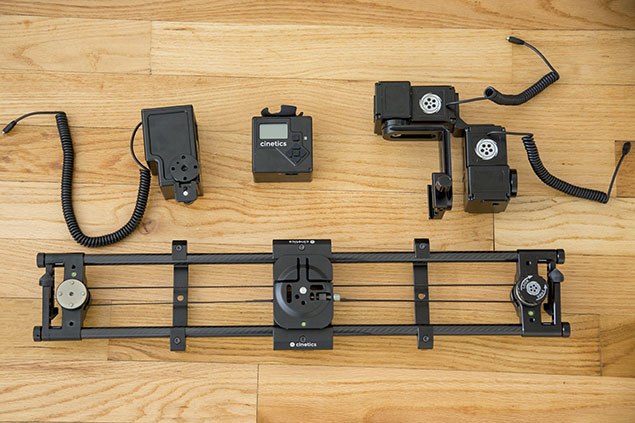
The slider bag, which I considered the best candidate for storing these pieces together, won't fit anything more than the slider, a few cables and the Allen wrench tool. That means that if you get this system, you best have space for all these parts in whatever bag you plan to use, because Cinetics isn't helping solve that problem. I really wish Cinetics had made a larger, thicker slider bag in anticipation of needing to carry all the parts necessary to use the device fully. The pan/tilt head, in particular, is so oddly sized that figuring out a long-term home for it would be challenging.
These two complaints in design decisions are, in the grand scheme of things, minor and can be easily overlooked once you get the device up and running.
What was most enticing about the Lynx was the idea of a three-axis motion control system all powered by one small, easily-chargeable and long-lasting battery that was built-in to the system. It looked to be a mix of the best parts of my other two timelapse devices, the Syrp Genie and the Emotimo Spectrum. With the built-in battery of the Genie and the low-profile and consolidated control of the Emotimo Spectrum, the Lynx did not disappoint in this regard. Though the battery isn't the longest-lasting of all the built-in batteries that I have tried, it was the most compact and well-designed.
The controller, which also contains the battery for the entire unit, Cinetics says will last three hours continually operating and 24 hours on standby mode. Additionally, the motor can be used while charging, so if you have access to a wall outlet or a portable battery you can get even more time out of the device. I like this design because it doesn't necessitate bringing a third-party battery out into the wilds, but it does leave it open as an option for those doing some serious shooting. Considering most of my timelapses don't last longer than 15 or 20 minutes, three hours is plenty of time to get in a lot of great shots. Plus, good light hardly ever lasts that long.
The motors themselves are pretty quiet, though they aren't silent. In video mode (one of three which I'll cover below), they absolutely make a noise that would pick up in a studio environment. The Lynx would not be my first choice for that kind of work, though at its price tier it might be hard to find anything better. While setting a move and during timelapse mode, however, you won't really notice the motor sound much at all.
Another note on the motors is that they have three settings for torque: low, medium and high. If you plan to have the camera move vertically, that takes a lot more power especially if it is a larger camera. This is where you would want to turn on the "high" torque setting. The higher the torque, the more power it draws. I noticed immediately the power draw of the high torque, so only use this for very specific shots. For the most part, you can do just fine on the "medium" level, and this is where Cinetics defaults to and recommends for most situations.
The Lynx App
In addition to the physical controller, Cinetics has an app for the Lynx that allows you to control settings via your smartphone. To preface this, I'm usually very wary of apps for these kinds of devices. I have had bad experiences where if the app closes out or if there is an interruption in the connection, the timelapse stops or has another type of error that requires a full restart (which sometimes, isn't possible thanks to losing good light).
In the case of this particular app, Cinetics did approach it pretty solidly, however. The app is basically just a wireless connection to the controller that happens to offer more enhanced control over how the Lynx moves. Though it's not finalized and still a bit buggy (expected, as the Lynx isn't shipping for a few more months), I could see the potential. If you like the idea of using joysticks to move the Lynx rather than a couple buttons, then you're going to love the app.

Surprisingly, given the problems I've seen with some companies and linking their apps to products via Buetooth, the Lynx connected to my iPhone instantly and extremely easily. I just opened the app, went to the Bluetooth panel of the app, and hit "connect." Instant, perfect connection. Makes me wonder why some companies struggle with this if Cinetics was able to do it so flawlessly.
Settings, Features, Etc.
There are three ways that are set up as "moves" that the Lynx can do: timelapse, video and stop motion. Timelapse and stop motion have a lot in common, with timelapse having a few more options like bulb ramping, continuous vs. shoot-move-shoot and interval, but are functionally the same concept. Video has the least number of options as you can well imagine. All three work pretty well, with minimal issues.
Timelapse has a bulb ramping feature that can prove pretty handy in capturing changing light conditions. If you don't know what bulb ramping is, it's a computer-controlled shutter speed adjustment that changes the shutter speed per a program to keep exposure ideal. You generally use it when you want to capture a day-to-night transition. A lot of timelapsers will "cheat" on this look by overlapping multiple lapses taken at different shutter speeds rather than trying to bulb ramp, which is an inexact science.
It is nice that the Lynx has a bulb ramping feature, you just have to come into it knowing the amount you want it to ramp the shutter speed over what amount of time. You can also have the ramp take place only between two keyframes rather than across the whole timelapse, so you can easily capture the setting sun at one shutter speed, then the transition (where you would bulb ramp), and then the night sky at a different shutter speed. It would require a lot of knowledge on what the light conditions would be in order to properly set all those beforehand, but in doing so you would be able to set a move and not touch it for hours and perfectly capture a day-to-night transition.
As far as accurately controlling the camera, the Lynx controller did a really good job. I was able to rely on the software without concern, and found it to do exactly what I wanted it to. That said, I ran into four things I consider notable hitches that can, fortunately, be fixed via firmware updates and don't require replacing any parts:
1) When you finish a move, the Lynx does not return to start. This might be fine with many of you, but I honestly prefer the machine to go back to where it started after it finishes a timelapse, mostly because I'll likely be moving it back across the slider manually anyway for the next move I choose to do. At the very least, there should be a setting that allows the user to decide if they want this or not.
2) If you pause or stop a move mid-move, it cancels the whole operation and you have to start over from scratch. This was actually an annoying issue with the last Emotimo (the TB3) and enough of us complained that they added pause -> edit -> restart functionality to the Spectrum. I have made it clear to the Lynx team how important I think this feature is. There is nothing more annoying than getting almost everything right about a lapse and then realizing you messed one small thing up, only to have to restart it. In my frustration (and often rushed mentality when shooting timelapses), I'll often make yet another mistake when I have to start a program from scratch again. You can see the vicious cycle.
3) I wish you could preview moves before hitting "start." My process, and one I know many shooters share, is to plan a move, set the points and then preview it to make sure it looks right before hitting "go." We use the live view on the back of the camera to do this. Unfortunately, the Lynx does not have a preview feature, so you kind of have to combine the move setting phase with the previewing phase and hope that it looks right. This leads to a few timelapses that may not come out how you envision.
4) When making a new move (I hardly use programs or save prior moves I have programed because each thing I shoot requires some level of specificity), the Lynx annoyingly defaults to one hour for the length of time of the timelapse. Early on in my timelapsing experience, I generally did do lapses for this long. However, I have learned over the course of making hundreds of timelapses that very often, 10-20 minutes is all you need to make most great timelapse clips. You can imagine how frustrating it is to hold down the "back" button and wait for the Lynx to back up from 60 minutes down to 15 every time you want to start a lapse. The Lynx in particular is a bit of a nuisance here because it gives you such specific control over time; you can set the Lynx moves as specifically as down to the second. But more options means more time fiddling with them, and it can be a bit annoying to be adjusting seconds when I would rather be working directly on minutes. It would be nice if you could change the default length of time or, better yet, it simply remember what you set as your time during your previous timelapse and start you there. Another fix would be to instead of giving us one button to control all of time, let us specifically highlight hour, minute or second and set those numbers individually. That would allow for the incredibly detailed control it currently offers, but also let users quickly adjust giant differences in the time of lapses.
One final note on my many quibbles to this point: Timelapse is an art that benefits from habit and process. The more you use a machine, the better you become with it and the better you become with using it in tandem with timing lighting and nature. Most of the complaints I had with the Lynx are steeped in experience with other machines, and several of those are considerably more expensive than the Lynx. I do believe Cinetics could make their Lynx compete against those higher-priced machines with a few simple upgrades to the firmware, but then again they don't have to. Even if they didn't make any changes to the way the Lynx operates, it would still be an absolutely excellent option for anyone who isn't already used to something else or is using something less advanced. So that said, given time I would get used to the way the Lynx operated and become better with it.
Using the Lynx
I can talk all day about what it might be like to use the Lynx, but the best way I could figure to actually know was to take it out to a totally foreign environment to me and see how it did. I chose to drive out to Mono Lake and do some timelapses of the tufas there. While the light didn't last very long and limited me to just a pair of lapses, I was able to really get a feel for why I think the Lynx is such a good machine.

Firstly, though it was a pain to get it put together the first time (the aforementioned annoying requirement of the Allen wrench), once it was together I was able to navigate it and my surroundings very well. Everything about the Lynx holds together solidly, so picking up the entire tripod and moving the whole machine was easy. Once I hefted the whole thing for the first time, I had no concerns over its stability; it was going to hold together. I also once again appreciated the cable design, where everything was enclosed and cleanly connected.
The best part of using the Lynx in the field is that it just worked. Timelapses happened exactly as I wanted them to, camera control was perfect and the shoot-move-shoot functionality was flawless. Despite the quibbles I have outlined above, for a brand new machine, I was very happy with how well the Lynx performed when it mattered. Not having to worry about a separate battery, having motors that are strong and reliable, and the fact that the entire unit kept together firmly and strongly meant I could focus more on setting a scene than fighting with the equipment. When all was said and done, I found myself wanting to shoot with the Lynx more. I would happily use it regularly even.
Summary
Though it's not perfect, thanks to a few hitches that I think can easily be solved with firmware updates, the Lynx is absolutely a solid and reliable timelapse machine. I may have pointed out a few things that I wish were different, but that doesn't take away from the extremely on-point build quality of the Lynx. It's a really well-thought-out device from that perspective, and it's easily my favorite machine to use in its price tier. In fact, if Cinetics addresses even half of the things I mentioned as firmware issues, this would probably be my favorite timelapse machine currently available.
What I liked:
- Great build quality and excellent physical design decisions.
- Does not suffer from the "totem pole" problem, maintaining a rather squat/short height.
- Cables are fully enclosed and well organized.
- Powerful, relatively quiet motors.
- Many great settings including bulb ramping and timing down to the second.
- Packs down pretty small, even with extension tubes for the slider.
- Menu system is easy to figure out, and setting moves is a breeze.
- Good battery life with a great battery design.
- Battery can be charged while device is in use.
- App shows a lot of promise for those who enjoy more tactile control.
- Price is really good considering you get the entire three-axis machine for $2000 full price, $1500 Kickstarter. Both prices are excellent for what you get.
What I disliked:
- Not the best bag situation, as none of the pieces can be stored together in anything that ships with the Lynx.
- I really wish attaching the pan/tilt head was less of a pain.
- A list of firmware quibbles may annoy seasoned timelapsers, but those who are moving to the Lynx as their first advanced three-axis machine should not be as concerned.
The Lynx will continue to be available on Kickstarter pre-order for special pricing through May 5, 2017 after which it will be available through Cinectics or Cinetics dealers. The Cinetics Lynx will ship to most Kickstarter backers and be available for purchase starting in August.