Datacolor SpyderX Review: Fast, accurate and easy-to-use monitor calibration tool
posted Monday, April 22, 2019 at 11:29 AM EDT

In February, Datacolor introduced their latest monitor calibration tool, the SpyderX. Datacolor claims that the SpyderX is the company's "fastest, most accurate and easiest-to-use monitor calibration tool" and based on my hands-on experience, I agree.
Before I get into the features and performance of the SpyderX, it is worth briefly discussing why monitor calibration is an important part of a successful photography workflow. As digital photographers, we do a lot on our computers, from choosing selects, to processing raw images and making final edits to a file. It's important to have a calibrated monitor such that what you see on your display is not only accurately reflective of the image you captured, but also an accurate representation of what you can expect to see when the image is viewed on other calibrated displays or printed. Maintaining a consistent and controlled environment for your photo editing is very important.
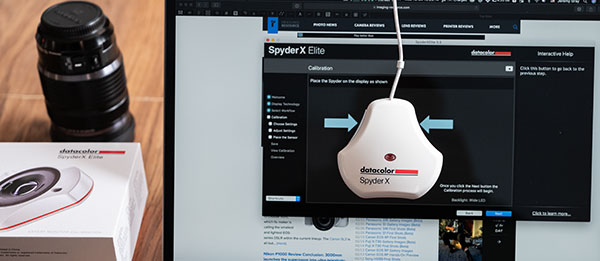
What makes the SpyderX better than previous Spyder devices? The way that the device analyzes your display is improved, for starters. The Spyder5, for example, relied upon a honeycomb baffle between the device and your display. The SpyderX, on the other hand, is lens-based, which allows for additional light to hit the tool's sensors and results in a faster, more accurate reading. Specifically, Datacolor states that the SpyderX allows for improved measurement of white balance and black levels. Regarding speed differences, the Spyder5 could take between 5 and 10 minutes for a full calibration, whereas the new SpyderX takes less than 2 minutes. In my experience, the SpyderX has definitely been speedy.
With its new measurement technology comes a new overall look to the device. The SpyderX is glossy white and features a clamshell design. On the front, above the branding, is an ambient light sensor, which can measure the light in your room and provide you with alerts if the ambient light changes enough to warrant a recalibration. This is handled via included (and improved) SpyderX software. The software is intuitive, easy to use and offers good control and information. It also offers Monitor Performance Analysis, which creates visualizations of your monitor's color space, brightness, tone response and more.
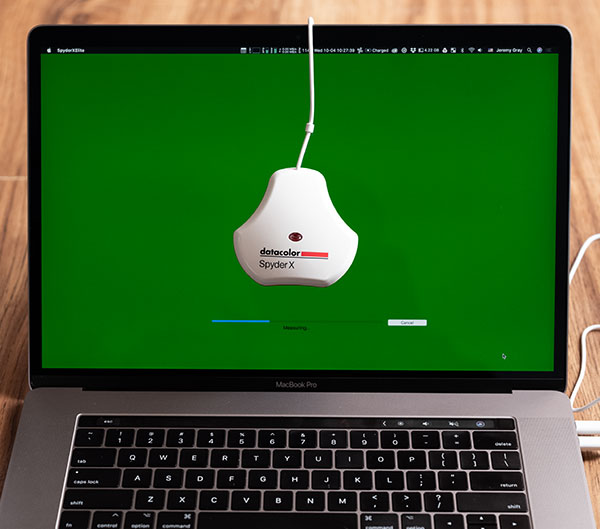
I have been using the SpyderX Elite, which is the more expensive of two available versions: Pro and Elite. Many features are shared between the two versions, but there are some important differences. For example, Pro allows for 12 calibration setting choices, whereas there are unlimited options in the Elite version. The Elite version also exclusively offers expert console calibration, video and cinema calibration targets, soft proofing, display matching across multiple displays, side-by-side display matching and more. You can view the full list of differences by clicking here. The Pro version of the SpyderX costs $169.99 and the Elite version is $100 more at $269.99. There are also software and hardware requirements to consider, which can be viewed at the link above.
My experience with the SpyderX Elite has been very positive. Datacolor promised faster and more accurate calibration with the SpyderX and they have delivered. It's easy to set up, easy to use and delivers good performance. If you are interested, you can purchase either version through the links below.
• SpyderX Pro • SpyderX Elite •
Ahead of the announcement of the SpyderX, I had a meeting with Datacolor and was briefed about the product. I also received a sample of the SpyderX to use. No other compensation has been received from Datacolor