G-Technology’s ArmorATD portable drive is tough & affordable, but a bit slow
posted Friday, August 2, 2019 at 11:00 AM EST

Four years ago I threw a G-Technology EV ATC into the Pacific Ocean off the coast of San Francisco, and the drive lived to tell the tale. There aren't that many drives that are water resistant and crush resistant, so this was, back then, a big deal. G-Technology's latest portable HDD, the ArmorATD, isn't as rugged as that device, but it is more affordable and still offers a pretty high level of protection. But expectations for speed have changed over the past few years, and mid-100 Mbps transfer speeds are generally not enough for the wide range of uses traveling photographers, and especially videographers, demand.
While the ArmorATD isn't in the same classification of "rugged" as the EV ATC (since it can't withstand being submerged in water), it does purport to have shock, crush, rain and dust resistance.
G-Technology rates the ArmorATD to withstand 1000 pounds of crush pressure which is pretty nice, and it can apparently utilize internal shock mounts and the rubberized exterior to withstand a 1 meter drop onto a concrete floor, but there isn't much in the way of hard numbers to back up the other resistance claims on any of the documentation I found. For example, the ArmorATD apparently has some water resistance, but the IPB rating isn't shown on the website or the specifications sheet, so I can't really state how much this thing is supposed to endure. The same can be said of the dust/sand resistance. Based on the design, I would probably be more ok leaving this thing in the face of a dust storm or subjected to the rigors of a windy beach than I would having it out near a waterfall, but that is of course entirely a guess since I have no numbers to back it up. The only space that is open to the elements is the USB-C plug on one of the short sides of the drive, and that can be covered with a rubber plug when not in use. It's a pretty deep plug as well, so I don't expect much to get in there outside of exposing it to a pretty heavy deluge.


Speaking of the rubber exterior, it's pretty thin along the long sides of the drive, but a bit thicker at the short sides. The side with the USB-C plug is the thickest, and if I were to drop the drive I would pray it would fall on that end for maximum protection.
G-Technology's marketing for the ArmorATD tends to show the drive in use out in the wilds, and is also aimed at both photographers and videographers. What they don't outright state is what you should actually be using the drive for: working or storage. G-Technology claims an up to 135 MB/s transfer speed on this 4TB HDD (claims of 140 MB/s on the 1TB and 2TB options), which isn't particularly fast, so it's hard to argue this would make a good working drive. To confirm, I tested the drive three different ways: with a Thunderbolt 3 cable, a USB-C 3.1 Class 10 cable, and a USB-C to USB-A cable. Here are the results:
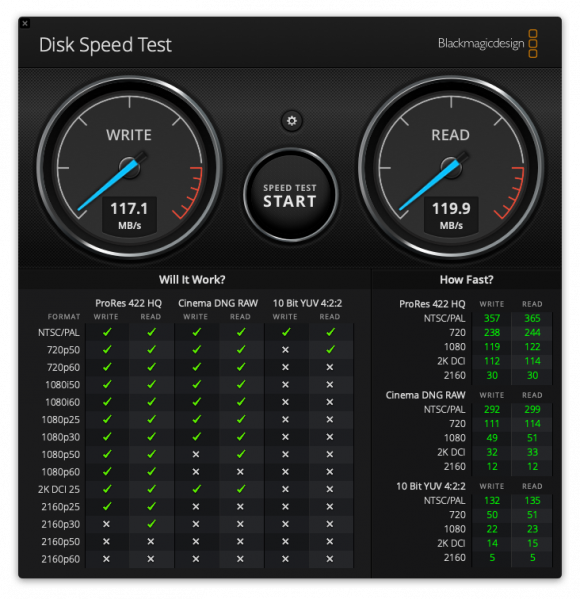
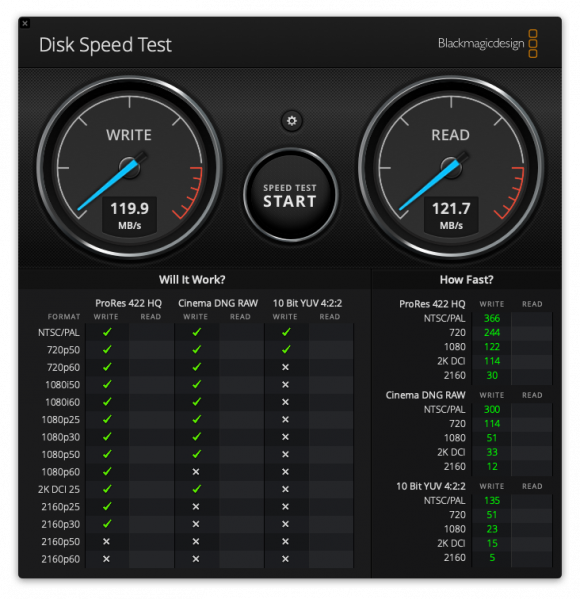
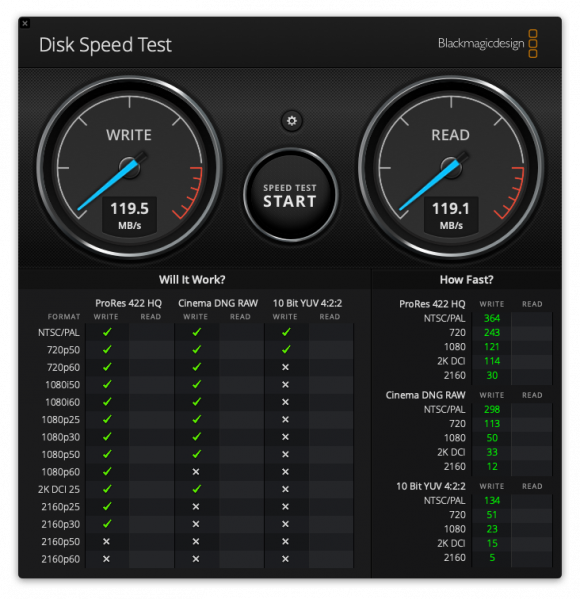
The ArmorATD states that it has support for Thunderbolt 3, which explains why the performance of the drive is consistent across all three tests above. What is unfortunate is how slow the 4TB HDD is, regardless of which cable you use. Though it does not get hurt by using a Thunderbolt 3 cable (like so many USB-C drives do that are not licensed to use Thunderbolt tech), you don't gain much by using it either, at least in terms of performance. You can, however, use the ArmorATD as a daisy chain into another Thunderbolt device, like their G-Speed Shuttle though, which is somewhat handy. I tested the connection by plugged the ArmorATD into the G-Speed Shuttle and then both of those through a single Thunderbolt 3 cable into my MacBook, and found there to be no speed difference between that and the direct connection of the ArmorATD into my MacBook, which is a good sign. G-Technology paid Thunderbolt their pound of flesh for this functionality, and anyone in a Thunderbolt 3 ecosystem will likely appreciate it. For those who don't find themselves using daisy chain like this, Thunderbolt 3 offers no real performance advantages over using USB-C, and that's due to the relatively slow HDD inside the ArmorATD.
Across all three cable types, the fastest speeds actually come using the USB-C to USB-C cable, but it's pretty close and all three speeds are relatively low. 121.7 Mbps is fine for a single HDD, but absolutely will not be enough to edit any 4K UHD footage directly off the drive. In fact, you may find playback on particularly data-rich 4K files to be jittery and laggy. According to the speed test, shooting in 10-bit beyond 720p HD won't function properly either. For most photographers, this will be enough speed to edit directly off the drive, though, so if you're not into making video you should be ok.
Even if the ArmorATD hit the promised speed of 135 MB/s, which it did not in our testing, it wouldn't be fast enough for me to recommend it as a working drive for all types of shooters. I'm hesitant to even say it's good enough for photographers, since there are many other options out there that are better and faster for that kind of usage.

Where I would say this drive works well would be as a backup or as a good choice to stuff in a FedEx box and send cross country to a client. LaCie's visually famous orange-bumpered drives have been great for this as well, and now G-Tech has a solid, affordable offering that works just as well.
I say affordable because the ArmorATD is only $140 for 4TB, $90 for 2TB, and a paltry $70 for one terabyte. The speed performance out of this drive pretty much matches that low price point, so you might find the ArmorATD to be a better choice if you don't like the bright orange of the LaCie Rugged, as they are the same price (but doesn't offer Thunderbolt compatibility). In the end, it's going to pretty much come down to your preference and needs with a drive, since pricing is identical, with minimal differences in performance.
What I liked:
- Size, color, weight and design are all pretty nice
- Thunderbolt compatibility is a solid bonus
- Light resistance to drops and the elements
- Bus powered
- Well-priced for features and performance
What could use improvement:
- Transfer speed is pretty poor, even if it hit promised specs

Despite G-Technology's marketing, I think the ArmorATD is actually going to best perform as a backup drive and as a great option to use if you have to mail photos or footage to clients. It's not going to be a very good working drive, but if you are just shooting photos and need something cheap and relatively sturdy to travel with, you will probably pretty happy with the ArmorATD's offerings. Heck, less than $100 for 1TB of storage is pretty great on its own. As long as you don't expect the moon out of your experience, I think you'll be satisfied with the ArmorATD.