I finally got a NAS, and it’s absolutely worth it for any photographer/videographer
posted Friday, October 4, 2019 at 10:36 AM EDT
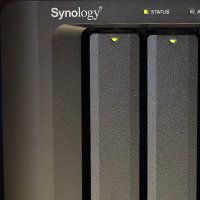
For years, I have lamented my inability to properly back up and secure my huge swaths of digital photos and videos. I've been working as a commercial videographer and filmmaker specializing in timelapse, video production and aerial photography in San Francisco since 2014, and have been reviewing cameras and testing lenses and other equipment since 2011. As you can well imagine, all of the photos and videos that I have made over those eight years have added up, and I have terabytes upon terabytes of backed-up data that I have been struggling to figure out what to do with.
A few years ago, and about 15 terabytes of data less than I have now, I asked all of my professional photography friends what services they used for backup. The answer I got was somewhat mixed, but we all agreed that the best solution was an on-site, network-attached storage device and then some kind of offsite backup like what is offered by Backblaze or Amazon.
But I was filled with a sense of dread by the thought of having to deal with so much backup all at once. Offsite backup solutions usually meant uploading everything via the internet, but the sheer volume of storage I had just made that incredibly daunting. I still intend to do it at some point, somehow, but it felt like a step I should figure out after I nailed down a local system.
Last year I decided to jump on a hard drive sale at Best Buy, and grabbed six eight-terabyte hard drives that I intended to use as backup. My idea was that I would organize the drives by content, label them, and then keep a growing file of what data was located on what hard drive (that I numbered). Then I stuck them in a firebox and kept them in my closet.
It didn't take long for me to realize how much of a non-solution this solution was. Not only was it annoying for me to keep track of what data was available on what drive, because none of it had any kind of protection I still found myself keeping copies of the files on my original working RAID drives. So I did back up my data, but I didn't feel comfortable freeing things from my original working drives.
This year, I finally bit the bullet and got a NAS, and feel like for the first time in my professional career, I have a handle on my backed-up data.
But first, why a NAS? What makes this so much better of an option than what I was already doing? Well, there are three major reasons.
Centralization
The first reason I looked at a NAS is one that I've already touched upon: The idea is to centralize all the backup data in one place. By having it in that one place, I don't have to juggle different external drives, worry about labeling them appropriately, or take up all the physical space storing them. With a NAS, my files become searchable and are in one location that is easily accessed through my network. No longer would I have to deal with trying to find the right drive, and sort through Post-It notes with dates and numbers hastily scrawled on them.
Protection
The second reason a NAS was appealing was the simple fact that drives will fail. Though I personally have had quite the good fortune of never having a disk fail on me, I have heard of many horror stories of such things happening to many of my friends. Even though I did my research and only purchased external drives that had a high likelihood of housing top-end hard disks like WD Reds or Seagate Iron Wolfs, bargain-bin Best Buy external drives are still a huge gamble.
By their nature, hard disks have a lot of moving parts in them and unfortunately will not last. Once a drive fails, it'll either be impossible to retrieve the data on it, or prohibitively expensive to do so. I am very aware of this, hence why my working drives and local storage are all RAID arrays, and a NAS is also a RAID array. My current method of storage, the stacks of drives in a box, are not one. So it's not much of a secure backup, clearly.
Network Attached
As mentioned previously, a NAS device is network-attached storage, which means all the files stored on the array can be accessed via the internet, from anywhere. It becomes like my own personal dropbox which I fully control, that lives right next to my router. Thanks to the NAS, I could probably save money on my Dropbox account and just use it to share files with my clients.
Additionally, I cannot tell you how many times I've been out of the office when a client comes to me with an urgent request for a file they really need. I don't keep everything I have on Dropbox, so very rarely can I fulfill these requests. With the NAS, I can get files to clients instantly, rather than having to make them wait until I get back to my office, since everything I have will be backed up to the array. That's a pretty huge selling point.
In this same vein, with the right NAS, like this one from Synology that I now use, you can leverage their software to backup data from a different location, or back it up to off site storage, like a cloud service or another NAS. These services are license and subscription-free, which is in stark contrast to what you'll find with a cloud provider.

The image above shows my NAS, which I have affectionally named "BigDaddy" on my network. He's a beefy 36 terabytes after setting up for one disk of failure protection. This means that even if one drive fails, I will not lose any data. I can hot-swap the failed drive for a new one and the system will rebuild itself. This felt like a good compromise between storage capacity and protection, since it seems unlikely that two drives will fail simultaneously, and I could really use as much storage capacity as I can get.
Because I had so much data to transfer to the NAS, I opted not to do so wirelessly to start off with. Going forward, I'll back up to my NAS using a wireless connection, but in order to offload the contents of my drives from scratch, I chose to plug them in to my NAS physically instead. If I had chosen to do a wireless backup, the process would have taken over a month to complete, since wireless speeds are the limiting factor.
This is the one area where I feel like Synology has a bit of a weak point. The Synology DS1618+ which I chose for this task has SATA and USB 3.0 as its only connectivity options, outside of Ethernet. That's actually pretty limited, considering where we are in the current tech landscape, and what connections are most used by video professionals like myself. My two working drives use USB-C/Thunderbolt 3 and Thunderbolt 2, which have no native connection to the Synology and cannot take advantage of the transfer speeds that would be possible if it did have them. One of my older -- but still excellent -- RAID working drives is my G-Technology Speed Studio, which only has Thunderbolt 2 connectivity. In order to get the data onto my NAS, I either have to do it via a connection to my computer using wireless or LAN, or I have to transfer all the data off of it, and onto a drive that does offer USB connections. Luckily I can use USB-C to USB-A cables to get data off my other working drive, but as mentioned it's not as fast of a process as it could be.

I understand that the NAS may not include connections like USB-C because it's not an array that is designed to be plugged into a computer and used like my working arrays are, but it still is a disappointment to not include more ways to physically offload data. I can't be the only one who has this much of a backlog of data to move to a NAS, such that my situation is unique.
Aside from this minor niggle, I am very pleased with the NAS, though. From setup to use, it has been pretty easy to figure out. Managing the data is done via my browser, and I can adjust settings and monitor status of my NAS at any time from any computer, which is a huge benefit to me -- especially since I travel so much.
I also feel a lot better about my data's security, since now my backup solution is RAID-protected, just like my desktop solutions are. RAID isn't perfect, but it sure is a heck of a lot better than just hoping single copies of my backed up data aren't lost due to disk failure.
I want to touch on actually having the array operating in your house, and how it might feel to have it in a public space. Mine is located under my television downstairs, which happens to be next to the only cable input in my house where I could put my modem and my router. In my specific instance, this is the only place where the NAS could live. I imagine most of you have more than one cable entry into your homes, so you'll probably have a lot more flexibility with regards to its location.
For me, it's in a very public, very visible space. And you know what? I like it there. It doesn't look bad at all, runs extremely quietly, and I've toggled the LEDs on the device to run at the lowest brightness setting. (Yes, this is a configurable setting, and one which I was extremely pleased to find.) The only time I really notice my NAS is when I turn off all the lights in my living room before going to bed. The soft glow of the little green blinking lights is visible right next to the ones emitted by my router.
I think it warrants praise that a device of this size and importance is pretty much unnoticeable even in such a heavily trafficked space of my home. Not a single guest has even commented on it thus far. So if you're concerned about noise or heat, I would say you should allay those fears: The NAS is a seamless addition to my home, and will be to yours, too.
Getting a NAS is, as you might expect, expensive. I think what most prospective buyers will find prohibitive isn't the process of using or even setting up a NAS, but of acquiring one to begin with. The DS1618+ is $745 by itself, with no disks installed. That's more than I spent buying complete free-standing hard drives from that aforementioned Best Buy sale. And that's the thing: It can feel like a better deal to just buy a bunch of drives than it will to pick up a NAS. To get a fully loaded 10 terabytes in all six bays of the DS1618+ array is going to run you nearly $2500. That can feel like a lot of money to drop on storage.
The thing is, it's hard to put a value on this kind of protection until you've already lost your data. At that point, you may find yourself asking if it would have been worth it to properly protect your files. I would imagine after losing years of work, the answer would be yes.
Pros:
-
Easily accessible from any computer or browser
-
Has a firewall which you can toggle to restrict access
-
Quiet, near-silent operation
-
RAID protection across six drives (on the DS1618+ model tested here)
-
Allows for both wired and wireless access for backup
-
Multiple free applications from Synology give you more options with your data
Cons:
-
No "modern" ports such as USB-C or Thunderbolt 2 or 3
-
Expensive

I have listed "expensive" as a con only because price really does dictate action when it comes to professionals. I don't want to lie to myself: The price is going to be seen as a con by a lot of people. We may have no problem dropping over $3000 on a camera, but storage can at times feel like a commodity that should not break the bank.
I am here to argue that even though it can be a tough pill to swallow, it is one that nevertheless should be. Data protection is immensely important for photographers and filmmakers, and you never know when you're going to want quick access to something you did months or even years in the past. The only time we find ourselves wishing we had taken storage more seriously is when we have already lost the data. Not only is a NAS just a more convenient way to store data long term, it's also one that offers you far more options and reliability than a box full of hard drives in your closet. Yes, it's going to cost you a heck of a lot more than those drives did, but it will also be a lot more reliable, and will give you more options in a multitude more situations.