Hands-on testing with Samsung’s new line of “best-in-class” UHS-1 microSD cards
posted Tuesday, March 28, 2017 at 6:00 AM EST

Look, I get it. Memory cards are not that exciting, especially when they're usually just a requirement to start using that camera you just bought. But good memory is important, and too few realize this before a card fails, and images and video you absolutely needed were corrupted (this has happened to me, as recently as last July). So when companies release new cards with better specs and more promises, it's important to pay attention. Samsung has been in the memory card market for a while now, and though they aren't as well known for their products as either SanDisk or Lexar, they do make what I have found to be a quality product. Their latest is a speed-maxed line of microSD cards called the EVO Plus, boasting what Samsung says is a ceiling of UHS-I read speeds at 100 MB/s.
About the Cards
These revamped cards leverage Samsung’s (in their words), "advanced NAND technology" which they say allows them to reach higher speeds and better capacity. This is how they're maxing out UHS-I read speeds as previously mentioned. The cards are available in 32, 64, 128 and 256 GB capacity options and are designed for 4K video capture on a wide range of devices (the 32GB capacity is the exception, with its focus on standard HD).
Samsung rates these new EVO Plus cards to sequentially read at up to 100 MB/s, and sequentially write at up to 60 MB/s on the 64 GB card and up to 90 MB/s on both the 128 GB and 256 GB capacities. The smaller 32 GB capacity will write at 20 MB/s and read at 95 MB/s (hence why it's best suited for standard HD). The cards are waterproof, X-ray proof, magnetic proof, and temperature proof, and have a 10-year limited warranty.
Looking at what Samsung supplied as their "compatibility" list, the new cards are designed with smartphones, tablets and a host of cameras in mind. The microSD card does come packed with an SD Adapter, so when we tested the performance, we did so straight out of microSD and also using the adapter.
Testing
For our testing purposes, Samsung provided the 128 GB iteration of the card, which means we will see the best speed performance that this line is capable, but not the best capacity. As far as "look and feel" goes, a memory card tends to be... just like any other memory card. In this case, that was absolutely true. Look and feel, it's identical (aside from color) to any other microSD card I already own. And like all microSD cards, these things are tiny and easy to lose. With this type of card, it's the only variety that I actually place inside plastic card holders so that I don't lose them. With the Samsung, you can also store it inside of the SD adapter, which makes it easier to keep track of.

To test Samsung's speed marks, I used my 2016 Apple iMac with a Thunderbolt 2 connection to my Lexar HR2 4-Bay Hub with a USB-3 interface to microSD and SD. To actually test speed performance, I used the Blackmagic Speed Test application, which I have used for years and has been recognized by the manufacturers across the board as a good way to test cards.
It is worth noting that through years of testing, I can't recall a card that actually tested to hit the numbers that any manufacturer promised. They always come close, but that's why the language on the box says "up to" and not "guaranteed."
Here is the result of testing the microSD directly through the microSD reader:
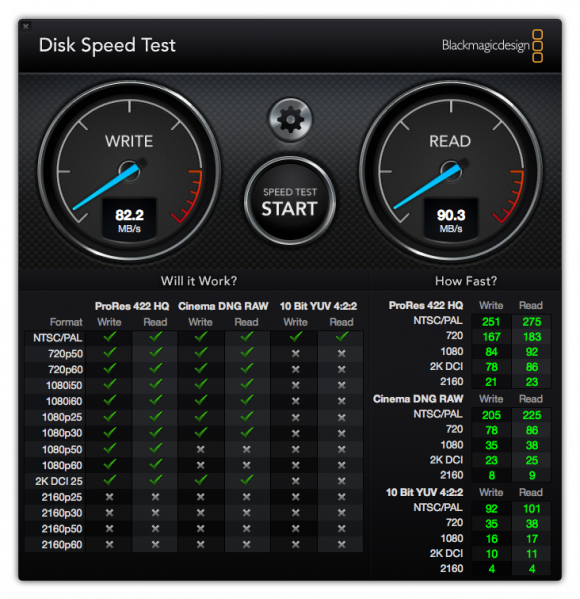
Here is the result of testing the microSD through the SD adapter, into the SD reader:
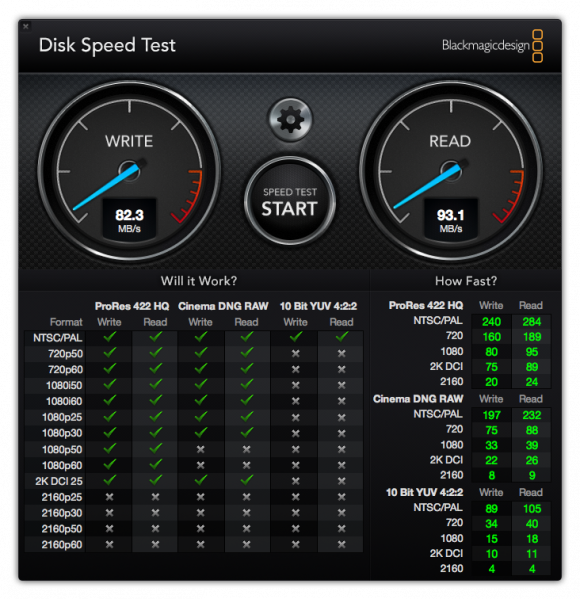
Contrary to my expectations, the card tested faster in the read department while in the SD adapter, though not by much. It doesn't seem to make that big of a difference, but it is worth noting that because it does test faster in the adapter, you can feel welcome to use this card in not only something like a DJI Phantom or GoPro, but also a 4K camera like the Panasonic GH5.
Speaking of the GH5, I wanted to test the card in a real-world usage situation, rather than just relying on the numbers seen on the speed tests. To do this, I set up a Panasonic GH5 at 4Kp59.94 8 bit, which is a 150 Mbps data rate (the highest the camera can record), and started a recording. As far as I have seen, the card performs identically to my go-to Lexar 128 GB SD cards, which I have used for high-speed data capture on the GH4 and GH5 without problem. That means that the card records quickly (with minimal-to-no buffer time after stopping a recording) and I am never given a warning about the card not being able to keep up with the data transfer. After recording nonstop for 30 minutes, I halted the recording, as the card performed as desired. It really could not have performed better.
I also placed the card in my DJI Phantom 4 and, as expected, I encountered no problems with recording video at the highest data rate for as long as I wanted.
Comparable Options
The memory card market is admittedly confusing. It's hard to figure out what all the numbers and letters mean, and it's especially challenging given the sheer number of options. For more on what everything means, I recommend the SD association's website.
This Samsung EVO Plus card (not to be confused with the EVO Pro+ line) is a Class 10, U-3, UHS-I, SDXC card. Being UHS-I, it is not top-of-the-line in terms of the cards that are available, but it's the best that UHS-I can do. The 128 GB version of this card will retail for $99.99.
For example, Lexar has a UHS-II microSD card (also Class 10, U-3) that has a far faster read rate at 150 MB/s, but half the write speed of the Samsung at 45 MB/s. That card, in 128 GB capacity, retails for $83.
Samsung has another microSD card in their EVO Pro+ (UHS-I, U-3 Class 10) line that offers 95 MB/s read and 90 MB/s write, which probably will test similarly to the EVO Plus card we looked at here. This card, at 128 GB capacity, retails for $114.
SanDisk has two comparable options, but one is far more expensive than the other. The first is, like the Samsung, a UHS-I, U-3, Class 10 card that SanDisk rates at a 90 MB/s read and a 60 MB/s write. SanDisk files it under their "Extreme" line, and that 128 GB card retails for $70. On their "Extreme PRO" line, SanDisk offers a UHS-II, U-3 Class 10 card that they rate to hit 275 MB/s read and 100 MB/s write, which is exceptional... but also costs $194.
Conclusion
As far as our testing has shown, Samsung has done a good job revamping the pretty slow EVO Plus line with this iteration, which maximizes the speeds available in UHS-I, at least in the higher capacity versions (the 32 and 64 GB cards are nothing special). Though the cards were unable to hit their maximum read/write speeds in our lab testing, they were able to record in both a professional 4K video camera and a high-end consumer drone without fuss. These cards are not top of the line, but also aren't meant to be. They are designed to compete among the best in their UHS-I category, something they do quite well (and even compete against some UHS-II cards). The price point on these cards is about right for their performance, coming in at sub-$100. For most, right now UHS-1 is all you need, with the higher data transfer speeds not really playing a large role in modern smartphones, tablets or even cameras. As tested, the Panasonic GH5 used this Samsung card without a problem, recording at the highest data rate it is capable. Though we can't comment on the lifespan of the Samsung EVO Plus microSD cards, we can say that with a 10-year limited warranty, Samsung has a lot of faith that they will last quite a while.
The 32GB, 64GB and 128GB EVO Plus cards will be available today in select countries and at select retailers. The 32 GB version will sell for $29.99, the 64 GB version will be available for $49.99, and the 128 GB version will retail for the aforementioned $99.99. The 256GB will be available "soon," and Samsung says they will release that pricing when they announce the availability.