The DJI Copilot by LaCie is a near-flawless no-computer-needed backup solution
posted Wednesday, May 30, 2018 at 3:55 PM EDT

If you've ever taken your camera, or drone, out into the wilderness for more than an afternoon, you might know the unease that comes with being away from a backup solution. This is especially the case with drone work, as you always want to be backing up your cards, or at the very least switching them out, every time the drone lands. If you don't, you're taking a big risk with shots you acquired, as you never really know if your drone is coming back to you again. Yes, they have gotten much smarter over the last couple years but crashes and lost drones are still quite commonplace.
For me and my shooting partners, we've acquired a ton of small capacity memory cards (anywhere from 16GB to 64GB) that we swap out every time we land a drone (either to change a battery or because we have completed the shot), and even created a complicated method of colored tape to signify to ourselves what cards are used and which are empty. We use this same method with our large-capacity SD cards when timelapsing. This works... mostly. We still aren't super happy that we generally only have footage in one place, as we want to always be backing them up as soon as possible. When we're a day's hike into the mountains though, that's not always an option. We rarely bring a computer with us, so using a portable hard drive isn't an option, so we generally just have to cross our fingers and pray nothing happens to the cards in our bags, or that we don't run out of memory while on location.
We would much rather have a hard drive backup solution on hand, but we've been distrustful of just about every option out there so far. Western Digital has a battery-powered drive that you can dump footage into and just about everyone has heard of Gnarbox these days, but with the options out there we have found that the interface isn't particularly good at instilling confidence that everything went off without a hitch or we were forced into a wireless situation that always struck us as unreliable. Maybe it's the regular failures I've had with wireless devices (from timelapse machines through storage devices), but in real-world situations, we just cannot stand them and avoid them like the plague. My fellow shooters and I want direct, plugged-in access to our devices so that we can be darn sure nothing is going to go wrong.
That's why when LaCie and DJI announced an on-location portable, battery-powered hard drive solution that only worked with your cell phone when it was physically cabled into the drive, it got our attention. It's called the DJI Copilot by LaCie, and after a couple weeks with it, I have to say, I'm really happy with the experience.

The concept is simple: create a hard drive that's powered by a battery that also isn't very heavy and has a lot of storage capacity. Oh, and it has to have some kind of interface so I can interact with the files on the drive. And it can't only work via a wireless connection. It sounded simple, but despite products like this having existed in the past (I remember the first time I saw one way back in 2005), there hasn't yet been one made with modern needs in mind that I have come across.
The DJI Copilot is a LaCie hard drive packaged in a very LaCie way but with some DJI touches. Instead of the well-known orange exterior found on all other LaCie Rugged drives, the Copilot features a nice muted grey that doesn't bring a lot of attention to itself. It's got the same "rugged" rubberized exterior and side port that all Rugged drives do, but with some small changes. Firstly, the Copilot requires a smartphone and app in order to navigate the drive. You don't need one to offload any memory cards as the drive also has a small LCD on the front, but it is necessary if you want to view files and make sure everything made it over in the transfer. What's nice about this is that though I fully expect every user to use the drive with a cell phone attached in most cases, none of us will ever feel like we absolutely have to in order to use the device. In order to connect to the wide range of phones out there, the Copilot comes packaged with three different cables: Lightning, micro-USB and USB-C. There is one microUSB port on the device where any of these three cables connect with those included cables, and then the other end connects to your phone. On the end that connects to the Copilot is a well-designed square block that sticks in place and wraps around the entire exterior of the device. It looks good and it doesn't ever come loose unless you really mean to disconnect the cable. To clarify, the Copilot ships with three cables, each of them with that square micro-USB cube connection that is well-fixed in place, and each has one of those three aforementioned cell phone connections at the other end.

The rest of the side of the Copilot has the SD card port, a USB-C port, a USB-A port, and the power port. Though it's likely that the primary use of this device will only make use of the SD slot, it's nice to know that the Copilot can also copy and read anything connected via the USB-C and USB-A ports. This is also how you connect the drive to your computer to offload files once you're back at your home base.
You may notice that though this is a DJI product and just about every DJI product uses microSD cards, there is no microSD reader on the Copilot. I thought it odd, but LaCie includes the microSD to SD adapter in the box so you can read microSD cards with the Copilot. It's not the most elegant solution, as now I need to make sure to remember that adapter when I leave the house, but that solution is better than no solution. I guess. It does allow you to use this device with any camera that uses an SD card which, in the end, is probably better than if it was just microSD. To be clear though, I would have liked it to have both SD and microSD ports, not one or the other.
On the opposite side of the drive is a single button underneath the rubberized housing. This is the main command switch that does a few different things. You use this to confirm (or deny) that you want to unload the contents of a card onto the drive. You also can use it to check how much battery remains on the Copilot, or how much space remains total on the drive. It's not the best option for this kind of thing, since it's only one button and long and short holds on it tell the Copilot yes or no, but it's fine since most of the heavy lifting will be done by the app if any heavy lifting is necessary.

Speaking of the app, it's a pretty darn good experience. It's a no-frills, simple-to-use file browser that lets you look at cards connected to the Copilot as well as look at files saved on the Copilot itself. You can go so far as to view RAW files and full 4K video clips, though it is worth mentioning that the drive doesn't always do a great job with the high-resolution playback. Even after dumping off the cards and reading directly from the drive, either the app or the drive itself isn't fast enough to buffer well and you end up seeing footage that's not super smooth (more on that later).
It is, however, enough to know that the footage is there and unharmed.
If you want to edit images that you've saved, or even put together video clips, you can save any file to your phone and edit it using the app of your choice. I've successfully tested exporting RAW files out of the Copilot app and into Lightroom CC with little trouble. There isn't a way to do this with a batch of files that I found, which is a bummer unfortunately, but one at a time does work quite well.
That said, I personally do not work on any images or video when I'm on my phone. If I'm shooting for a job, I'm going to be editing them at my main desktop station and not on the limited functionality of my cell phone, despite the strides that have been made in the app world in the last few years. However, if your Instagram game is strong and you want to upload images as soon as possible, you absolutely can.
As mentioned, the Copilot does not have any sort of wireless capability (which I like), so the only way to operate it is with your phone connected. While your phone is connected, the Copilot is supposed to charge your device, though in my testing it would only register a charge for the first few seconds it takes to connect to the app, and then the charging stopped. I could not restart charging. I have to imagine this is some kind of bug. While it is nice to have charging, I wish I could simply choose to turn it off or on myself. When I'm traveling I always have a small battery charger for my phone, so it's not something I'm really needing from the Copilot very often. But (when it's operating like I've been told it should) since it's charging my phone it is also taking away from the Copilot's own battery life. That's not to say that the Copilot doesn't have great battery life: it does, which I'll get into later. I just don't want to reduce it unnecessarily if I don't have to.
UPDATE 05/30/15/04:15PM: LaCie actually clarified the phone charging issue I was having. Turns out that despite the fact it engages charging for the first couple seconds it is plugged in, charging via the phone connect port is not an intended feature like I was originally led to believe: "Copilot will not charge the mobile device via the "tethered cable" -- the included grey cable that connects Copilot to the mobile device and access the app. If you connects your phone to the USB Type-A port (regular old USB to Apple lightning or USB to micro/USB-C for Android phones), it will charge. We keep this separate because the mobile device would drain the Copilot battery during transfers and potentially cause the drive to deplete charge and stop working"
So it turns out, there kind of is a way to turn charging on and off, which is exactly what I was looking for. Pros and cons list has been updated as such, and my above-stated concerns have been struckthrough. LaCie really did think of just about everything here!
UPDATE 06/0518 11:15AM: While doing some additional testing, I noted that if you put the USB-C adapter for phones onto the Copilot and then plug that into a MacBook Pro, you cannot access the drive's data. You can, however, charge your MacBook Pro. Whatever failsafes they put into the Copilot to prevent it from draining the drive while plugged into a phone do not work when plugged into a computer. Be wary of this. There isn't a particular reason to plug the device into your computer using the cell phone connection since you can't access the drive's contents that way, but it's worth noting that if you do, you'll drain the battery.

Now I mentioned it's not charging my phone at present for some reason, so I actually like that. I just don't think that's by design based on the conversations I've had with LaCie folks. My guess is it has something to do with Apple and how they only allow charging via certain cables/wattages, but I can't say for sure.
With the Copilot, battery life is pretty important. If I'm doing something that requires me to have the Copilot (and I've purposely opted to not have a laptop with me as a result), I'm probably going to be gone a while, and out in the middle of nowhere. Luckily, the battery performance is surprisingly solid. I say surprisingly because the standby battery life of this thing is crazy. To test it, I charged the Copilot last Monday and left it on a shelf to see how good the standby battery was. I took it off the shelf eight days later and checked it and found that it was still, shockingly, at 100%. The device appears to not use any battery at all when it's not active, and that's amazing. To those thinking I turned it off (which is an option), I did not. I just unplugged it, checked to see that it was at 100%, and then set it down for more than a week.
While in-use, the device can empty a 16GB memory card in about two minutes and that consumes about 1% to 2% battery life. Extrapolated, you reasonably expect to almost fill the 2 terabyte Copilot before it would die. That is an absolute ton of footage, and more than I would shoot when out for a couple days timelapsing or drone flying. On the battery front, this thing is solid. The actual speed of the reader was very impressive. It clocks in at a very healthy 200MB/s+ and is clearly UHS-II.

It's worth mentioning that the Copilot is not super fast at either reading or writing data to the actual hard disk, however. As I said earlier that playback of 4K files doesn't always go smoothly and after doing a speed test of the drive, it's pretty clear why:
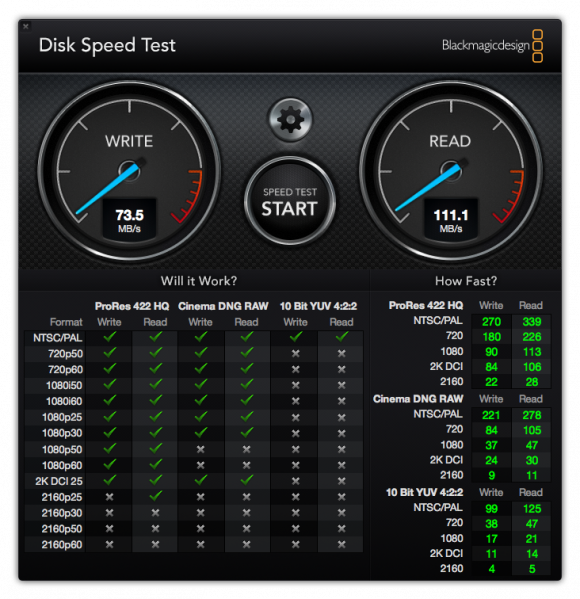
This is not a fast drive. It's actually rather slow; it's one of the slowest drives I presently own. If you've read my reviews of drives here at Imaging Resource, you know how much of a stickler I am when it comes to slow drives. By that historical average, I should be upset here. The thing is... in this case I'm not. I think the speed that this drive has, though it's not fast, is totally acceptable given its purpose.
This is a backup solution, and if you're out in the wilderness, odds are you're not going to be backing up more than one card at a time. In the time it takes to pull a memory card out of a drone, put a new card and fresh battery in, take off and go through that new battery, the first memory card will easily be backed up. That's a good 15 to 20 minute cycle of shooting, and though the drive isn't fast, it's not that slow. It can absolutely keep up with that kind of workload. The same can be said of time lapsing or 4K video shooting. If you're only using one card at a time, then the Copilot can happily be backing up those cards as you're shooting on a new one. There is no time lost, only data safety gained.
What I liked:
- Compact, lightweight design
- It's not orange (hooray!)
- Wired connection to my phone for file navigation
- Large storage capacity (2 TB)
- Fast UHS-II card reader
- Multiple interfaces (USB-A, USB-C, micro-USB, Lightning, SD/microSD)
- Quiet operation
- Integrated LCD status screen for basic operation without phone as well as battery and storage capacity indications
- Great battery life
- It will not waste battery charging your phone when connected with the app, but you can choose to charge your device by plugging into the USB-A port
- Good price point ($350)
- You can charge the Copilot with the included power cable, or plug it into any USB-C wall charger (for this test, I used the MacBook Pro charger)
- Drop, splash and dust resistant
What could use improvement
- The drive itself is slow (73.5 MB/s write, 111.1 MB/s read)
-
The option to turn off and on phone charging would be nice(As mentioned above, this is actually a feature!) - There isn't a microSD slot, but instead requires a microSD to SD adapter which can be lost or forgotten

Though I can complain about a few nitpicks, overall the DJI LaCie Copilot is exactly what I was looking for in a portable, standalone backup solution. It has been something drone pilots like myself have been clamoring to get for years, and it fits snugly into any responsible drone operator's on-site workflow. For any traveling photographer, the option to not bring a computer with you but still have access to a backup solution is awesome, and I'm really happy that someone finally gave us the product that we needed.