The LaCie d2 Professional functions great, and looks good doing it
posted Wednesday, December 12, 2018 at 4:00 PM EST

It's important to me for my hardware to look as good as it functions. I have to like using something in order for me to keep using it, and a huge part of that is aesthetics. G-Tech and LaCie get that, for the most part. Specifically, with the latter, I've been nothing but impressed with the last two products I've seen from them. In this review, I'm specifically talking about the new d2 Professional single-drive HDD desktop hard drive. It's not a far departure from their previous designs (actually it's pretty much identical in many ways) but thanks to a new color for the enclosure combined with its tried-and-true vertical orientation and fan-less design, I really dig this 10 TB backup solution.
So before we get too far into this, we need to discuss the LaCie d2 product line overall and where the latest d2 Professional model fits into that line, as the moniker might be somewhat confusing. You see, the d2 family works like this, from lower end to highest end (with brackets being used like the
"Less than/greater than" equations from middle school):
d2 Quadra < d2 Thunderbolt 2 < d2 Professional < d2 Thunderbolt 3
So the d2 Professional isn't the highest-end iteration of the line; that space is where the d2 Thunderbolt 3 sits. The d2 Thunderbolt 3 is the flagship product, but the d2 Professional we are talking about in this review is no slouch either. Both drives feature an enterprise-grade Seagate BarraCuda drive, a drive which is their highest-end product designed for single-bay use (the Seagate IronWolf is the highest-end drive intended for RAID array use). This drive spins at a blistering 7200 RPM and has an up to 240 MB/s transfer rate. It also comes with a 5-year warranty and a 5-year Rescue Data Recovery Services Plan.
So while the d2 Thunderbolt 3 has multiple ports and can serve as a member of a daisy chain, this d2 Professional features just a single USB-C port. However, the speed and reliability of both drives should be pretty much identical.
From an aesthetic standpoint, I actually greatly prefer the look of the d2 Professional over any other drive in the d2 family. Specifically, unlike the d2 Thunderbolt 3, it's not the typical LaCie silver/steel color. Instead, it's a gorgeous darkened, "space gray" color that looks great on my desk, and the blue light (also the power button) that tells me the drive is functional offsets the darkness really well.

Harkening back to the first sentence of this review, aesthetics are important to me, and this drive gets that.
Thanks to its vertically-oriented design, the drive appears to take up less room on my desk than other rectangular hard drives that I've had. This one sits just to the right of my monitor stand and takes up only a few inches in horizontal desk space. I try and keep my desk arranged as compact as possible, in order to leave as much space as I can for miscellaneous objects that I find myself using as my office life demands. Today it's a stack of paperwork; tomorrow it might be a bottle of water; next week it may be a drone I'm testing — the more physical space I can have as a flat, usable desk, the better. So, from that perspective, I really like how the d2 Professional doesn't hog up a lot of that usable space.

The d2 Professional is not only stylish, as mentioned, but that style serves a purpose. LaCie has designed the d2 to not need a fan, and instead sinks heat away based on the design of the metal. No fan means totally silent operation, aside from the hum and click that you get from any hard disk drive when it writes or reads data. I really like the silent operation. It's something I take for granted when I have it, but miss when I don't.

One final note: the power cable for this hard drive is very small. On a couple other hard drives I have, there is a large, power converter brick in between the plug into the wall and the plug into the drive. That brick is challenging to hide and is just an overall burden. The LaCie d2 Professional, however, doesn't have anything like that, and instead just has a small power plug that takes up very little space behind my desk. I like that. It's the little things.
Ok, so now that aesthetics are out of the way, let's actually discuss the drive itself. For most, 10 TB is a lot of space. Many photographers I know won't fill 10 TB in a few years, so looking at a single-drive solution in 10 TB might feel a bit iffy. That's a lot of space to risk data that has no redundancy, and I get that. I certainly do not recommend you use this single external hard drive as your end-all for storage and backup; it most certainly should augment your storage options and not be your only option. But let's say you already have a RAID array that you use for a working drive or a backup, and you're looking to have another place to store files that either don't need the kinds of speed a RAID has, the LaCie d2 Professional fits that bill.
I think the d2 Professional is a good primary backup solution for files you still want intermittent access to, but also have backed up in a secondary location that is perhaps less easily accessed, such as a cloud, NAS, or stacked in boxes in the closet (yes, this is actually a really common practice). While it's not nearly as fast as an SSD or a RAID array, the quoted 240 MB/s speeds should be plenty for even a professional photographer or high-end prosumer user.
As mentioned, the d2 Professional features a 7200 RPM 10 TB HDD with a maximum transfer rate of 240 MB/s. Because of the USB-C connectivity, there are three different connection options we tested to see how it fared: USB-C to USB-A (3.1 to 3.0), USB-C to USB-C, and Thunderbolt 3. Testing was performed on a 2016 MacBook Pro with Touchbar and a 2011 iMac. Below are the results:


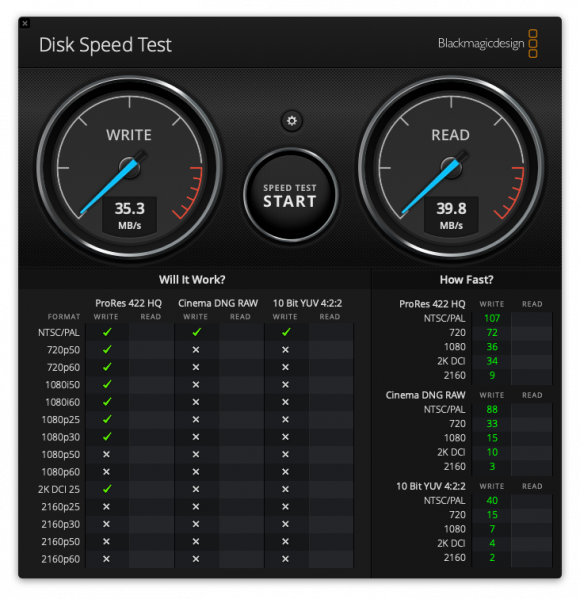
In both the USB-C to USB-C and USB-C to USB-A tests, I noticed that the speeds peaked at well above 240 MB/s before settling down to the average speeds shown above. So while they don't sustain the 240 MB/s, they did reach it, and sustain a speed that is very close to the quotes on the box. The numbers you're seeing here are totally within the variance seen with testing on different computers and environments. In both cases, the speeds shown are very similar (as expected), and are quite fast for a single drive HDD.
As has become pretty normal around here, the speeds shown when using a Thunderbolt 3 cable on a non-Thunderbolt-licensed device max-out in the mid to high 30 MB/s. Based on the numerous USB-C devices I have tested with Thunderbolt 3 cables, these numbers are pretty consistent. Without licensing the Thunderbolt tech, the cables cap speeds at just below 40 MB/s. As I said with all the other USB-C devices that don't license Thunderbolt 3: don't use at Thunderbolt 3 cable with USB-C drives -- your max speeds will be greatly reduced.
Pros:
- 10 TB high capacity, enterprise-grade BarraCuda 7200 RPM HDD
- Peaks above the 240 MB/s quoted speeds, but settles in at just above 235 MB/s, which is very fast for a single bay HDD
- Sleek, compact design that will appeal to those who love the space gray metal look
- Silent operation thanks to no fan and a heat-sink design
- USB-C interface; but ships with both a USB-C to USB-C and a USB-C to USB-A cable, making it easy to use with just about any computer
- Small power cable
- $400 for enterprise-grade 10 TB in a well-designed enclosure is a very fair price
Cons:
- No Thunderbolt 3, and therefore only one USB-C port on the back
- Though 240 MB/s transfer speeds is fast, it's not fast enough for pro video work
If it wasn't clear up to this point, I really like this drive. On my desktop, it now joins my LaCie 6big and my G-Speed Studio and serves as a primary backup specifically for my photos. It frees up more space on my RAID arrays for video files and looks really snazzy on my desk while doing so. Do I wish it had the power of Thunderbolt 3? Yeah, a bit, but it's not a deal breaker, and I really don't need the TB3 functionality. I already have a ton of speed out of my RAID arrays, and going Thunderbolt 3 wouldn't make the drive inside any faster: the HDD is already maxed out at 240 MB/s, which is well below the threshold for USB speeds. Missing out on daisy chain opportunities is somewhat of a downer, but my computer has a lot more ports than I usually know what to do with. I have a feeling I'll be just fine.

If you care about high-quality, high-capacity disk space in an enclosure that is nice to look at, it's hard to argue with everything the d2 Professional offers. It's not terribly expensive, at a pretty fair asking price of $400 for 10 TB of the best hard drive Seagate makes for single-drive enclosures. And with the warranty and disk recovery promises both at 5 years after purchase, it's a sensible drive for the working photographer.