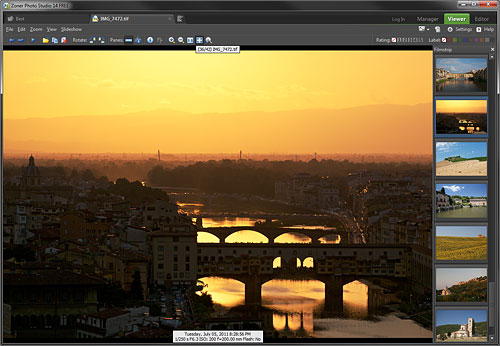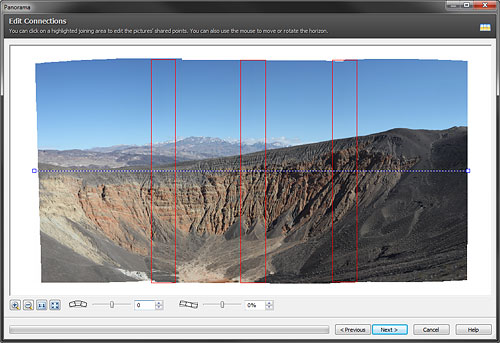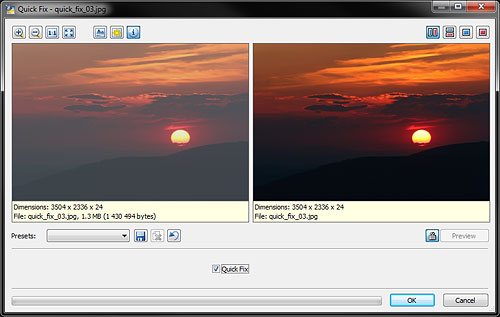Price is right for Zoner Photo Studio 14 Free
posted Friday, February 24, 2012 at 12:39 PM EST
 Last November, Czech Republic-based Zoner Software launched a major update to its Windows-only imaging application, Zoner Photo Studio. Although the program can be purchased for as little as $35 in the Home version, Zoner has now released a variant that lets new customers dip their toes in the water completely free of charge.
Last November, Czech Republic-based Zoner Software launched a major update to its Windows-only imaging application, Zoner Photo Studio. Although the program can be purchased for as little as $35 in the Home version, Zoner has now released a variant that lets new customers dip their toes in the water completely free of charge.
Zoner Photo Studio 14 Free drops quite a few of the more advanced features of the Home and Pro versions, but that's to be expected given the fact it's being offered without cost. Features of the free version include the ability to import photos directly from a camera or the clipboard, and rotate, crop, or resize them. There's a Quick Fix function and a variety of controls for levels, color temperature, sharpness or blurring, redeye reduction, cloning, and the like. Some tools include pressure-sensitive tablet support.
|
Zoner Photo Studio 14 Free's interface. Screenshot provided by Zoner Software a.s. |
There are also some more advanced options such as morphing, panorama creation, and a fair variety of effect filters. As well as editing, the program offers photo management and sharing functionality, including keywording, rating, and filtering by variables including EXIF info and GPS data. Zoner Photo Studio 14 Free also includes integration with the company's Zonerama sharing service.
Compared to the Home edition, Zoner Free lacks a native 64-bit version, multiple-monitor and scanner support, selection-based editing, correction of shadows, perspective, and collinearity, and album support, the ability to add geotagging info, as well as a number of other functions.
Key among the functions available in Zoner Photo Studio 14 Pro is raw file support: the lower versions can display raw thumbnails, but can't edit them. The Pro version also supports more import types, adds GPU acceleration, HDR support, layers, 16-bit-per-channel editing, advanced noise reduction, further lens corrections, and a "fill with surroundings" function, among a range of other differences.
For entry level shooters who likely aren't using raw images anyway, Zoner Photo Studio 14 Free looks to offer a fair range of features, with an upgrade path down the road should they decide more capabilities are needed. More details can be found on the Zoner Free website.
|
Stitching a panorama in Zoner Photo Studio 14 Free. Screenshot provided by Zoner Software a.s. |
Press Release
Zoner Photo Studio 14 FREE now available
(Brno, Czech Republic, February 23th, 2012) — One of the greatest free photo managers is now even better. Three months after releasing its flagship -Zoner Photo Studio 14 PRO, there is now a free edition of this all-in-one solution for all camera users. It is based on groundbreaking technologies used in the paid version and moreover it is completely free.
Even the most inexperienced photography fans will be excited with how quickly and easily you are able to manage, edit and share your photos with mindblowing results. Zoner Photo Studio FREE is a popular toolkit taking care of all your work with photos. It’s range of functions are vast: from complex editing tools to professional management of your files.
Ales Hasala, development team director, is glad to comment on the features of the new version, “Users will definitely appreciate the new editing features. The already wide range of features like shadow brightening, clone stamping, panorama photography and advanced red eye reduction have been enriched with new functions and tools like Deform tool which helps with popular tasks like slimming a person’s figure or advanced facial adjustments to name a few. But what I am most proud of is the integration with our photosharing service, Zonerama.com“
|
Auto-correcting an image with Zoner Photo Studio 14 Free's Quick Fix tool. Screenshot provided by Zoner Software a.s. |
Zonerama.com is a new, attractive web photo sharing service that gets users’ pictures looking great on the Web. Zonerama’s creators explained, “What Zonerama means for users is easy online photo presentation. Even though it’s on the web, there’s no need to visit a website. You can work directly from inside Zoner Photo Studio.“
Zoner Photo Studio FREE is for personal, non-commercial use on single computers. Download it at http://www.zoner.com/ww-en/download-photo-studio-free or http://free.zoner.com/download.asp. It is available in English, German and Russian.
You can also try and compare Zoner Photo Studio 14 PRO to the FREE edition. Visit www.zoner.com to find more information.