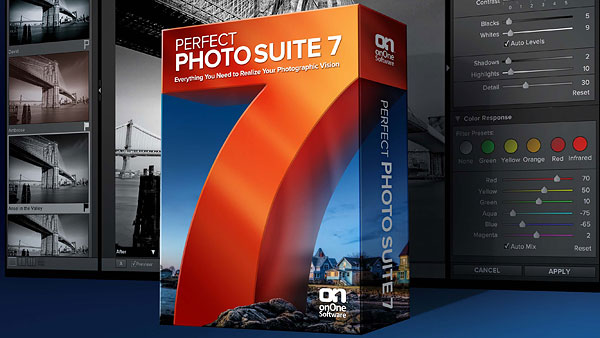onOne updates addons, offers sweet Suite deal on upgrades
posted Friday, September 7, 2012 at 3:32 AM EST
 If you've got the skills and the time, you can do some pretty amazing things with software like Adobe's Photoshop, Photoshop Elements, and Lightroom, or Apple's Aperture. Not everybody has those attributes in bountiful supply, though, which is why there's a thriving market in addons for these programs that make it easier to get the results you're after with less effort.
If you've got the skills and the time, you can do some pretty amazing things with software like Adobe's Photoshop, Photoshop Elements, and Lightroom, or Apple's Aperture. Not everybody has those attributes in bountiful supply, though, which is why there's a thriving market in addons for these programs that make it easier to get the results you're after with less effort.
One such solution is onOne Software's Perfect Photo Suite, which bundles a wide selection of addons at a pretty spectacular savings over list price. The company has just announced a major update to the product that brings in a raft of new features, key among them being a tool for creating stunning black-and-white imagery. (If you prefer, you can also pick it up outside the suite, as the brand-new onOne Perfect B&W.) onOne Perfect Photo Suite 7 operates either as a standalone app, or alongside Photoshop CS4 to CS6, Elements 9 or 10, Lightroom 2 to 4, and Aperture 2.1 or 3 on either Macs or PCs. Requirements are similar to the previous v6.1 release, but support for Windows XP has been dropped, while Windows 8 and Mac OS X 10.8 support are added. Windows machines will also need a newer version of Microsoft's .NET framework. Interestingly, while the hardware requirements are unchanged elsewhere, the storage space requirement has been dialled back from four to 1.5 gigabytes.

As well as the brand-new onOne Perfect B&W module, there are changes to quite a few other modules in the suite. Newer releases of Perfect Portrait, Perfect Layers, Perfect Effects, Perfect Resize, and Perfect Mask are all present, while Photoframe 4.6 Pro has been dropped from the suite. (onOne says that its development has now ceased, and most of its capabilities will soon be found in the other suite modules, or in the onOne Marketplace.) Focal Point 2 also remains in the bundle, unchanged from the version shipped with the previous Suite 6.1.
As a new addition, though, Perfect B&W is certainly the biggest news. As well as black and white conversion, onOne's latest module can simulate various real film types, applying realistic-looking film grain to your photos. It also offers the various tools you'd expect to find in a B&W converter, including various color filters, tone curve adjustment, and toner presets that mimic looks such as sepia, selenium, cyanotype, and more. There's a generous selection of 30 blending modes, and you can tweak brightness, contrast, detail, or selective color, all of which can be brushed into the image locally where needed. Wacom tablet owners will find brush size and strength controls are supported.
Version one of Perfect B&W contains a new tool called the Perfect Brush, also present in several of the other modules, which should make selective editing a snap. That's thanks to an edge detection that identifies boundaries between the subject you're working on and the rest of your image, then applies your adjustment only up to the subject's edge. You can of course adjust brush size and feather, too, or opt to disable edge detection. Other features in Perfect B&W include vignettes, glows, borders, and edges.
Perfect Portrait is bumped from v1 to v2, and is said to feature more accurate detection of facial features, as well as faster processing. There are also new auto enhancement and retouching tools, including those for skin smoothing and color correction, blemish removal, and eye / tooth brightening.
Also stepping up one version number to v3 is onOne Perfect Layers. This incorporates the edge-aware Perfect Brush from Perfect B&W, adds PNG file format support, and brings in some new blending modes, textures, and borders. Perfect Effects version 4, meanwhile, also has new paint-in effects, blending modes, effects, textures, and borders.
The Genuine Fractals-based Perfect Resize 7.5 Pro has new and improved algorithms that onOne says provide better interpolation results on certain image types such as mobile snapshots. Finally, Perfect Mask 5 is similar to the previous release, but uses the new interface (we'll get to that in a moment) and no longer has separate Basic / Advanced menus.
The modules in Perfect Photo Suite 7 share a new interface, which the company says is designed to help you focus on what's important--your images. Buttons, tools, labels, thumbnails and the like have all been designed to stay in the background visually, while remaining close at hand when you need them. The most obvious changes made in the pursuit of this goal are a darker color scheme, and a switch to placing the image / effect browser at screen left, rather than along the bottom of the screen. The latter change is designed to take advantage of the wider screens typical in today's desktop and laptop computers. The browser bar's width is adjustable, with the preview thumbnails scaling to fit, and you can also specify anywhere from one to three columns of thumbnails, as well as a list view. If you want to focus on your image for a minute, you can quickly hide both left and right columns, for the minimum possible clutter.
Also notable about the new interface is that all onOne modules are now accessible from within the interface--that is to say, you needn't leave one module and return to Photoshop (or your app of choice) before switching to a different module. They're accessed from tabs across the top right of the screen. Several modules in the suite feature a new searchable browser aimed at making effects quicker to find, and onOne says that these are of particular benefit in Perfect Effects, having been much-requested by users. Importing of new presets has also been improved. On import, Perfect Photo Suite 7 will now install textures, too, and place them in the right locations automatically.
onOne also says it has worked to make import of presets a smoother process in Perfect Photo Suite 7. Textures are now imported automatically and placed in the appropriate locations for you, for example.
Customers who have purchased onOne Perfect Photo Suite since August 1st will be eligible for a free upgrade, so if you don't already own the suite, now's a good time to buy. That's because if you purchase the suite now and then install your free upgrade to v7 when it ships, you can still continue to use Photo Frame 4 Pro, which as we've mentioned has been dropped from the suite. It won't integrate with the other modules, but will continue to function standalone or as a separate plugin. Effectively, by buying now you're getting that twilighted app free of charge. Another bonus for anybody buying now through September 20 is that you'll get a free Creative Companion DVD when Perfect Photo Suite 7 ships, although while the extra DVD is free, you'll need to pay a shipping and handling fee.
If you already own an older version, upgrade pricing for onOne Perfect Photo Suite 7 is set at US$140, and again, preorders will get the companion DVD. Full pricing for the suite is set at US$300, and availability is slated for late October 2012. If you just want to purchase onOne Perfect B&W, that will ship at around the same time for about US$100.
If you want to find out more about onOne Perfect Photo Suite, the company will host a one-hour webinar on September 10 at noon Eastern time, which will be repeated each day through Sep 14. You can also see a number of brief intros on the onOne Coffee Talk web page. A 30-day trial version will be available when the full version ships in October.