Lytro adds more wow factor to its attention-grabbing light field camera
posted Friday, November 16, 2012 at 5:48 PM EST
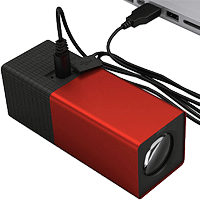
We've covered Lytro's unusual light field cameras quite a few times in the past, but we must admit we've found ourselves slightly ambivalent until now. Sure, the ability to refocus your images after capture is a pretty cool trick, but it comes accompanied by some pretty significant limitations. In an age of pocket-friendly cameras capable of creating huge 24 x 36-inch prints, the Lytro's low 1.2 megapixel resolution limits its output to on-screen use, and even there at relatively small sizes.
Things have certainly improved since the Lytro first launched, though. A recent firmware update went some way in correcting the imbalance by adding some of the capabilities we take for granted in modern digital cameras -- such as the ability to lock exposure or to control exposure variables like shutter speed and ISO sensitivity. For a camera aimed at creative types who want to do something genuinely different with their photos, the absence of these features at launch was surprising. However, the fact that Lytro recognized its mistake, and took action to correct it, showed a commitment to the product.
Lytro's commitment continues with the launch of a couple of new features for its customers in the last few days, and this time it's not a case of catch-up -- instead these additions differ from anything you'll find in existing digital cameras. (And given their reliance on the Lytro light field camera's plenoptic design, you're not likely to see them in a standard camera any time soon.)
For our money, the cooler of the two is the perspective shift function, demonstrated above. This is an evolution of the 3D functionality shown off in several blog posts by the company late last year, but now it makes a lot more sense since it drops the reliance on 3D glasses or special display hardware, and adds a degree of viewer interaction. By clicking and dragging in the image, you can slightly change the perspective of the scene, something which helps create a feeling of a three-dimensional image.
Of course, the strength of that effect will vary with the composition of the image, but it does add an important new tool to the Lytro photographer's arsenal. Unfortunately, it takes away another tool in the process. Although it might seem intuitive that you could click to focus on a specific point, and then drag to adjust perspective, that's not how it actually works. As soon as you drag, the focus point is changed to offer a generous depth of field from foreground to background -- but that means the closest foreground objects may actually lose sharpness. It's more noticeable in some shots than others. For example, take a look at this image, and try focusing on top of the water fountain. Then click and drag, and notice how the stream of water is now much less sharp.
That slight shortcoming has greater implications for the other new feature of Lytro images: the ability to add creative filter effects to your images. Nothing particularly unusual about that, you might think, but Lytro's filters cleverly interact with the image based on the depth map created at capture time, and the point of focus selected by the viewer. For that reason, Lytro terms these as "living filters." In the example above, most of the scene is desaturated by the Crayon filter, with color remaining only in the wooden tower model. If you click on the real Eiffel Tower in the distance though, as the image refocuses, the Crayon filter shifts to match, leaving the foreground model desaturated while the rest of the scene suddenly springs to life.
If you click and drag in a living filtered scene, though, then the focus point limitation suddenly springs to the fore. No longer can you control which area of the scene is filtered; instead the filter matches the focus area set to allow perspective shift. In the Blur+ image above, that means you can't have the whole flower in focus while shifting perspective, and in the Crayon-filtered version of the same image it leads to an unattractive grey fringe around the periphery of the image while adjusting perspective.
Still, there's no denying that these are pretty cool effects, even if they have some limitations to them. (And after all, what photographic tool doesn't have limitations of one kind or another?) Learn to recognize the stumbling blocks and take account of them in your compositions and filter choices, and as a Lytro shooter, you've got another way to differentiate your images from the typical 2D, set-in-stone digital camera image.
For a camera aimed at photographers who want to do something truly different with their images, these new additions to the Lytro toolbox strike us as a big step forwards in achieving that. No longer is the plenoptic camera a pony with but one trick to its name. And the best news? These effects will be available not just on future Lytro images you capture; they can also be applied to your existing Lytro shots.
What do you think about these new features -- do they make the Lytro system more attractive to you as a photographer? Or do the drawbacks of a plenoptic camera still outweigh the advantages?