DxO FilmPack arrives for Windows 8, Photoshop Elements users
posted Thursday, January 24, 2013 at 9:02 PM EST

Despite the many advantages of digital photography, do you still find yourself hankering for the look of your favorite films? You're not alone, and software such as DxO Labs' FilmPack aims to provide a solution.
FilmPack takes your digital photos, and recreates the look of a variety of popular film types from well-known brands such as Fujifilm, Kodak, and Polaroid. The app simulates the specific grain characteristics of each film, along with their contrast, saturation, and color response, and when we took an in-depth look at it a little over a year ago, we felt it did a pretty good job. What it didn't do, however, was to work with Adobe's Photoshop Elements consumer image editor, nor with Microsoft's latest variant of the Windows operating system.
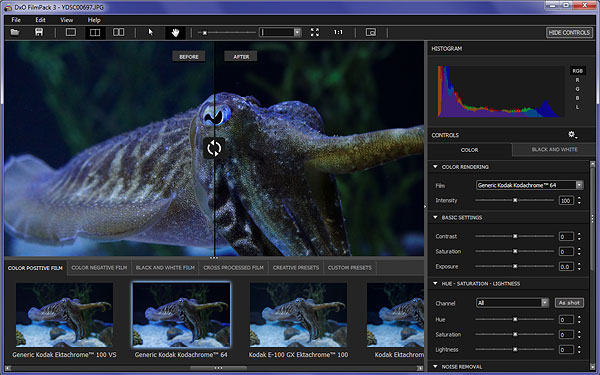
Now, a new update brings DxO FilmPack's vintage film looks to photographers running Windows 8, and lets those using Adobe Photoshop Elements 11 apply film presets via a handy plugin, rather than the standalone FilmPack app. The Windows 8 platform support covers both 32-bit and 64-bit variants of Microsoft's flagship consumer operating system.
DxO FilmPack version 3.2.3 is available as a free update for existing FilmPack users on both the Windows and Macintosh platforms. If you're new to FilmPack you can pick it up through the end of January at the discounted price of ~US$50 for the Essential Edition, or ~US$100 for the Expert Edition. The latter edition roughly doubles the number of film types, filters, and grains available. It also adds 25 creative rendering presets, plus a variety of extra controls and features such as batch processing. Regular pricing is ~US$80 for FilmPack Essential, or ~US$130 for FilmPack Expert, and a trial version is available.