Online photo portfolio review: Testing out 500px’s new web portfolio service
posted Thursday, May 23, 2013 at 6:19 PM EST

Last month 500px announced it was rolling out a new portfolio system for paying users, and over the last week or two, users have been receiving emails letting them know that the service is now up and running.We took 500px's new portfolio system for a spin to see just how easy it is to get a dedicated site for your images looking nice and pretty.
Here's what we thought of this new service from 500px, which is a direct competitor to Flickr's recently overhauled system.
Set Up
Setting up your portfolio begins (unsurprisingly) from the 500px portfolios page. You can pick one of a handful of different themes, and from there it's a matter of customizing the portfolio to meet your needs. It's the customization area where this tool really shines.
If you don't know anything about crafting and editing a website, at its most basic level you just fill in the blanks. You give it a title, upload a logo, fill in your biography and contact details (if you want them). There's is a basic set of customizable options that vary depending on the theme you have, but pretty much you just fiddle until the previewed version looks right, and then you save and publish it.
If you have a slightly better grasp of the backend of a website, you can tweak the themes to your heart's desire. The portfolio system lets you manually alter the HTML, CSS, and Javascript of your portfolio, as well as upload custom assets to tweak fonts and icons. So if you have the technical know how, you can take the portfolio as it already looks, and make it perfect for you.
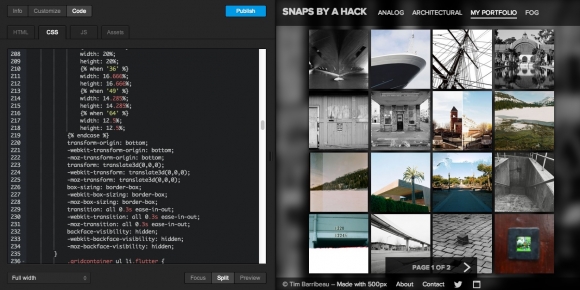
Getting organized
The portfolios default to being hosted on 500px's webspace, as you can see with my portfolio. However, if you have your own website, you can host the portfolio there. This can be a bit tricky, and has been a topic of much consternation amongst some users.
The portfolios also adjust for mobile viewers, so that your images still look good if someone's checking out your site from their smartphone or tablet, and you can even add keywords, descriptions, and a Google analytics tracker for your SEO needs.
Unfortunately, there are still a few frustrations with the system, particularly on the organizational side of things. Putting images in your portfolio, and into different sets there, is all handled through 500px's Organizer — which has some frustrating quirks. The big one is that you can only drag a single image at a time into a set, so if you're trying to load up your portfolio with a dozen or two of your best images, that's a slow and boring process.
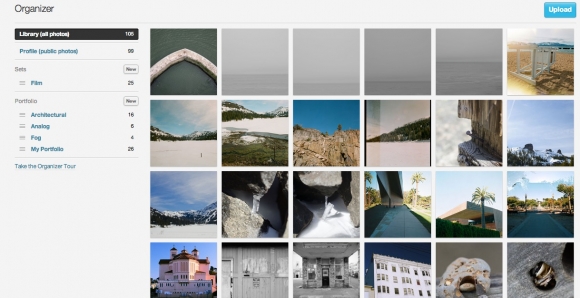
Some bugs
There's also some weirdness between your 500px site, and the standalone portfolio. Because of the way that 500px's file structure works, if you create a set on your 500px page and a set on your portfolio with the same name, it gives you an error. You can work around this by changing the URL path of one of them, but that's not an intuitive solution.
This would make sense if there was a way to have a set show on both your 500px page and your portfolio, but there isn't, so if you want to show off the same images on both sites you have to manually drag each image into both sets. And while your 500px page shows a large link to your portfolio, there's no built-in way to send people in the other direction, from your portfolio to 500px without manually tweaking the HTML.
Our verdict
Barring the problems with getting images easily into your portfolio, 500px's new system stands as a straightforward, customizable, and easy way to set up a professional looking portfolio. Regardless if you know nothing about HTML or are comfortable diving in to tweak the CSS manually, there's enough here to make your photos look good. If you're not keen on Flickr's recent changes, 500px's new portfolio service offers a pleasing and professional-looking alternative.
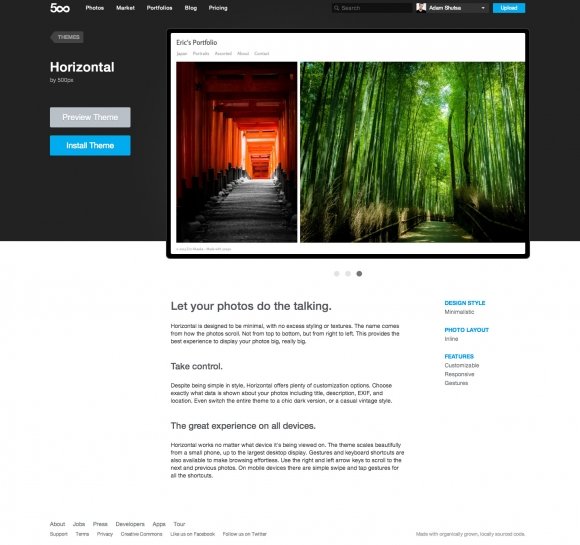
(Disclosure: 500px upgraded me to a year of "Awesome" membership so as to get access to the portolios, and write this review.)