GoPro’s updated app for iOS and Android gives you more control than ever
posted Wednesday, July 31, 2013 at 8:38 AM EST

Action camera maker Woodman Labs has just released updated versions of the Android and iOS apps for its popular GoPro camera line. Advertised under the tagline "Control. View. Share", the new versions let you do more than ever from your smart device, without fiddling with the camera itself.
Of course, you can still control your GoPro via Wi-Fi using the apps, including a remote live preview and the ability to trigger still capture, image bursts, or video recording. The new apps have a cleaner, more streamlined interface, though. Subtle tweaks include the removal of the Power, Expanded Preview, and Camera Controls buttons in the app, as well as the addition of two new buttons: Mode and Settings.
The camera name itself now acts as the Power button, while tapping on the preview image brings up the expanded preview. The new Mode button, meanwhile, provides quick access to the camera's operating modes, previously hidden rather unintuitively behind the Camera Controls button. Settings also get their own button front and center in the app's Record screen, where in the past they were accessed from the Camera Controls page.

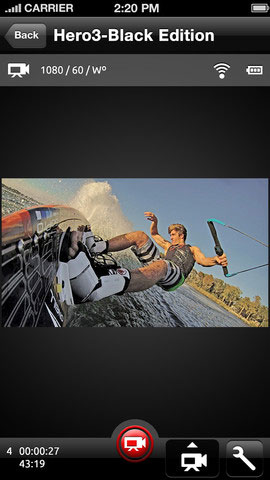
From Settings, says Woodman, you can adjust any and all settings for your GoPro, just as you could before. There are some new options, though. Most notably, the Locate Camera option now lives in the Settings menu, since its previous location in Camera Controls is gone.
The really big changes, though, can be found in how you get data off your GoPro. Straight away when you open the app, you're faced with a new button. On top of the existing Connect & Control button, and the Video / Photo of the Day buttons shown whenever online, there's now a GoPro on your iPhone button, alternately called My GoPro Album on Android devices. This provides quick access to the photos and videos you've previously copied from the GoPro to your smart device.
This ability to copy from GoPro to tablet or smartphone is, itself, new. It's accessed from another new control in the Record-mode interface, the Media button. Tap this, and you can browse all of the photos and videos currently stored on the GoPro's SD card. If supported by your smart device, you can then copy these from the camera either at full or low-resolution, play them back on the remote device, and share them.
Note, though, that sharing is not a function of GoPro's own app. Instead, it's reliant on the smart device's operating system and existing software. You view and share from the built-in app on your phone or tablet, or from a third party app.
The new GoPro app for Android and iOS is available for the GoPro HD HERO2 and HERO3 cameras, and in either case, requires updated firmware in the GoPro. (This not only adds support for the new app version, but also resolves miscellaneous issues with the previous GoPro firmware.)
Get the updated app for Android and iOS at the links below:
(via PMA Newsline)