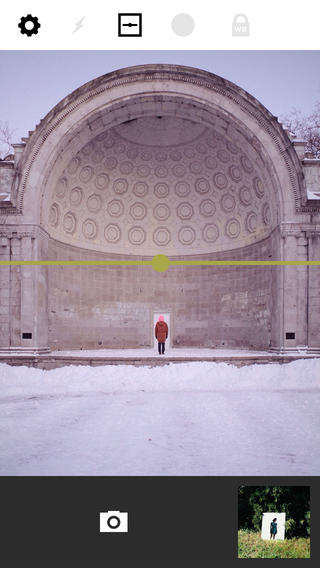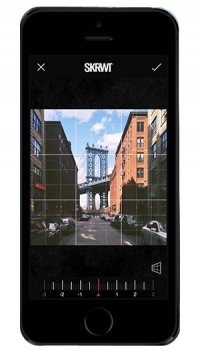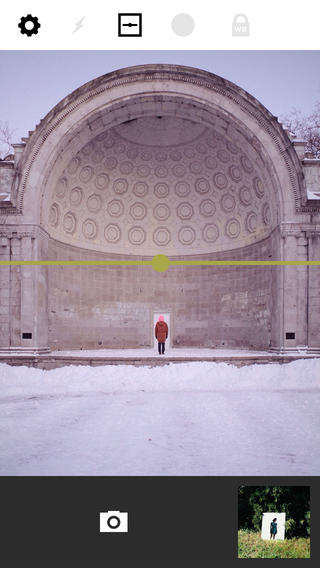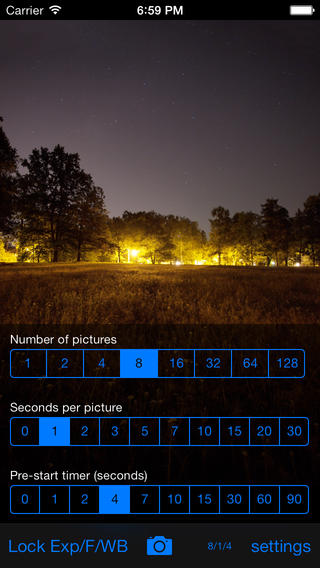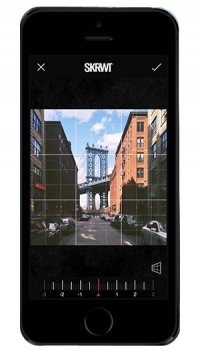Popular ‘Instagrammer’ Dan Rubin gives you the rundown on how to be a mobile photography pro
posted Wednesday, May 21, 2014 at 3:33 PM EST

One of the best ways to improve your smartphone photos is to introduce some apps to your workflow that expand your phone's photographic capabilities. In a recent video for The Guardian, Dan Rubin, Instagram early adopter and editor-at-large for The Photographic Journal, showed off some of his favorite mobile photography apps. He's got over 700,000 Instagram followers, so he probably has a few tricks up his sleeve for making good smartphone photos.
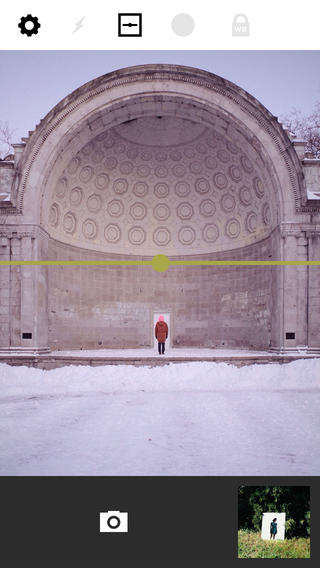
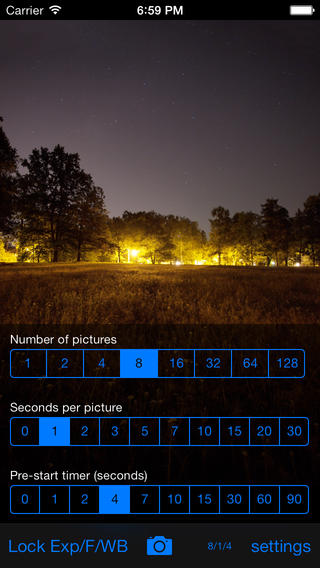
In the video, Mr. Rubin divides his favorite photo apps into two groups – one for camera apps that give you better camera control while you're taking pictures; and one for image processing apps that help you squeeze more out of your photos after they've been taken. One app, VSCO Cam (iOS & Android - free), offers both expanded exposure and image processing controls, including cool film-replication filters. And since it also happens to be free, everyone should probably install it -- I did.
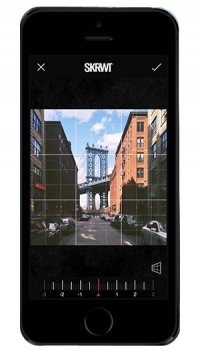
Average Cam Pro (iOS-only - $0.99; App Store link) allows you to make long exposures with your iPhone to add creative blur or eliminate people and moving vehicles from urban images by blurring them out. Cortex Camera (iOS-only - $0.99) helps iPhone users make better quality low light images by combining multiple images to minimize noise and increasing resolution. The samples shown in the video are quite impressive.

On the image processing side, TouchRetouch (iOS & Android - $0.99) is an editing app with brush, lasso and clone tools that allow you to select unwanted objects and remove them from your photos. Skrwt (iOS-only) won't actually be available until later this month, but it's very cool if you like taking pictures of buildings or interiors. It adds parallax and lens distortion controls to your iPhone so you can get adjust the perspective and make sure your architectural photos have absolutely straight lines. The Anticrop app (iOS-only - $0.99) allows you to "uncrop" your photos by selecting outside the frame you shot, and filling in the new area with matching content – perfect for those photos where you cropped too tight. It also has a "Loseless Rotate" tool that uses the same content filling technique so you can rotate a photo without having to cropping it smaller.
Since Dan Rubin is an iPhone user, all of the apps in the video are available for iOS devices. Unfortunately, only a couple are available for Android users. However, as an Android smartphone convert, I've found there's a reasonably comparable Android alternative for most iOS apps. Some careful keyword searches in the Google Play Store usually pulls up something similar, if not exactly the same.
If you're in the market for a new smartphone and you liked the camera app video above, then you'll probably also appreciate the high-end camera phone comparison video Dan Rubin made late last year. In that video he compared the iPhone 5S, the Sony Xperia Z1, the Nokia 1020, and Samsung's unique Galaxy S4 Zoom, which includes an actual 10x optical zoom lens. His comparison criteria were ergonomics, color, dynamic range, zoom and low light performance. Watch the video below to find how they all performed and which one he liked best.
(via The Guardian)