It’s Snapseed Desktop in all but name—Google Plus gets selective, non-destructive editing
posted Friday, June 27, 2014 at 11:47 AM EST
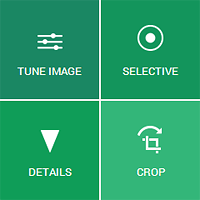
A year ago, tech giant Google took flag for discontinuing Nik Software's Snapseed Desktop app on the Mac and Windows platforms, just six months after it acquired the company. Now, Snapseed Desktop is back -- in a manner of speaking.
An update to Google+ Photos sees Snapseed-like selective editing appearing on the social network, and for bonus points, it's non-destructive, allowing you to change your edits after the fact, or even to roll them back completely. In a post on his personal blog, Google product manager for digital photography, John Nack, describes the new Google+ features as being "Snapseed for Mac/Windows in all but name".
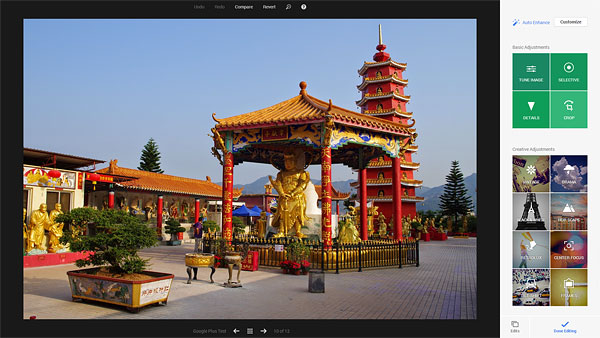
Admittedly, it's no longer a desktop app, and that's a pretty significant change. In other respects, though, we can see what he means. As well as cropping and basic adjustments for brightness, contrast, saturation, shadows, warmth, sharpness and structure -- not to mention a variety of presets -- Google Plus now provides both selective editing through control points, a selection of seven customizable Creative Adjustment filters, and 23 adjustable photo frames.
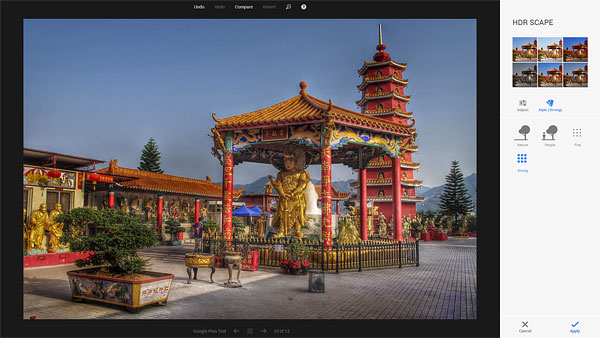
Google Plus has yet to really make inroads into the social market, with bitter rival Facebook still utterly dominant in much of the English-speaking world. Google+ Photos' new features are a major point of differentiation from Facebook, though, and even go beyond what's possible with the hugely-popular Instagram (which Facebook acquired last year). Google is clearly hoping that comprehensive photo editing tools will help it spur more widespread adoption of the social network, in part because social networking traffic provides it with hugely-valuable information with which to hone its core products -- search and advertising.
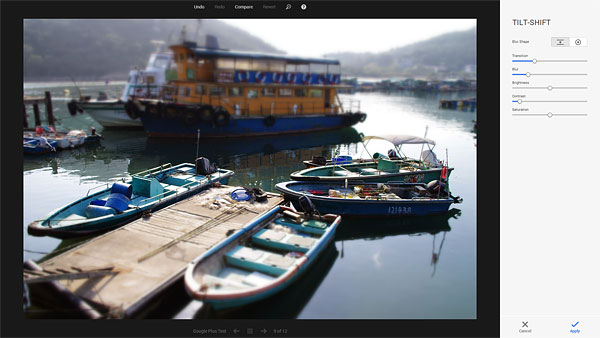
What do you think of the new Google+ Photos? Are you more likely to make the leap to Plus now that you can tweak your photos online with Snapseed-like tools, or are you content with your existing social networks? We'd love to hear your thoughts in the comments below!
