Lytro lets Illum’s refocusable images roam free with updated iOS app
posted Tuesday, August 19, 2014 at 3:28 PM EST
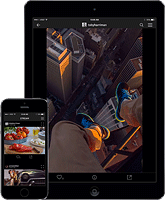
Ever since Lytro launched its first light field cameras back in 2011, its users were faced with a problem. The defining feature of Lytro's light-field images -- the ability to adjust the focus point post-capture, and to very slightly tweak framing -- was almost entirely reliant on the images being viewed on the web. Sure, there were apps for Mac OS X and Windows computers, but they were aimed solely at the Lytro owner, not at those you wanted to share your photos with.
Third-party software didn't support Lytro's proprietary .lfp raw files, though, and if you baked the file to a JPEG or any other commonplace format, you were left with a static image at extremely low resolution, even compared to a smartphone camera. (The just-launched Lytro Illum is capable of only 4.3-megapixel capture; the original Lytro was just 1.2 megapixels.)
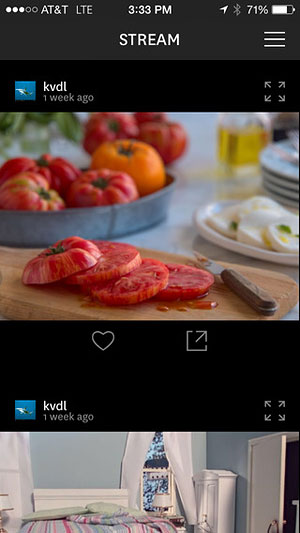
Viewing images online wasn't a terribly satisfactory experience, either. For one thing, it was reliant on your having a network connection and bandwidth available. For another, it meant using a web browser to view your photos -- and if you've ever tried browsing Lytro's gallery on a smartphone, you know that's not too fun. Last summer, Lytro moved to improve the experience, at least if you're using an iOS device. (Just as when the Lytro first launched, Apple users got a head start; Android and Windows Phone users have been left out in the cold so far.) With the Lytro Mobile App for iOS, though, you could connect to your camera via Wi-Fi and view images from your iPhone or iPad screen.
Now that the Lytro Illum is nearing the market a month behind schedule, that app has been updated to support images from the newer, higher-resolution version of the camera. Not surprisingly, given the 50MB file size of the Lytro Illum's images, you'll want a 64-bit device. The iPhone 5S, iPad Air or iPad mini Retina are recommended for the best experience. Functions include tilt or rotate to adjust perspective, tap to focus, and tap-and-twist to expand or contract depth of field, and you can view images from your own camera or from friends.

If you've preordered an Illum, you'll want to get the updated app now on the iTunes store. Android users will have to continue waiting, as no clear statement has been made except that you definitely won't be receiving an app this year.