Adobe Creative Cloud update continues push to mobile; Photoshop, Premiere Pro both get tweaks
posted Monday, October 6, 2014 at 1:44 PM EST
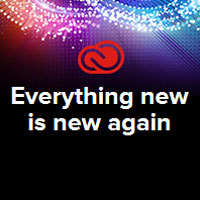
The latest release of Adobe's Creative Cloud app suite is here, and it continues the recent push towards greater sharing, collaboration and mobile platforms, all key areas in which the subscription-only service can differentiate itself from prior retail versions. Once again, though, fans of Google's Android and other competing mobile platforms need not apply, as the mobile device support -- although expanded -- remains an iOS-only affair.
Our coverage of the new Creative Cloud release is of necessity going to be a bit brief, as across the board the new CC updates -- while impressive -- are predominantly of interest to designers, rather than photographers and videographers. With that said, there are some nuggets for our audience, too, especially if you are an iOS user.
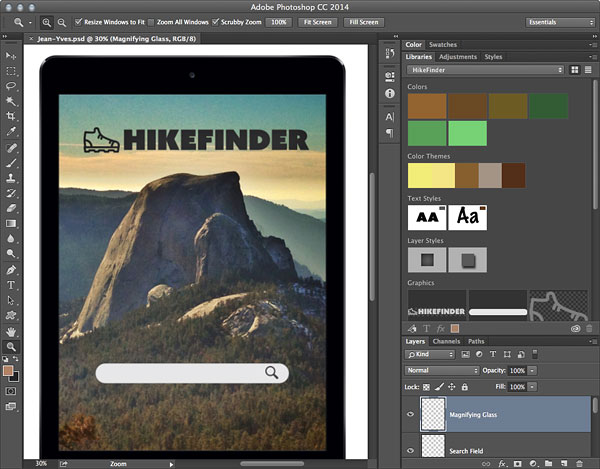
Android fans shouldn't despair too much, incidentally. Our understanding is that the dearth of support for Google's platform comes down to the lack of an Adobe Creative SDK supporting Android, but that has just entered closed beta testing, so while no timeframe has been given, progress is at least being made behind the scenes. (If you're an Android developer, you can show interest in getting access to the closed beta here; iOS developers can access the now-public beta of Creative SDK in the same location.)
Perhaps the most interesting new development is availability of Adobe Photoshop Mix on the iPhone. Launched last June for iPad only, Adobe Mix is the first Creative Cloud app that works in the cloud in the traditional sense, rather than being a local app with access to cloud storage. In its new version 1.3 release, Mix brings familiar Photoshop tools like Content Aware Fill, Upright, and Camera Shake Reduction to both iPad and iPhone. It also debuts a new Auto Cut Out tool, and allows sharing on Behance, Facebook and more straight from the mobile app. Other changes include a redesigned Enhance feature that's now called Adjust, and improved color / font consistency.

Also updated is Adobe Lightroom Mobile, now bearing version 1.2.0. Perhaps most important here is improved interaction with colleagues, friends or family. You can view favorites or comments on images from within the Photoshop Lightroom Mobile app, and your contacts can mark their favorites or leave comments from the Lightroom web view. Both pick flags and star ratings are supported, and you can set both types without mode or context changes. Lightroom Mobile for iPad and iPhone both also sync GPS geolocation info from their photos to Lightroom on the desktop, and language support has been expanded to include Brazilian, Italian, Korean and Portuguese.
Alongside Photoshop Mix and Lightroom Mobile, there are a quite a few more new or renamed mobile apps: Photoshop Sketch (previously Adobe Sketch), Premiere Clip (a new app synced to Premiere Pro that allows editing of iPhone or iPad video), Illustrator Draw (previously Adobe Ideas), Illustrator Line, Adobe Brush, Adobe Shape, and Adobe Color (formerly Adobe Kuler).
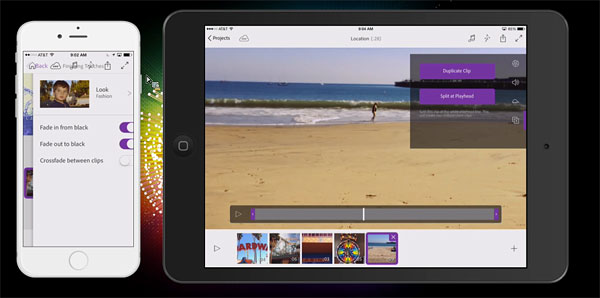
There are also modest improvements for photographers in Adobe Photoshop CC. The big change, Creative Cloud Libraries, will be of more use to designers but may also impact on photographers' workflows somewhat. It allows sharing of assets -- everything from colors and text styles to graphics, smart objects and layers -- across multiple apps and devices using the Creative Cloud. The manner in which Photoshop's guidelines function has also been improved, Focus Mask and Content Aware tools now function faster (Adobe is claiming a 12x performance improvement), and there are new keyboard shortcuts for locking or hiding layers.
Photoshop also now offers improved touch support including multi-finger gesture compatibility on Windows 8 devices, while Premiere Pro and After Effects both debut some limited touch support for the first time. Premiere Pro also brings GPU-based debayering of Phantom Cine and Canon Raw footage, faster and more powerful masking and tracking, a tweaked user interface with High DPI support and more.
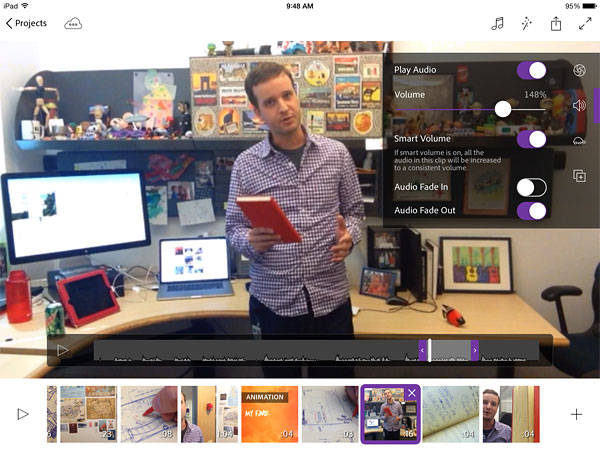
Available immediately for Adobe Creative Cloud subscribers, the new updates can be installed in parallel with earlier versions if you want to try them in your workflow before making the jump. New customers will need to subscribe to Creative Cloud, with pricing ranging from US$10 per month for Photoshop and Lightroom alone with an annual contract to US$75 per month for the full suite on a monthly basis.