Darkroom: a quick, powerful way to edit your iPhone photos
posted Thursday, February 12, 2015 at 3:11 PM EST

Bergen Co. has released Darkroom, a new iOS photo editor that strives to bring the power of the desktop experience to mobile devices.
Built from the ground up with speed as a priority, Darkroom does away with the idea of importing your photographs one by one. Instead, you’re presented with your iPhone’s entire photo library, ready to edit right away.
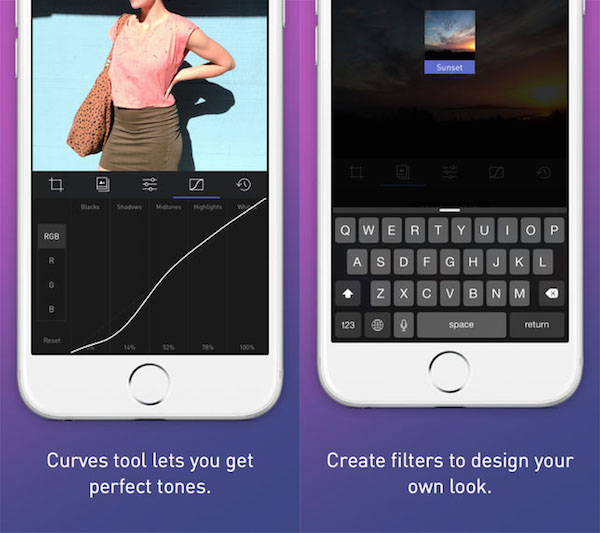
The editing process also differs from other photo apps; in addition to providing 12 built-in filters, Darkroom gives you the ability to use RGB curves to adjust and tweak your images.

If you like one of your custom edits enough you can save it as a custom preset and use it as a filter for future photos. There’s also no need to panic if you make a mistake (or ten) along the editing process – Darkroom has an unlimited history feature.
Darkroom is available for free in the iOS App Store. The ‘Curves’ feature is available as an in-app purchase for $2.99.