An overview of the best practices for storing and archiving your images
posted Monday, February 23, 2015 at 12:26 PM EST

One of the most important aspects of digital photography is storing and properly backing up your photographs. As impressive as storage solutions have become, they’re by no means infallible and are more than capable of failing out of nowhere.
It’s important then that you have a pre-planned digital storage solution to ensure all of your photographs stay properly archived for decades to come. To help walk you through the basics of creating a plan of action, Joel Grimes has shared this twelve-minute video.
In it, he breaks down the basics of storing your photographs in a safe manner. Specifically, he goes over the options for storing your images in physical formats, how best to mirror your hard drives and what software he uses to efficiently create backups.
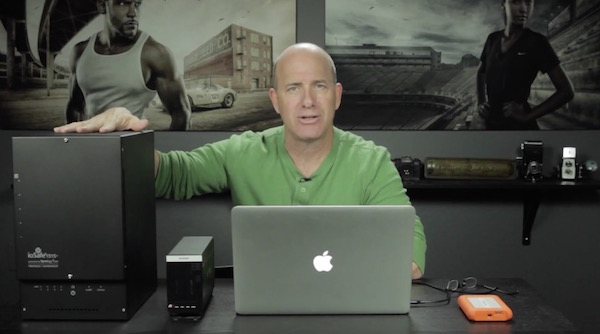
Before you press play, there are a few things worth adding to Joel's video. The first is the lack of cloud options Grimes gives. While Cloud storage is not an unfathomable option for archiving your images, internet speeds vastly limit the capabilities of retrieving a large numbers of those files in a short period of time, which is a deterrent for many.
The second thing worth sharing alongside this video is Backblaze’s annual failure rate report, which takes a look at the major HDD brands out there and breaks down the lifespan and failure rate of each.