This is what happens when you ‘Content-Aware’ an image ten times over
posted Thursday, June 18, 2015 at 9:34 AM EST

Adobe’s ‘Content-Aware’ feature is one of the most incredible technologies to ever enter photographers’ post-production workflow. Using algorithms, Adobe Content-Aware fill is able to automatically remove distracting elements within an image using astounding blending and cloning techniques, all with minimal input by the user.
Late last night, Redditor jannne showed of what happens when you use this technology for far more than it was intended. Specifically, jannne split images into a hundred individual squares via a 10% by 10% grid and went over each of the squares with Adobe’s Content-Aware Fill.
As you could expect, the results, which jannne shared in an Imgur album, are equal parts beautiful, abstract and interesting. Thankfully, Jannne was kind enough to share with the world the Photoshop action of the process, which you can download here.
We decided to download and take the Photoshop action for a spin ourselves. Below you will see the transition of two original image to the tenth and final pass of the action.


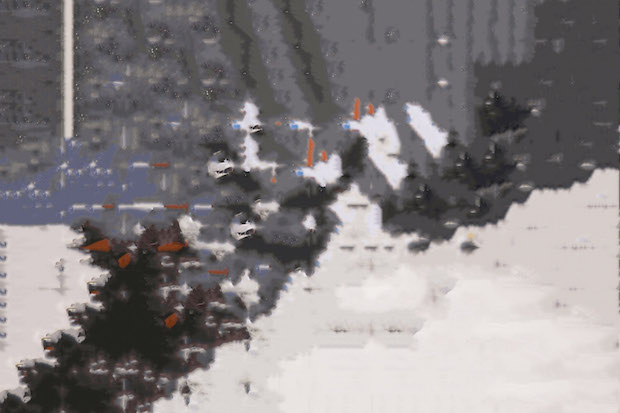



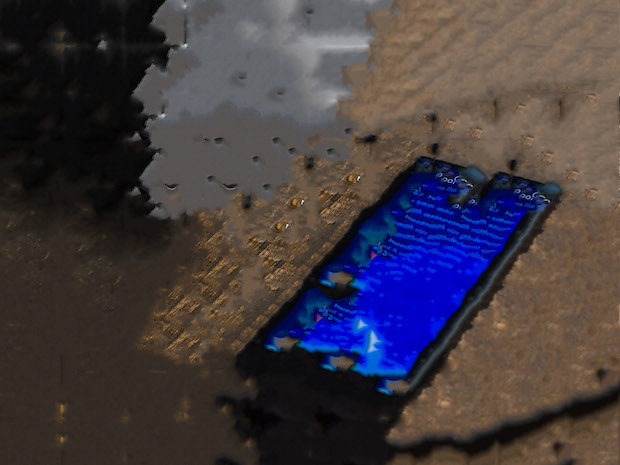
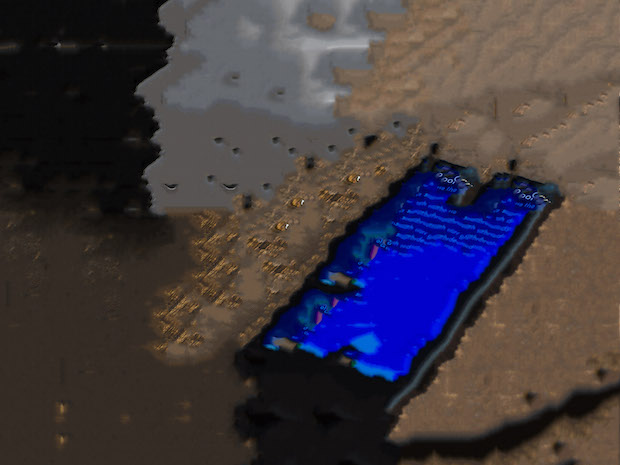
Take the Photoshop action for a spin yourself and share with us your favorite results in the comments below. Better yet, upload a whole album and share it!
(via Reddit)