Panoramic photographers: Lightroom’s new “Boundary Warp” aims to salvage your warped edges
posted Thursday, January 28, 2016 at 9:53 AM EST
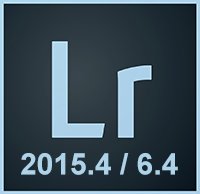
Adobe has released an update to Lightroom, bringing Lightroom CC to version 2015.4 and Lightroom 6 to version 6.4. This new update includes numerous new features and adds support for additional cameras and lenses, including an exciting new panaramic fix feature!
When you stitch a panorama, it often has non-rectangular boundaries. The most typical solution to this problem is to perform a rectangular crop and just accept that you will lose details near the boundary. You can also utilize Content Aware Fill in Photoshop, but this can be time-consuming and may not necessarily provide acceptable results depending on the image.
This Lightroom update brings a new alternative solution, "Boundary Warp." Rather than lose the warped details from your final image, Lightroom's Boundary Warp "analyzes the boundary and warps the image so that its edges fit a rectangular frame."
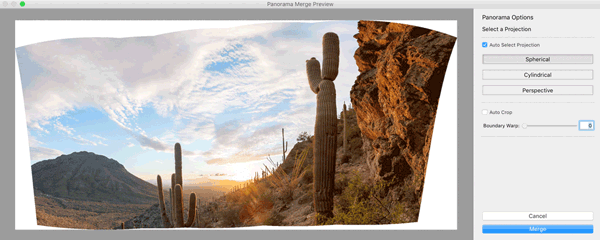
In addition to this very cool new feature that should please many panoramic photographers, Lightroom CC 2015.4 / 6.4 adds camera support for the Fujifilm X70, Fujifilm X-E2S, Fujifilm X-Pro2, Leica M (Typ 262), Leica X-U (Typ 113), Panasonic ZS60, Phase One IQ150, and Sony A68. Further, there are a variety of additional updates, including tethered shooting support for the Nikon D5500 and Nikon D7200.
For the full list of updates, new lens profiles, and bug fixes, see here.
(Seen via Sony Alpha Rumors)