| Back To News |
Wildlife panoramas: Using the Brenizer Method to combine wide field of view and shallow depth of field
posted Thursday, August 18, 2016 at 2:00 PM EST
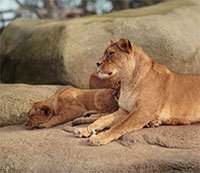
Mathieu Stern, a photographer we typically feature for his videos of unusual and "cheap" lenses, has made a new video covering how to use the Brenizer Method photographic technique for wildlife photography. Sometimes referred to as "Bokeh Panorama," the method involves stitching together images taken with a fast lens, such as a 50mm f/1.4, to create an image that includes both a wide angle of view and a shallow depth of field.
Often utilized for portraits, Stern wanted to try it for wildlife photography. Granted, he photographs animals in a zoo, which is a bit different than finding a wild animal that'll sit still long enough for you to capture the images required for stitching, but nonetheless this technique could definitely be applied to genuine wildlife with patience and good fortune. Stern used a 200mm f/4 lens, although the technique can be done with a shorter lens with a wider aperture. What's important is that you have a shallow depth of field.
The process is fairly straightforward: Open all of the images you're going to stitch together in Photoshop, Photomerge them with the 'Auto' layout option and then blend them together. After stitching, you may have some areas that need to be fixed, as Stern does in the video below, but that's no problem. Create a new layer and group all the existing layers together, then select the holes in the image file with the Magic Wand and use Content-Aware Fill. This should work quite well, but you may need to touch up a few areas further. Check it out in the video below.
It's a distinct and cool final result and definitely worth giving a try! If you'd like to learn more about the Brenizer Method, see the two videos below from Lukas Gisbert which cover the technique in great detail in the context of portraits.
(Seen via ISO 1200)