Powerful, customizable RAW photo editor: Hands-on with Macphun’s new RAW editor, Luminar
posted Tuesday, November 15, 2016 at 8:00 AM EST

A couple of weeks back, Macphun unveiled Luminar, their MacOS all-in-one RAW photo editor. I’ve been testing a pre-release version of the software for the past week and I have to say, it’s quite impressive. It strikes a great balance between accessibility and power. It also plays nicely with other applications, allowing me to make edits in Luminar and then easily open up the edited file in Photoshop. You can also use it as a plug-in within Photoshop, Lightroom and Photos for MacOS.
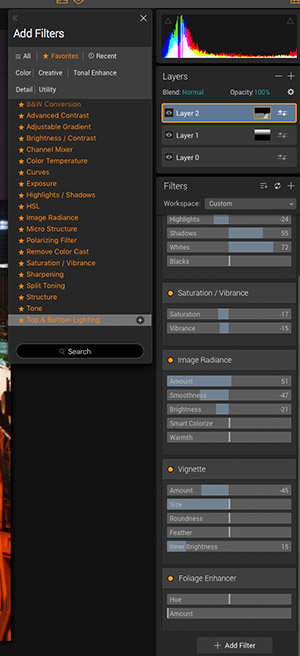
The user interface is clean, customizable and powerful. The user interface is adaptable to your skill level and genre of photography. Macphun calls this feature “Workspaces” and it basically means that you can select from a set of workspaces that are designed for targeted photography such as black and white, landscape, portrait or street or make your own. If you’re overwhelmed by the many options you have, you can use “empty” and boil your editing down to just the basics. It’s totally up to you and that’s very cool. On the topic of the user interface, the slider-based editing works great…except that you can’t enter in a custom number value for adjustments. At least not yet, this feature will be added at a later date. Additionally, Kelvin-based color temperature adjustments are not available in the version I've been using, but it is planned to be included at release.
On the topic of making quick adjustments, Luminar includes over 35 custom filters to help you quickly enhance your images to your taste. Filters such as dramatic, foliage enhancer, polarizing filter, split toning, structure, vignette and more are easily accessible and provide some very cool effects. Naturally you can achieve similar results using the software’s wide array of sliders, but it’s nice to be able to quickly add desired effects. You can add your most-used filters to a “favorites” menu as well. The filters can also be adjusted. Similarly, there are presets that give your images a certain look with a single click. One great thing about these user-customizable presets is that you can share yours with others, so photographers can easily find the very best presets that you have made yourself.

Luminar isn’t all about quick fixes with filters and presets, however, it’s also about giving you the power to edit your photos your own way without introducing a lot of complications. The software includes support for layers (and the variety of blend modes you’d see in software like Photoshop), selective masking tools, removal tools and more. These advanced tools all work very well and there’s an impressive level of power underneath the hood if you’re willing to pop it open. It never feels overwhelming though, and that’s quite an accomplishment on the part of Macphun.

While the ability of your Mac to run Luminar depends on its specs, my computer ran the software very well. I had no issues with crashes or slowdowns whatsoever and it processed large RAW files quickly and without any fuss.
You won’t have to wait long to get your hands on Luminar, as it will be available to the public on November 17. Preorders are open now and if you order before the release date and own a previous Macphun product, such as Aurora HDR 2017, then it costs only US$49. If you don’t own any previous Macphun product, you still get a special preorder price of $59. As an additional incentive to preorder, anyone who does so will also receive an exclusive video series, “Photography Essentials” and a Marketing Guide for Photographers from Will Burrard-Lucas, an award-winning wildlife photographer with a large internet following. If you want to wait to try the software for yourself before committing, a demo will be available on November 17. But keep in mind that prices increase to $60 and $70 respectively and you also won’t receive any preorder bonuses.