Protecting and preserving your photos: Improve your digital asset management with these excellent tips
posted Wednesday, February 1, 2017 at 6:00 AM EST

As photographers, we are often focused on capturing the best possible images. However, just as important as taking great photos is making sure that the image files are safe and protected. It doesn’t matter how great images are if the files are lost. The American Society of Media Photographers (ASMP) created a website a few years ago to help photographers best manage their digital assets. dpBestflow.org offers free advice to help photographers improve their digital asset management and learn “digital photography best practices and workflow.” It may not be a brand-new website, but Fstoppers' Mark Bowers wrote an article about it which shows that digital asset management is just as important today as it was when dpBestflow was brought online.
The dpBestflow team was funded by the United States Library of Congress and spent two years researching various real-world solutions to help photographers preserve the “quality and integrity” of their digital images. You can download a .PDF “Quick Reference” guide here.
Within the Quick Reference, there are recommendations and best practices for a wide variety of topics relevant to digital photographers, including hardware, capture, color, image editing, file formats, file management, metadata, backup, archiving and data validation. Refer to the dpBestflow website for the full breakdown, but some of their recommendations stand out.
It’s important to utilize a non-destructive image editing workflow in your photo editor of choice, including using and saving master files with layers and smart objects. These files are the ones that most need to be backed up and archived so that you can easily recreate the final image file in case of data loss. Speaking of data protection, use a 3-2-1 backup system when possible. The 3-2-1 backup system is very safe and involves three separate copies of every file on two different media and one of them stored offsite. It’s also worthwhile to clone your system every so often in the event that your system hard drive fails.
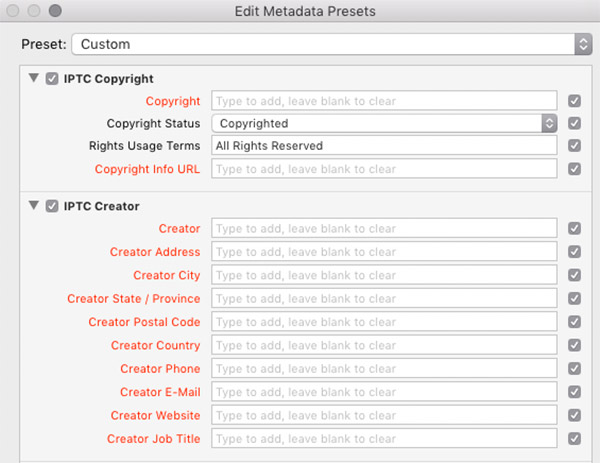
There are many important tips and considerations for having the best digital asset management workflow, including file naming, utilizing and preserving metadata and more. You can read about each specific topic on the dpBestflow website. Don't forget to download the .PDF file for easy reference. There's no better time to improve your workflow than today.
(Seen via Fstoppers)