How to clean your camera sensor: Clean your dirty sensor at home to save money and time
posted Thursday, June 22, 2017 at 9:00 AM EST
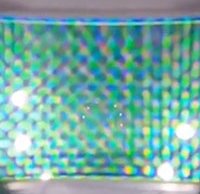
For users of interchangeable lens cameras, having an issue with sensor dust is something of an inevitability. Many camera retailers and even camera manufacturers offer sensor cleaning services, but these can be expensive and time-consuming, especially if you must send your camera away for it to be cleaned.
Cleaning your camera sensor yourself is not nearly as difficult as you might think. Photographer Alexis Cuarezma has made a video about cleaning your own camera sensor. In the video below, Cuarezma covers some of the products you can use to give your sensor a professional-quality cleaning.
I’ve collected links to different products below, but just a few general tips for cleaning your own sensor. If you’re using a DSLR, make sure your battery has plenty of juice to keep your mirror locked up during the cleaning process. Refer to the camera’s user manual to learn how to lock up your sensor for cleaning. On the topic of your mirror, no harm in cleaning that and your focusing screen while you’re at it, especially if you have a dirty viewfinder but your sensor is clean. Never use canned compressed air to clean your sensor as the air is impure. Do not reuse sensor swabs. They may look clean, but if they have specks of dirt or dust on them, they could damage your sensor. When in doubt, just play it safe.
Camera sensor cleaning kit for full-frame sensors - $21.95
Camera sensor cleaning kit for APS-C sensor - $21.95
Giottos Rocket Blaster Dust-Removal Tool air blower - $11.99
VisibleDust full-frame sensor swabs x 12 - $36.95
VisibleDust APS-C sensor swabs x 12 - $36.95
VisibleDust VDust Plus sensor cleaning solution - $23.90
Carson SM-44 4.5 SensorMag Magnifier - $21.99
(Via ISO 1200)