Adobe Photoshop CC: 360° image editing, brush improvements, interactive tutorials & more
posted Wednesday, October 18, 2017 at 9:00 AM EDT

In a Lightroom-centric announcement at Adobe MAX 2017, Photoshop has also been updated to Photoshop CC. The new software includes numerous improvements to functionality and performance.
Speaking of Lightroom, Photoshop CC now includes access to Lightroom photos from the initial startup screen, which should prove useful for photographers who heavily utilize both pieces of software. If you are new to Photoshop, the new version includes features to help you learn the ropes and become familiar with the powerful editing software. This is achieved via a new learn panel and improved tools like the new Curvature Pen Tool. The learn panel in particular delivers interactive tutorials directly within Photoshop with step-by-step instruction for common tools. There are also tips for tools within the software's toolbar, such as a pop-up description of the Dodge tool, for example.
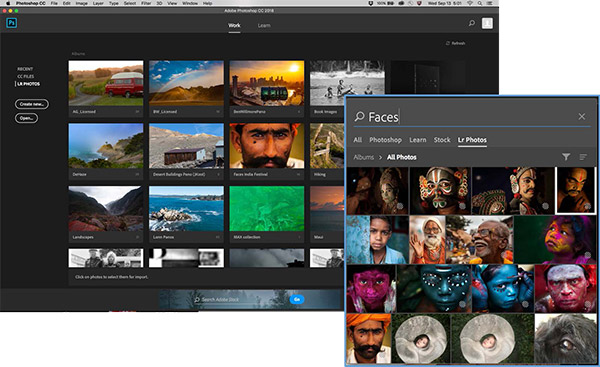
For panorama photographers, a new 360° panorama workflow is included within Photoshop CC. You can not only open 360° spherical panoramas, but you can also fully edit them. On the topic of new file support, you can also open the new HEIF image file format in Photoshop CC. This format is leveraged by iOS 11 devices to help save space.
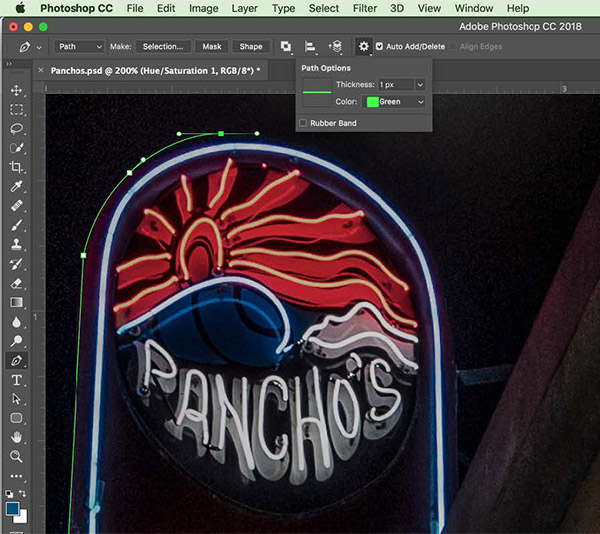
The new color and luminance range masking tools in Lightroom Classic CC are also found in the new version of Adobe Camera Raw within Photoshop CC, allowing for more precise local adjustments and masking tools. Beta testers have had their hands on improved select and mask functionality for a while now and the results of the testing are being brought to the public in Photoshop CC. Select and mask is said to be more accurate and more realistic in addition to being faster.
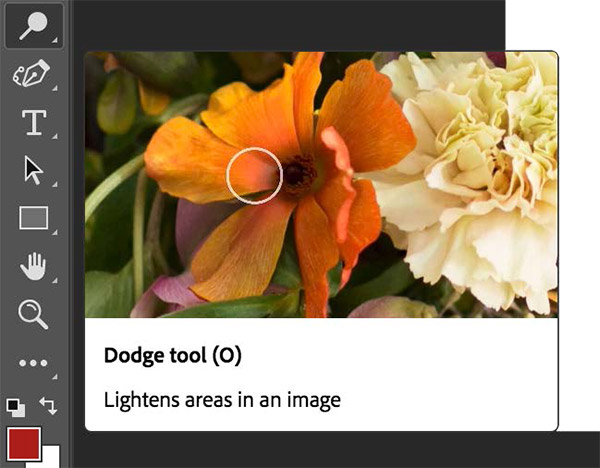
In addition to ACR improvements, there is brush preset management, which Adobe says was their most requested new feature. On the topic of brushes, stroke smoothing has been improved as well to help smooth out jitters in paint strokes. The new curvature pen tool we mentioned above is similar to what you find in Adobe Illustrator, meaning that you will be able to more quickly and easily create curved lines in Photoshop. The classic pen tool is still there if you want it, but Adobe recommends giving the new curvature pen tool a try, especially if you're new to drawing lines in Photoshop.
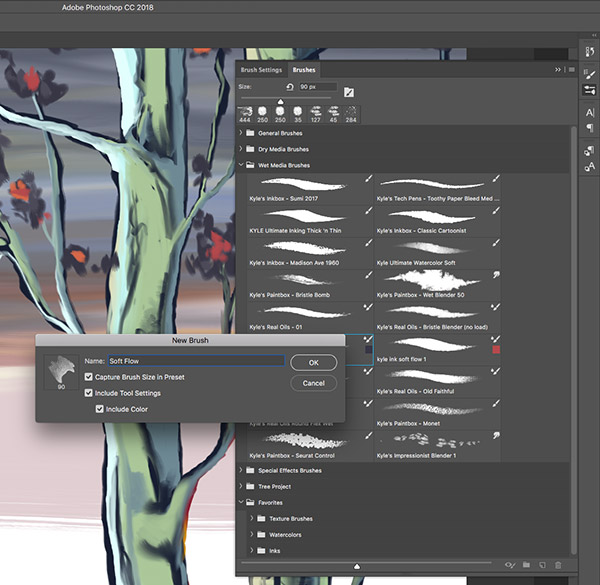
Like with Lightroom CC, Adobe Sensei has found its way into Photoshop CC. While it is not powering search functionality, it is being utilized to offer better face detection which results in enhanced face protection during various editing processes, such as content-aware tools and automatic editing functions. Sensei is also being used as part of an ongoing "tech preview" with new preserve details image resizing. Further, Adobe Stock integration, font management and image resizing tools have all been improved.
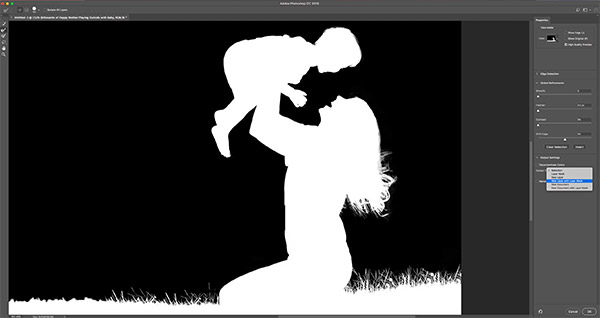
Adobe Photoshop CC is available now as part of Adobe Creative Cloud plans. You can get the new Photoshop CC as part of the Creative Cloud Photography Plan, which is available with two levels of storage. 20 gigabytes of storage is available for $9.99 per month. Existing members can get a year of CC Photography software with a terabyte of cloud storage for $14.99 a month. After the first year and for new users, the 1TB plan is $19.99 per month.