Photoshop’s new automatic subject selection tool in action
posted Friday, January 26, 2018 at 1:30 PM EST
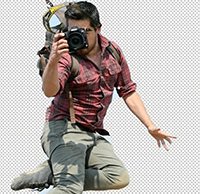
Earlier this week, Adobe released a new version of Photoshop. The latest version of the software includes a new feature, Select Subject.
In a new video, Tony Northrup shows off the new feature and how to utilize it. The select subject feature is designed to automatically select your subject. You enable it by going to "Select" and then scrolling down to "Subject." When you click on "Subject," Photoshop begins trying to determine your subject and create a selection. You can also utilize the feature by going to "Select and Mask" and then clicking on "Select Subject" in the top bar when in the select and mask window.
Of course, your mileage may vary with how successful Photoshop is it at automatically determining your subject, but it appears to work fairly well. You can refine Photoshop's automatic selection, so if it isn't perfect, that's okay. It should still save you quite a bit of time, especially if you are editing a large number of images.
(Via Tony & Chelsea Northrup)