On the level: Choosing between an image which is visually level versus actually level
posted Friday, March 23, 2018 at 6:00 AM EDT
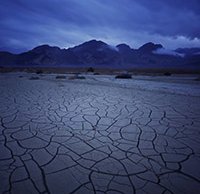
In a new episode of his ongoing weekly series, My Photographic Journey large format film photographer Ben Horne talks about a very important topic, levelness.
Many cameras include some form of an electronic level. This helps you ensure that your photo is straight. However, what if you captured an image with a perfectly level camera but the image itself still looks askew? Visually level versus actually level can be two very different things, so which one is better?
Talking about a specific image he recently captured when it was dark, Horne relied on his camera's level because he could not see the full scene he was photographing. Of course, shooting 8 x 10 film, he also cannot just check the image he shot to see what it looks like while in the field. The distant horizon then is level, but the ground in front of him actually slopes a fair bit, leading him to make a decision when preparing the final image about which levelness matters most.
When you want to level an image you've already captured, what method should you choose to do? As is nearly always the case with image editing, there's more than one way to skin a cat. You can use Photoshop's ruler tool to simply straighten out the image, but this means you'll lose portions of your image -- although you can try Photoshop's new content aware fill tool to fix that, which does sometimes work well. There's another technique, however, which is perhaps better. Check it out in the video below.
(Via Ben Horne)