Lightroom Classic CC update: Adobe adds user-requested features, speed improvements and more
posted Tuesday, June 19, 2018 at 9:00 AM EDT

Lightroom CC isn't the only version of Lightroom receiving attention today, Lightroom Classic CC also has some new quality-of-life updates. Adobe has heard customer feedback, photographers want faster and more stable performance and workflow improvements aimed at professionals. As they continue to work on achieving these goals, they've added some of the most-requested features.
First up is better management of profiles and presets. You can now expand and collapse your profiles to be able to quickly scan through them, which should be particularly helpful for users who have a lot of profiles and presets saved. Another speed improvement comes to searching in folders, they are now much faster to appear when you search for them. Further, you can now assign a color label to specific folders and filter by folder color label when searching for specific folders.
There's also a new "create stack" option within the HDR and panorama merge tools, which allows you to stack all the ingredient photographs with the merged output, which will clean up your grid view in Lightroom Classic CC. There's also an auto-stack by capture time feature.
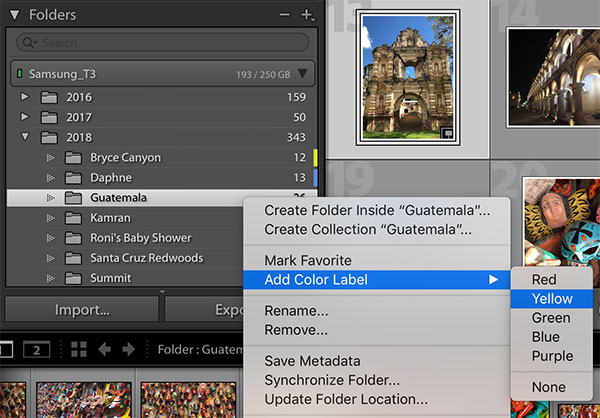
For news on future Lightroom Classic CC updates -- which Adobe is clearly still working hard to improve after releasing Lightroom CC -- stay tuned to Imaging Resource.