Excire Search Pro Review: Automatically keyword your entire Lightroom library based on image content
posted Thursday, September 13, 2018 at 5:00 AM EST
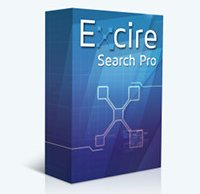
If you have a lot of images in your Lightroom library, it can be very difficult to find a specific image or keep your library organized. There are numerous built-in tools you can use, such as creating keywords, but if you are trying to add keywords to tens of thousands of images, it can take a long time. Fortunately, the team at Excire has a neat plugin, Excire Search, which acts as a powerful and customizable search engine which runs locally inside of Lightroom. This means that you don’t need to rely on the cloud to utilize the plugin, which is great for photographers on the go.
Excire Search is available in two versions, Excire Search and Excire Search Pro. The functionality between the two is generally similar. I had the opportunity to install and test the latter version, but many of the features discussed in this review are available in the less expensive version of the software.
Setting up Excire Search is a breeze. After you download Excire, you are guided through an installation process. Once installed, you must initialize the photos in your Lightroom catalog. This process can take an extended period of time, depending on how many photos you have in your library. If you are working with a very quick computer, the software can potentially initialize up to 10,000 images per hour. A slower computer will naturally take longer. In my case, I initialized a library of nearly 100,000 images overnight and it worked fine.
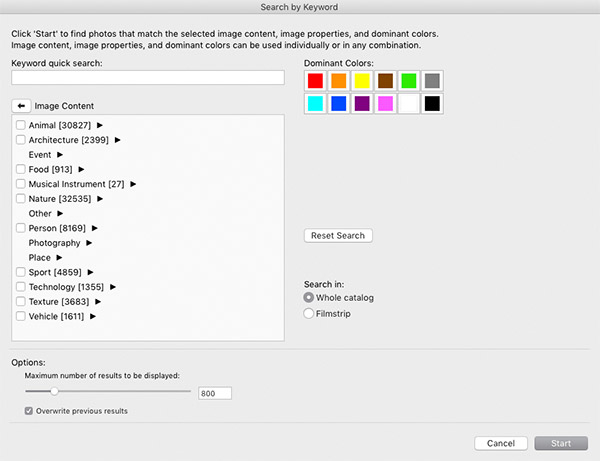
After the software is initialized, there are four primary functions you can perform. You can select an image as an example and then use Excire Search to seek out similar images based on the content of your selected photo. You can search by keyword. This is one way in which the regular version differs from the Pro version. Excire Search was 125 keywords to choose from while Excire Search Pro has around 500 keywords. In both versions, you can also search for faces. In Excire Search Pro, the keywords extracted via the plugin can be transferred to the Lightroom catalog as if you had manually entered them within Lightroom.
Regarding performance, my experience with Excire Search Pro was mixed although mostly positive. In some cases, the plugin did a great job identifying images with certain selected subjects. For example, it is excellent at identifying colors in a photo and picking out many subjects, such as identifying shots of a beach with the color blue and trees in the scene. Other subjects are much more problematic, such as the various animals you can select from. Of course the list of animals is far from exhaustive, but even the common ones, such as cat or dog, can often be applied incorrectly.
One of the nicest aspects of Excire Search Pro is that there are keyboard shortcuts for all of the primary functions and you can easily perform a very complex, detailed search and receive quick results, which can then be further modified as needed. For someone with a large Lightroom library, it can save a lot of time and can make finding certain images a simple and straightforward process. There have been many times when I have spent considerable time searching for an older image, unable to remember exactly when it was captured, and I’ve known that keywords would help but who has time to go back and keyword tens of thousands of shots? With Excire Search Pro, you can successfully keyword all your images quickly and make precise searches for specific images with great results.
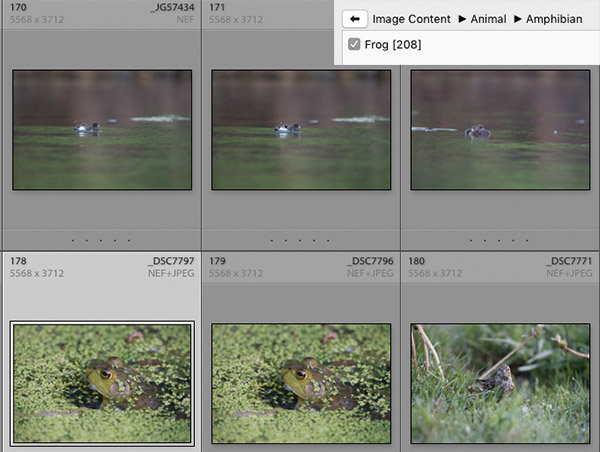
No software is perfect, especially not when considering software which leverages artificial intelligence, but Excire Search does a very good job. My results may not apply to your own, so Excire has performed their own evaluation of Excire Search versus Adobe, Apple and Google’s similar offerings. You can read the results here.
You can download a free trial of Excire Search by clicking here. The regular version of Excire Search costs $69 USD and is available for Mac and Windows. Excire Search Pro with its enhanced functionality costs $119 USD.
I received a version of Excire Search Pro at no cost for the purposes of this review. No other compensation was received for the review.