Nikon releases Webcam Utility beta for macOS, joining recent Windows release
posted Wednesday, September 23, 2020 at 12:00 PM EST
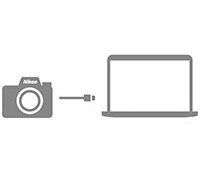
Nikon has released the macOS version of its Webcam Utility beta. The beta software was made available for Windows last month.
The Webcam Utility software allows the user to connect their Nikon camera to a computer via USB and use the camera as a webcam. Many of Nikon's recent interchangeable lens cameras are supported. The full list includes:
- Nikon Z7
- Nikon Z6
- Nikon Z5
- Nikon Z50
- Nikon D6
- Nikon D850
- Nikon D780
- Nikon D500
- Nikon D7500
- Nikon D5600

If you missed the Windows release last month, you can download it or the new release for macOS by clicking this link. The new macOS version requires macOS version 10.13 or newer. CPU and RAM requirements are very minimal, requiring only an Intel Core or Xeon series processor with 1 GHz or better speeds and 2GB of RAM. Nikon has tested the utility with the following web-based teleconference services: Microsoft Teams, Skype, Zoom, Google Meet and Facebook Messenger. When using a web-based service, Safari is not supported, and users are recommended to use Google Chrome. The following standalone apps have been tested: Microsoft Teams, Zoom and Facebook Messenger. Nikon Webcam Utility is not compatible with any apps that lack support for virtual cameras.

There are numerous usability considerations. When using a Nikon D7500 or D5600, you must select P, S, A or M mode. Built-in camera microphones are not supported, so you must use an external microphone or your computer's built-in mic. Nikon also recommends exiting Nikon Transfer 2 and Camera Control Pro 2 before connecting to the camera. Further, when using Live View, the battery drain on the camera will be higher than in typical use, and your camera's temperature may rise during periods of extended use and need to cool down. You may not be able to adjust camera settings while the camera is connected to your computer, so before adjusting settings, turn the camera off and disconnect the USB cable. Additional notes can be viewed here.

