DxO announces Nik Collection 4: Improved user experience, more powerful U Point tech, & more
posted Wednesday, June 2, 2021 at 9:00 AM EDT

DxO has announced Nik Collection 4 by DxO. The new software suite includes powerful new tools, an improved user interface, new workflow features, improved U Point technology and improved interaction with Adobe Lightroom and Photoshop.
Since purchasing the Nik Collection and its included technology, like U Point, in 2017, DxO has been working hard to modernize the software suite. This has included digging into existing code, which in some cases had been untouched for many years. After ensuring that the software could run on modern machines and play nicely with current versions of host software, such as Photoshop and Lightroom, DxO started to improve the Nik Collection with new features and significantly better performance. It may seem simple from an outside perspective to put a fresh coat of paint on software, but it's a complicated task.

With each new major release, DxO has added new features to the Nik Collection and its eight plugins. The plugins include Color Efex Pro, Viveza, Silver Efex Pro, Perspective Efex, Dfine, Sharpener Pro, Analog Efex Pro and HDR Efex Pro. Nik Collection 4 focuses on Viveza and Silver Efex Pro, the two most popular plugins in the suite.
Viveza and Silver Efex Pro receive a new, user-friendly, modernized design. The new user interface features sliders along the right side of the screen, which is a more typical and cleaner user interface than the previous iteration. Further, there's now a cleaner preview where you can see the real-time impact of your edits. In previous versions, there were visible sliders next to the active control point (powered by the U Point technology), which could get a bit cluttered and make it difficult to see your image. That's no longer an issue, as there are fewer sliders on the preview, and it's a much cleaner, clearer image.
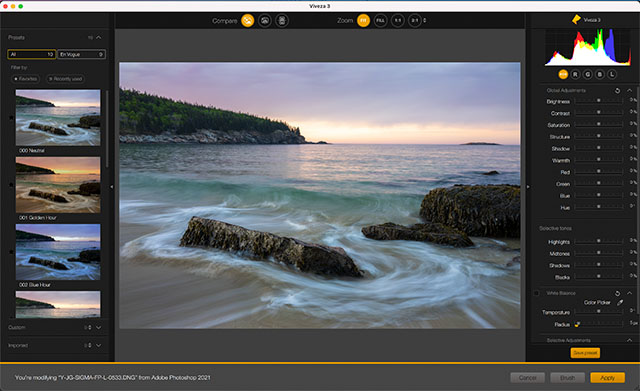
U Point technology has long been one of the most powerful aspects of the Nik Collection. The powerful localized adjustment tool is intuitive and easy to use. You can transform an image in only a few short steps. DxO has refined U Point technology with a pair of new 'Color Selectivity' sliders. The Luminance and Chrominance sliders allow you to fine-tune the luminance and color of the pixels you want to affect with a given control point. This is a huge deal. In real-world use, the impact is dramatic. Of course, you don't have to use these new sliders and you can continue to use control points as you always have. But for photographers wanting more powerful control over how their images are affected by given control points and sliders, the new Color Selectivity sliders are excellent.
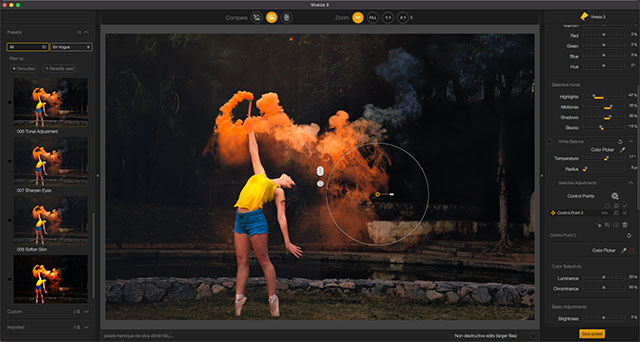
Nik Collection 4 also adds a new type of filter for Photoshop users, 'Meta Presets.' These are accessible directly through the Nik Selective Tool, the Nik Collection software launcher for Photoshop. Meta Presets are Adobe Photoshop actions that combine filters and settings of several Nik Collection plugins. Nik Collection 4 comes with a set of 10 Meta Presets. You can perform specific, multi-step edits with a single click. Included Meta Presets comprise Adoxical, Dry Plate, Expired Film, False Color Infrared, Golden Haze, Kalopsia, Purple Haze, Sharp & Intense, Soft & Dramatic, and Sprezzatura.
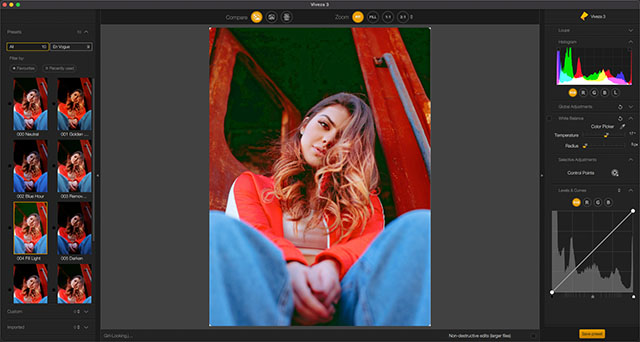
Speaking of presets, Viveza and Silver Efex have some new tricks up their sleeves beyond significantly improved user interfaces and U Point technology. There are ten new color presets in Viveza, including creative presets and ones designed to address common image quality problems. Nik Silver Efex adds 39 film emulations, which are hand-crafted from real black and white film stocks. When you add grain in Lightroom, it's a grain simulation based on one shape of grain. You can adjust size and intensity, but the grain shape is uniform. That's not quite how real film works. Silver Efex is adding what DxO says is accurate and genuine grain.

That's not all that's new in Silver Efex. DxO's ClearView technology, first offered in DxO PhotoLab, has been added to Silver Efex. ClearView technology removes haze and enhances local contrast. As DxO says, 'The results are spectacular: In just one click, users can eliminate haze, all while revealing more natural objects, edges, details, and transitions.'

There are also workflow improvements in Lightroom. You can now copy and paste adjustments in Lightroom. To do so, you must go to the 'Export' menu in Lightroom and then select Copy and Apply Parameters. You can then apply effects from the plugins you have used. You can pick and choose which plugins you've used to apply to a new image.
While not every plugin has received as much love as Viveza and Silver Efex, Nik Collection 4 represents the biggest update to the Nik Collection in many years. I hope to see some of the same attention given to other plugins in the suite over time, but I think that DxO targeted the most important two so far. It will also be interesting to see if other technologies from DxO PhotoLab and its recent PureRAW software find their way into the Nik Collection over time.
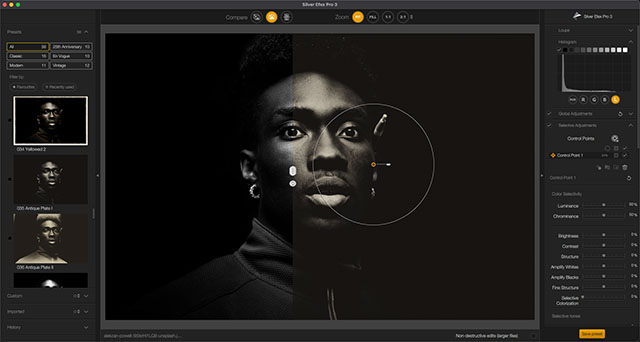
Nik Collection 4 by DxO is available now for Windows and macOS. For new users, the software is available for $99.99 until June 30. After then, it'll cost $149. For owners of a previous version of Nik Collection, an upgrade is available for $59.99 until June 30 and for $79 after that. A fully functional one-month trial is available for download.